Assignment to in area (cb-ep100 to scanner), Assignment to in area (cb-ep100 to scanner) -8, 3 cyclic communication – KEYENCE CB-EP100 User Manual
Page 32
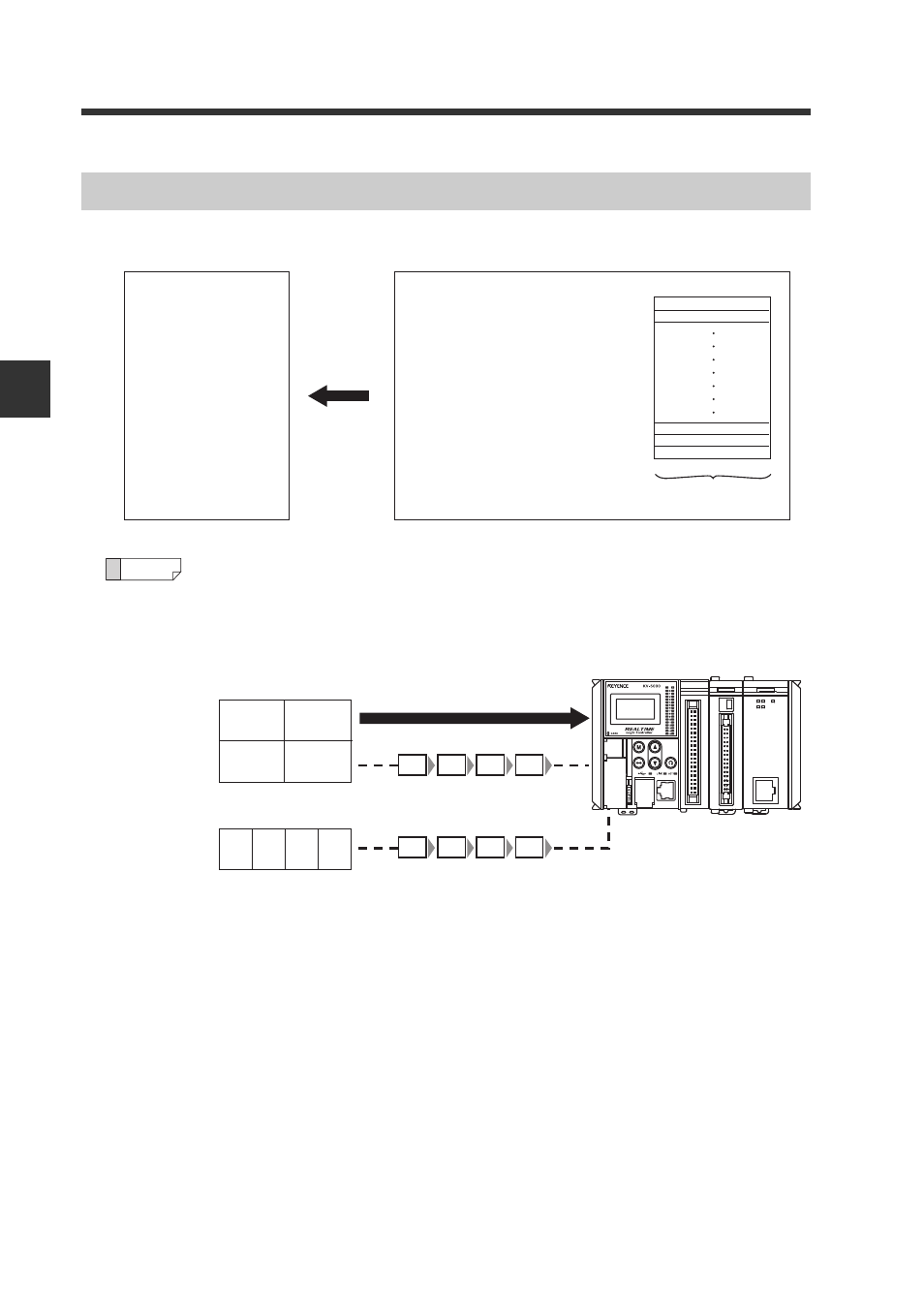
- EtherNet/IP Network Unit CB-EP100 User’s Manual (LJ-V7000 Edition) -
3-3 Cyclic communication
3-8
3
Communi
cat
in
g wit
h the
L
J
-V700
0 Ser
ies
The data from the CB-EP100 is assigned to the EtherNet/IP scanner's IN area.
The data such as 16-bit data extending over multiple bytes is stored into
an area which starts with an even address in order from the lowest-order
byte.
Example)
Assignment to IN Area (CB-EP100 to Scanner)
CB-EP100 data
Scanner IN area
Address 0
Address 1
Address 311
Monitor Data
(Assembly Instance: 100)
1-byte (8-bit) data
Reference
16-bit data
Address 40 to 41
16-bit data
Address 42 to 43
12H
34H
56H
78H
High-order byte Low-order byte
High-order byte Low-order byte
56H
43
78H
42
12H
41
34H
40
32-bit data
Address 48 to 51
12H
51
34H
50
56H
49
78H
48
12H
34H
56H
78H
See also other documents in the category KEYENCE Sensors:
- LR-TB2000 Series (12 pages)
- LR-TB5000 Series (12 pages)
- LR-ZB250AN/AP (4 pages)
- LR-ZB250AN/P (3 pages)
- LR-ZBxN/P Series (3 pages)
- LR-ZBxxB (3 pages)
- OP-85135 (1 page)
- PZ-G Series (2 pages)
- PZ-V/M (2 pages)
- PS-N10 Series (12 pages)
- PX-10 (10 pages)
- CZ-V21A(P) (10 pages)
- CZ-K1(P) (8 pages)
- CZ-V1 (8 pages)
- FS-N10 Series (6 pages)
- FS-N10 Series (116 pages)
- FS-N15CN (1 page)
- FU-93(Z) (2 pages)
- FU-V Series (2 pages)
- FS-V30 (6 pages)
- FU-A40 (1 page)
- NU/FS-N Series (16 pages)
- FS-V33(P) (8 pages)
- FS-V21 (4 pages)
- FS-V22 (4 pages)
- FS-V11(P) (4 pages)
- FS-V1(P) (4 pages)
- LV-N10 Series (12 pages)
- LV-N10 Series (112 pages)
- LV-S62 (1 page)
- OP-84350 (1 page)
- LV-SA (10 pages)
- LV-SB (12 pages)
- OP-87305 (1 page)
- LV Series (10 pages)
- LV-B102 (1 page)
- EV-108M(U) (1 page)
- EZ Series (1 page)
- EM Series (1 page)
- ES-M1(P) (3 pages)
- EX-V Series (120 pages)
- EX-500(W) Series (16 pages)
- GV Series (10 pages)
- IA Series (8 pages)
- LB-1000(W) (24 pages)
