4 configuring communication with the cb-ep100, Cb-ep100 settings, Cb-ep100 settings -7 – KEYENCE CB-EP100 User Manual
Page 21: Configuring communication with the cb-ep100 -7, Configuring communication with the cb-ep100
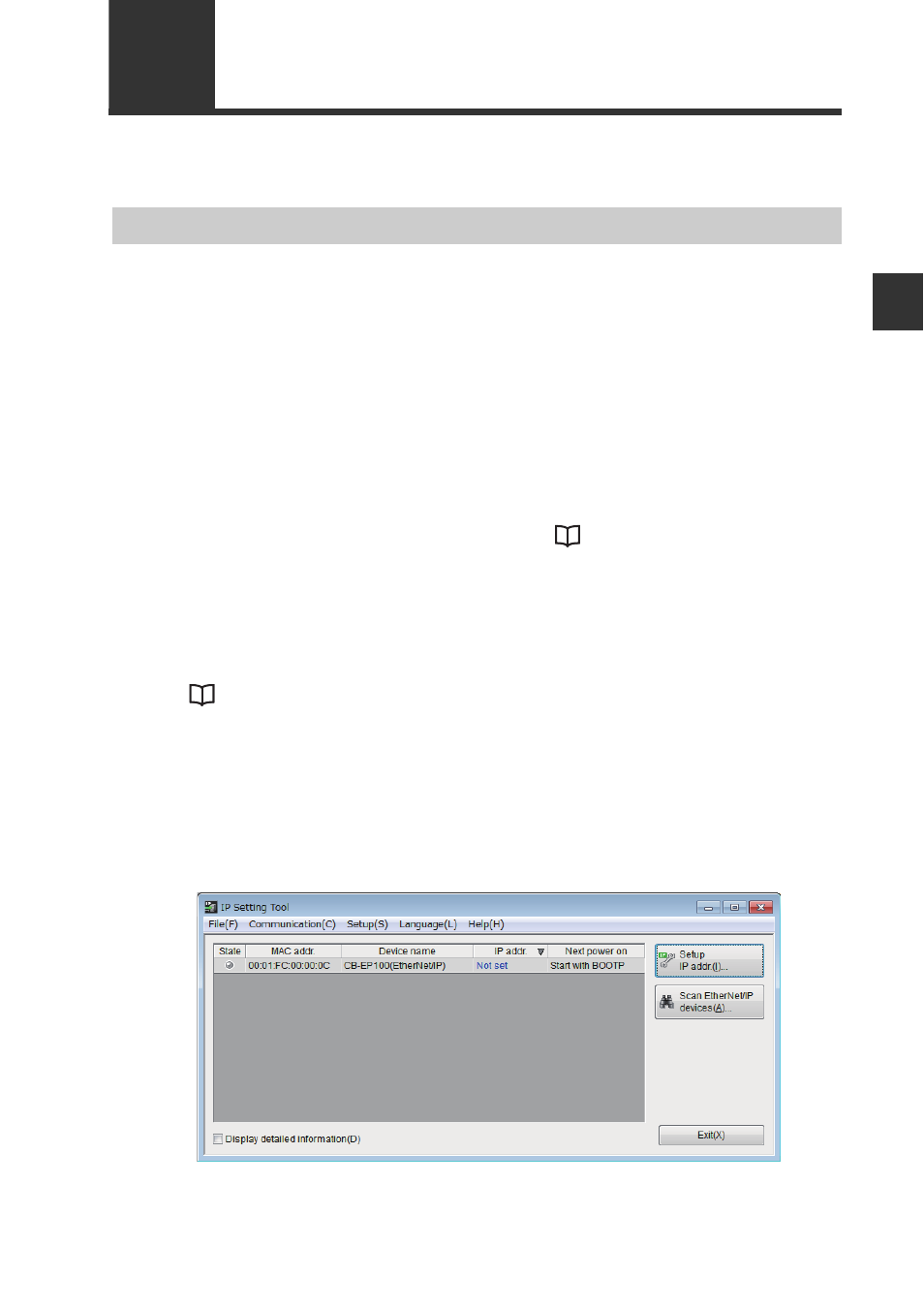
2-7
2
Con
nect
io
n a
nd
Conf
ig
urat
io
n
- EtherNet/IP Network Unit CB-EP100 User’s Manual (LJ-V7000 Edition) -
2-4
Configuring Communication with the CB-EP100
This section describes settings for connecting the CB-EP100 to the EtherNet/IP system.
The following describes how to set communication with the CB-EP100.
Setting the IP address
Set the IP address with the CB-EP100 wired and with the power supplied.
By default, the IP address is not set. However, the BOOTP client function can be
used to set the IP address via Ethernet.
The following 2 methods are available for setting the IP address.
• Using the IP address setting tool
The
measuring instrument.
You can also download it from the Keyence web site (http://www.keyence.com).
Refer to the following setting procedures or the
"IP Setting Tool User's Manual".
• Use an IP address setting tool from other sources.
Refer to the manuals provided by the respective sources.
z
Using the IP address setting tool
Here briefly describes the procedures for setting the IP address with the IP
address setting tool. For details on how to use the IP address setting tool, refer to
the
"IP Setting Tool User's Manual". You can view the "IP Setting Tool User's
Manual" from [Help(H)] of "IP Setting Tool" as the PDF file.
1
Start the IP Setting Tool.
Devices such as the CB-EP100 connected to the network and for which their IP
address is not set will appear.
To display the devices for which their IP address is set, click the [Scan
EtherNet/IP devices (A)] button.
CB-EP100 Settings
