2 troubleshooting, Troubleshooting -3, Troubleshooting – KEYENCE CB-EP100 User Manual
Page 119
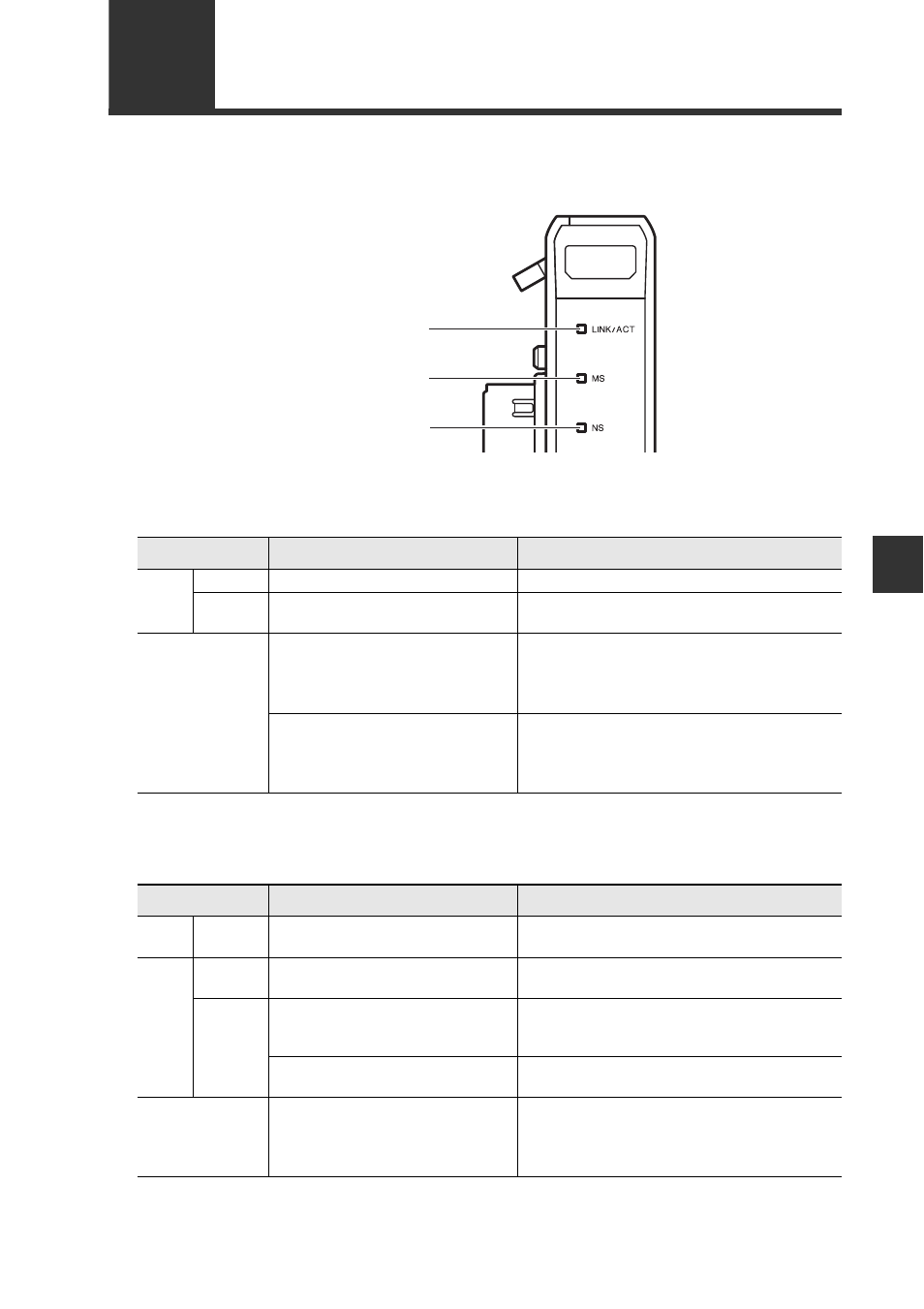
5-3
5
Ap
pe
ndi
x
- EtherNet/IP Network Unit CB-EP100 User’s Manual (LJ-V7000 Edition) -
5-2
Troubleshooting
The indicator LEDs on the CB-EP100 can be used to determine the causes of errors.
Link/activity indicator (LINK/ACT)
This indicator indicates whether the CB-EP100 is communicating correctly.
Module status indicator (MS)
This indicator indicates whether the CB-EP100 is operating normally.
Link/activity indicator
Module status indicator
Network status indicator
LED Status
Communication unit status
Corrective Action
Green
Solid
Link Correctly established.
-
Flashing
Link correctly established, and
exchanging data.
-
Off
The CB-EP100 is not supplied with
power.
• Check if the power supply is correctly
connected.
• Check if the CB-EP100 is correctly connected to
the measurement instrument.
Link is not established.
• Check if the power supply of the
connected device or Ethernet switch is
correctly connected.
• Check if the cable is correctly connected.
LED Status
Communication unit status
Corrective Action
Green Solid
The CB-EP100 is operating
normally.
-
Red
Solid
An error may have occurred in the
CB-EP100.
Contact your nearest KEYENCE office.
Flashing
The connected controller is in error
status.
A connected measuring instrument is in an
error state. Clear the error for measuring
instrument.
A recoverable error may have
occurred in the CB-EP100.
Check if the IP address is duplicated.
Off
The CB-EP100 is not supplied with
power.
• Check if the power supply is correctly
connected.
• Check if the CB-EP100 is correctly
connected to the measuring instrument.
