BUCHI DuMaster D-480 User Manual
Page 9
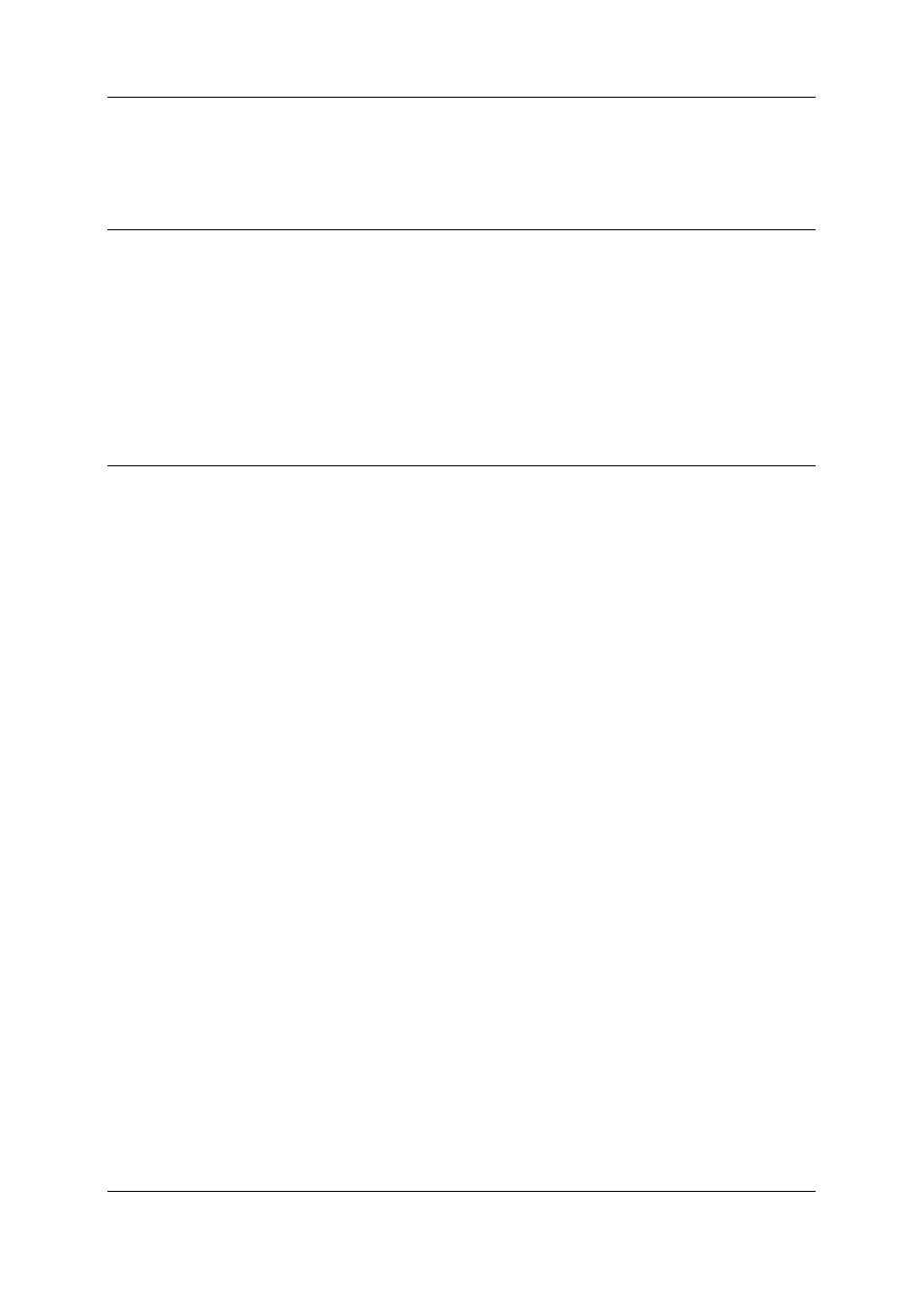
Operation Manual D-480
©BÜCH Labortechnik AG
Contents
9
Filling, removing and installing the absorption and drying tubes ............................................................... 233
Filling the drying tubes ................................................................................................................... 234
Removing and installing the drying tubes ....................................................................................... 236
CHAPTER 9 Repairing the instrument
239
Interpreting PC error messages ................................................................................................................ 240
Performing a system test ........................................................................................................................... 241
Performing a leak test ............................................................................................................................... 242
Leak test procedure ................................................................................................................................... 243
Replacing fuses ......................................................................................................................................... 243
What to do after a computer crash ............................................................................................................ 247
Reacting to a power failure ........................................................................................................................ 248
Stopping continuous analysis .................................................................................................................... 250
Re-weighing after sample loss .................................................................................................................. 250
Changing the position of the carousel ....................................................................................................... 251
Export analysis data for support ................................................................................................................ 251
CHAPTER 10 Menu and dialog descriptions
253
Dialog descriptions key ............................................................................................................................. 254
File menu .................................................................................................................................................. 255
File > New (Command) .................................................................................................................. 256
Select document name (Dialog) ..................................................................................................... 256
Select version (Dialog) ................................................................................................................... 258
Save file as (Dialog) ....................................................................................................................... 259
File > Delete (Command) ............................................................................................................... 260
Comment modification (Dialog) ...................................................................................................... 260
Sign (Dialog) .................................................................................................................................. 261
Verify digital signature (Dialog) ...................................................................................................... 261
Export to LIMS (Dialog) .................................................................................................................. 262
Export peak graphics (Dialog) ........................................................................................................ 263
Configure report (Dialog) ................................................................................................................ 263
Print (Dialog) .................................................................................................................................. 265
Print preview (Dialog) ..................................................................................................................... 266
Printer setup (Dialog) ..................................................................................................................... 267
Open (Dialog) ................................................................................................................................. 268
Load balance file (Dialog) .............................................................................................................. 269
Configure backup (Dialog) ............................................................................................................. 269
Clean database (Dialog) ................................................................................................................ 271
Restore database (Dialog) ............................................................................................................. 271
Log in as (Dialog) ........................................................................................................................... 272
File > Logoff (Command) ............................................................................................................... 273
File > Exit (Command) ................................................................................................................... 273
File > Export/Import > Create Excel sheet (Command).................................................................. 273
Edit menu .................................................................................................................................................. 274
Edit > Redo (Command) ................................................................................................................ 275
Edit > Undo (Command) ................................................................................................................ 275
Edit > Cut (Command) ................................................................................................................... 275
Edit > Copy (Command) ................................................................................................................ 275
Edit > Paste (Command) ................................................................................................................ 276
Edit > Insert line (Command) ......................................................................................................... 276
Edit > Delete line (Command) ........................................................................................................ 276
Swap samples (Dialog) .................................................................................................................. 277
Edit > Modify (Command) .............................................................................................................. 277
Set stop tag (Dialog) ...................................................................................................................... 278
Select current sample (Dialog) ....................................................................................................... 278
Set current weighed sample (Dialog) ............................................................................................. 279
Edit > Update hole positions (Command) ...................................................................................... 279
View menu ................................................................................................................................................ 281
View > Toggle (Command) ............................................................................................................ 282
Zoom in/out (Dialog) ....................................................................................................................... 282
Configure view (Dialog) .................................................................................................................. 282
