Combi view, O_626, O_623 – BUCHI DuMaster D-480 User Manual
Page 64: O_624, O_627, O_628, O_3651
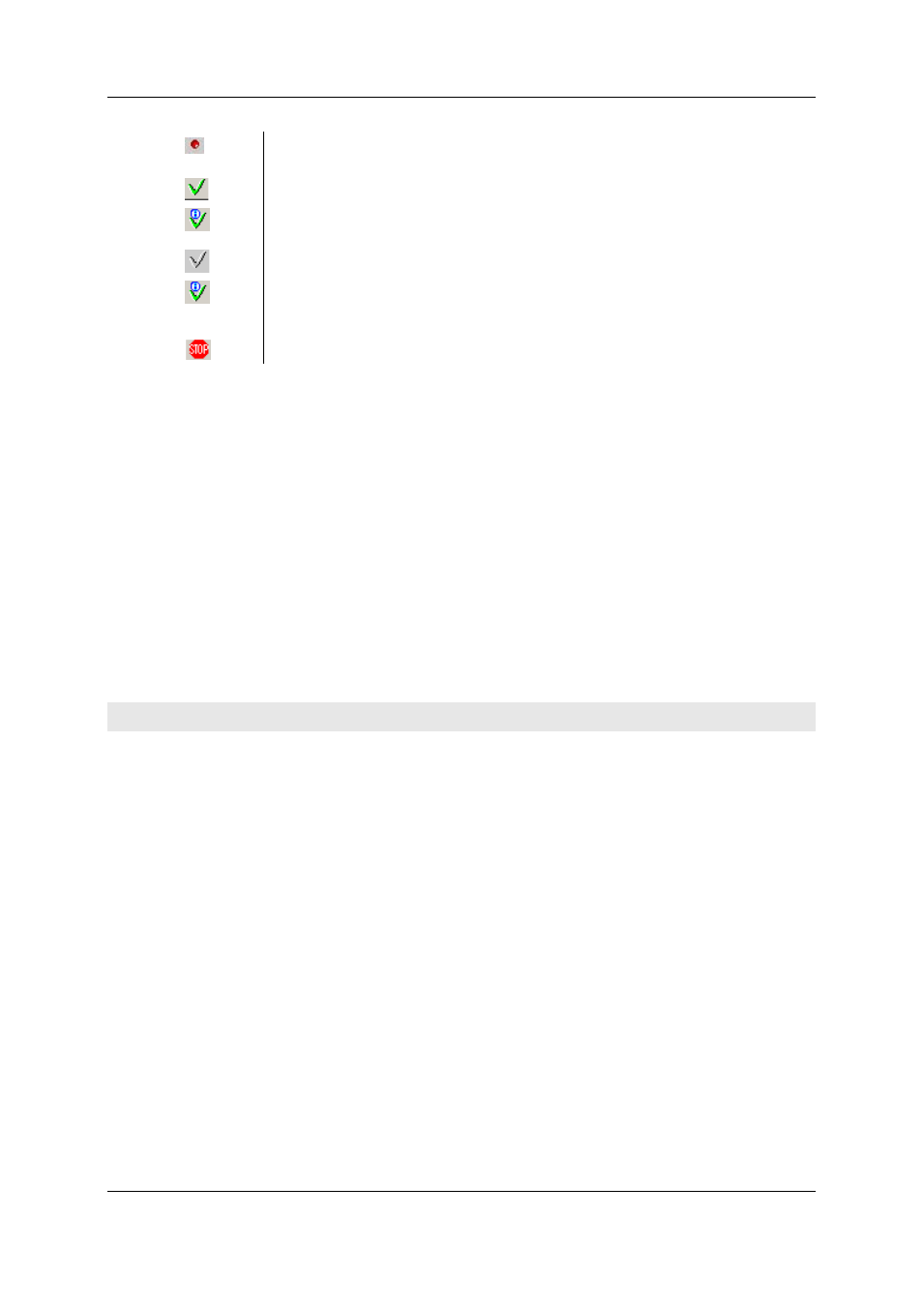
Operation Manual D-480
©BÜCH Labortechnik AG
4 - Understanding the instrument and planning its use
64
Sample not yet analyzed, but a sample name has been set and a method does not yet
exist.
Sample analyzed error-free with valid date information.
Sample analyzed error-free with valid date information. The measured peak area is below
the specified calibration range. The result was interpolated.
Sample without valid date information.
Sample which caused a non-critical error during measurement or which exceeded a
calibration range. The error code is entered in the "Info" column, see Interpreting PC
error messages (on page 240).
Sample at which the series was stopped.
Further information in the sample view
Depending on the selected operating mode, the following values can be displayed in the appropriate
columns for each analyzed sample:
the integrals of the samples
the element content percentages of the samples
the daily factors of the elements for the particular sample
the blank values of the elements for the particular sample
date and time of measuring the particular sample
By selecting the View > Configuration menu you can show/hide every table column and define the
order as desired.
Note on data output
The selected sample view screen view also corresponds to the display in a printed report.
Combi view
Introduction
The following section describes the various views of the combi view and their information contents. By
selecting the View > Toggle menu you can switch between the following combi views:
Progression view (graph view)
Statistics view
Calibration view
