Math. > factor (command), Define type of peak (dialog), Define peak start / end (dialog) – BUCHI DuMaster D-480 User Manual
Page 327: H_1394, H_1382, H_1395, O_433, O_435, O_436
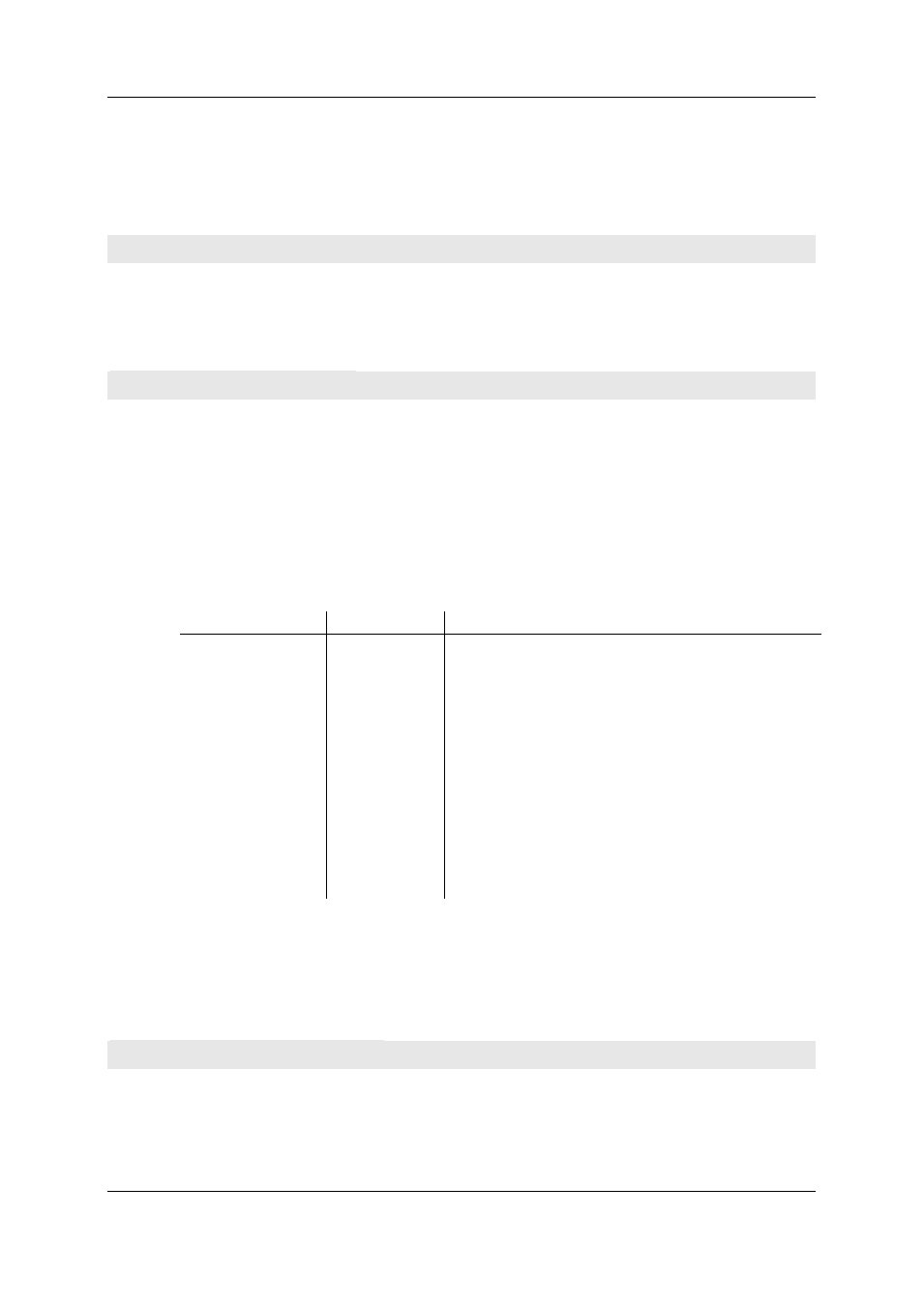
Operation Manual D-480
©BÜCH Labortechnik AG
10 - Menu and dialog descriptions
327
Routine measuring work (on page 56)
Types of blank value determination and their settings (on page 143)
Formulae for blank value determination and compensation (on page 57)
Math. > Factor (Command)
What is the command used for?
This command computes the daily factor of a series of analyses.
Define type of peak (Dialog)
Function
In this dialog the behavior of the manual peak integration will be defined.
Open
Open the dialog by selecting Math. > Manual Peak Integration > Type. The dialog can only be
opened when the graphic view is activated and display is set to a single detector signal.
Elements
The following describes the elements of the dialog.
Label
Element type
Meaning
single peak
Radiobutton
Sets the behavior in such a way that single peaks can be
edited in the manual integration process. An integration
process is executed by setting a start and end tag each.
Superimposed peak
Radiobutton
Sets the behavior in such a way that superimposed peaks
can be edited in the manual integration process. An
integration process is executed by setting a start and end
tag each for the socket and the "superimposed" peak.
straight baseline
Checkbox
If activated, a baseline is used which runs parallel to the x-
axis (time axis).
If deactivated, a baseline is used which start height is at
the start tag and which end height is at the end tag.
OK
Button
Saves the new settings.
Cancel
Button
Discards settings not yet saved.
Further information
Further information includes instructions in which the dialog is used and knowledge articles
concerning the dialog:
Manual peak integration (on page 152).
Define peak start / end (Dialog)
Function
The dialog serves for the definition of the peak start and end tags and the height of the baseline
during the manual peak integration.
