3 swap bank after download and reset, Swap bank after download and reset – CANOGA PERKINS 9145E NID Software Version 3.0 User Manual
Page 96
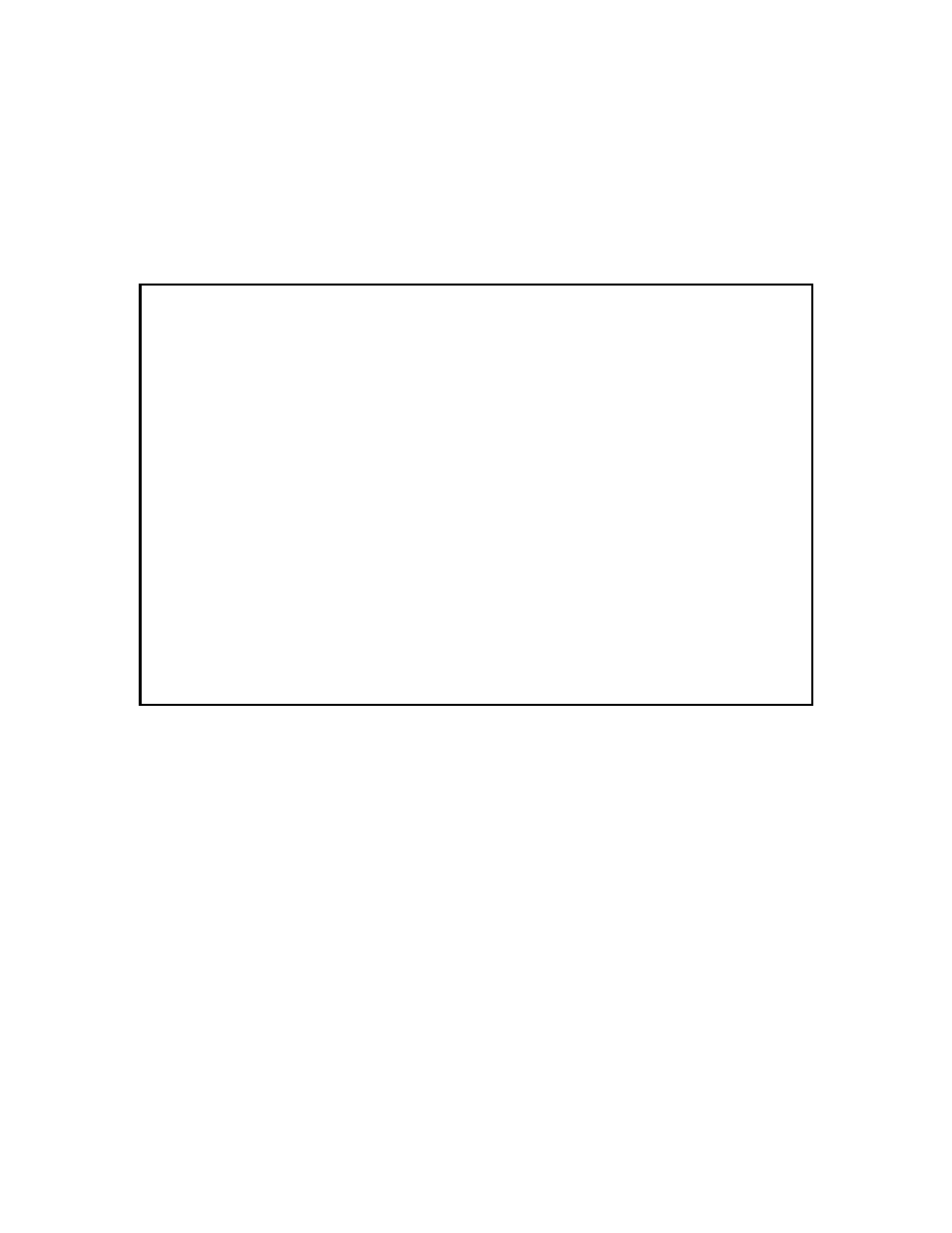
9145E NID Software User’s Manual
Software Upgrade
Swap Bank After Download and Reset
82
To swap banks and reset the 9145E, type 2 and press Enter. Swap will be highlighted. Press
Enter. The flash memory banks will be swapped and the 9145E will reset.
NOTE: The software on the new inactive flash memory bank will remain in memory
and not be deleted.
Figure 8-1 Software Upgrade Screen
8.3 Swap Bank After Download and Reset
Option 3 allows you to select automatically swapping banks on reset after a successful
download. Select Yes for automatically swap banks. Select No to have downloaded software
remain in the inactive bank. This option does not generate a reset.
Type 3 and press Enter. Press the Space Bar to cycle between Yes and No.
NOTE: Users will be disconnected when the 9145E is reset.
The flag must be set before the download of the new software while Swap Bank after Download
and reset is set. After downloading software, the message line will read Loads xx.xx on Next
Reset.
Canoga Perkins Corp. Ethernet Network Interface Device 01-JAN-1970
Model 9145E-104-0-0 V43.12 F214 00:35:50
------------------------------------SOFTWARE UPGRADE---------------------------
Time Since Last Restart 00:35:42
Version File Name File Size
Active Firmware 43.12 9145E-A10(P3)-43-12.ZIP 2798146
Inactive Firmware 00.00 9145E-A00(10G)-00-00.ZIP 2362124
Bootcode 02.20 9145E-B00-02-20.BIN 337562
1) Software Reset Reset
2) Swap Bank & Reset Swap
3) Swap Bank after
download and reset Yes
4) Get New File with TFTP
Select [1-4]:
------------------------------------Messages-----------------------------------
