9 hardware information, Hardware information – CANOGA PERKINS 9145E NID Software Version 3.0 User Manual
Page 48
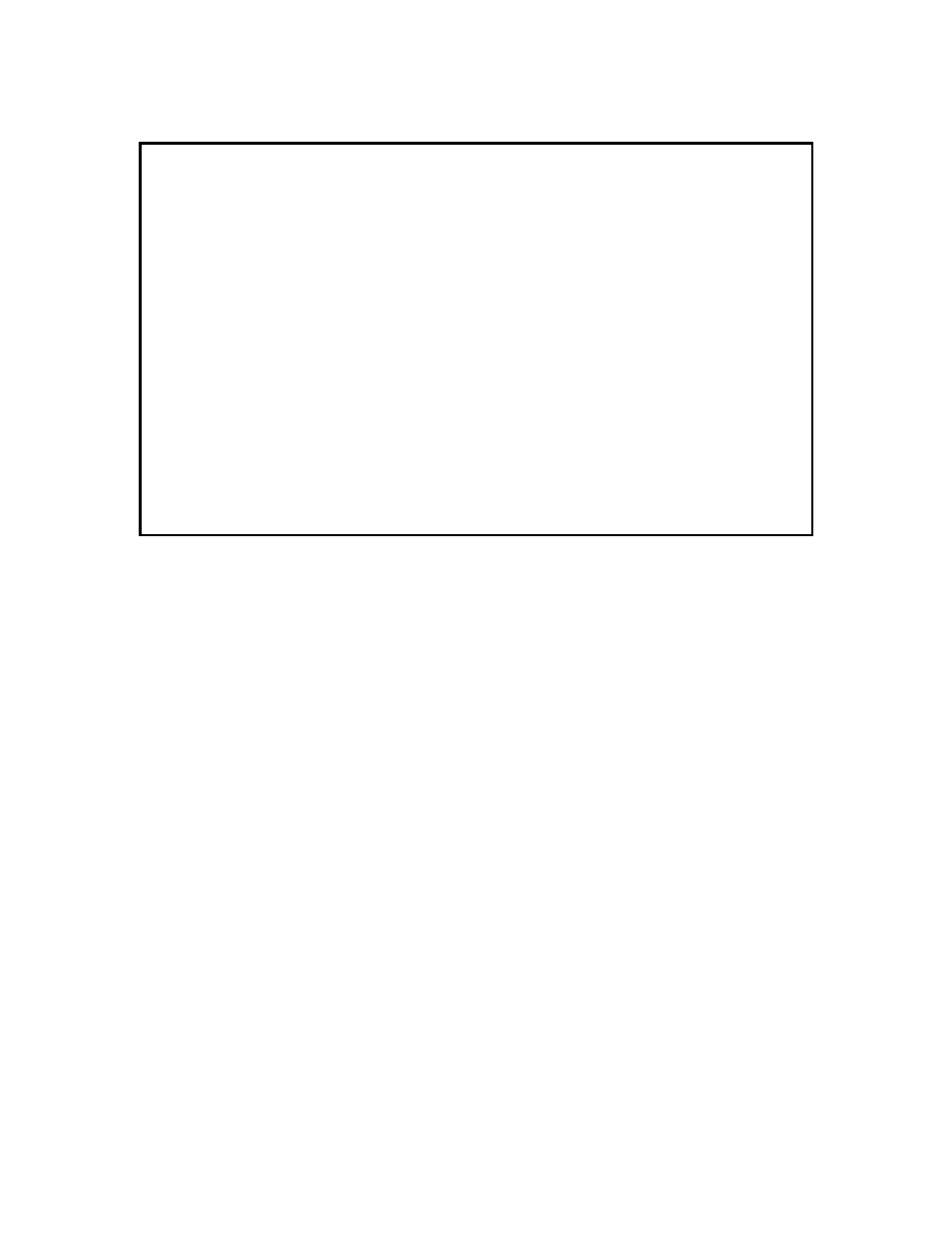
9145E NID Software User’s Manual
System Configuration
Hardware Information
34
Figure 3-20 SYSLOG Client Configuration screen
Warning: - Warning Condition.
Notice: - Normal but significant condition.
Informational: - Informational messages.
Debug: - Debug level messages. If you specify Debug, then all messages are sent about the
9145E. If you specify Error, then all errors that are Emergency, Alert and Critical are sent.
3.9 Hardware Information
The Hardware Information screen displays information about the 9145E, including the full model
number of the 9145E, hardware revision level, serial number, power supplies, and port
information. From the System Configuration menu, select Hardware Information (9) and press
Enter. The Hardware Information screen (Figure 3-21) opens.
NOTE: Parameters and values cannot be changed in this screen.
Canoga Perkins Corp. Ethernet Network Interface Device 29-JAN-2009
Model 9145E-101-3-0 V43.08 F211 15:52:50
-------------------------SYSLOG CLIENT CONFIGURATION---------------------------
1. Syslog Server IP Address : 000.000.000.000
Syslog Server Port : 514
Syslog Server Mask : Debug
2. Syslog Server IP Address : 000.000.000.000
Syslog Server Port : 514
Syslog Server Mask : Debug
Select [1-2]:
----------------------------------Messages-----------------------------------
