4 vt100 baud rate, 5 ping generation, Vt100 baud rate – CANOGA PERKINS 9145E NID Software Version 3.0 User Manual
Page 91: Ping generation
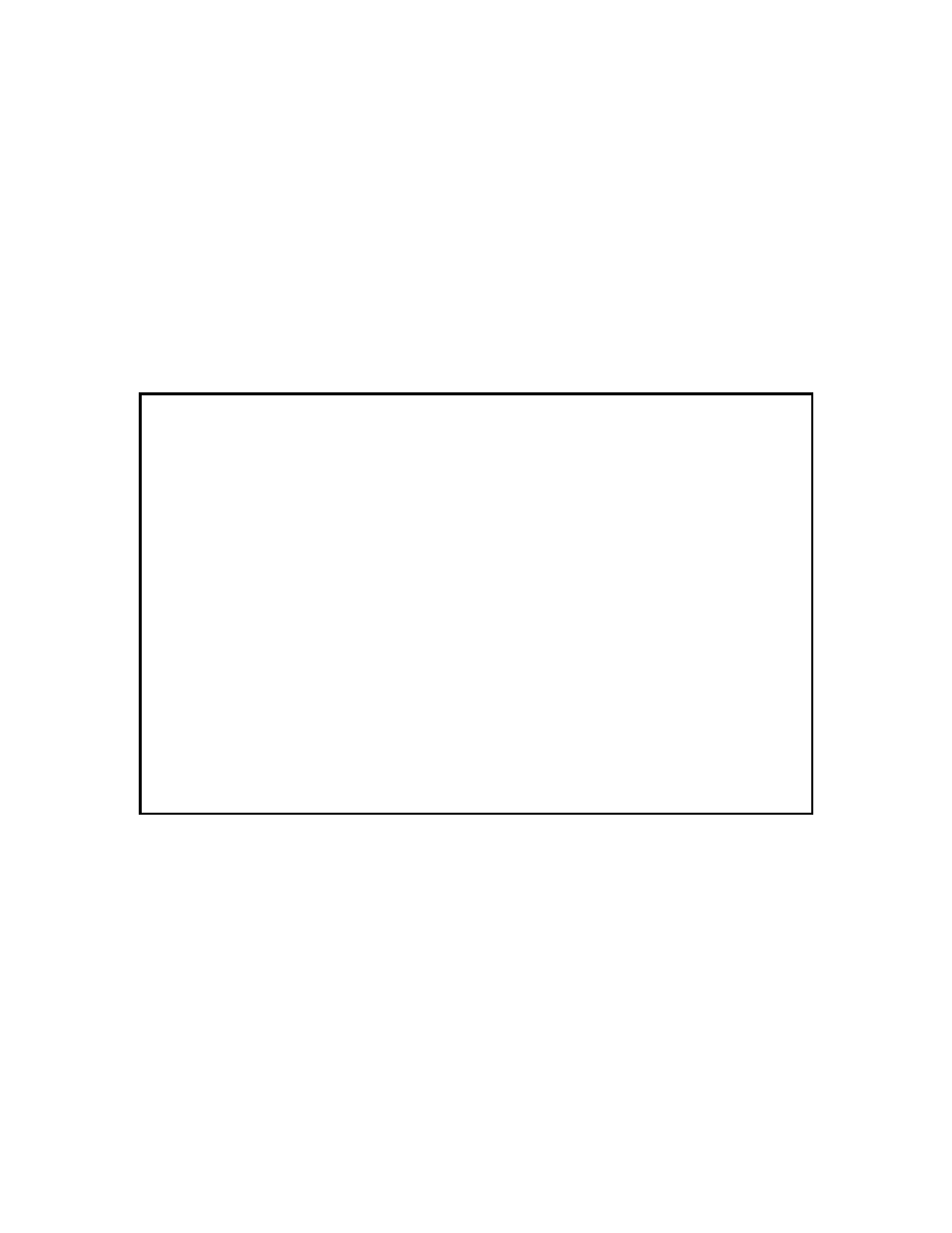
Utilities
9145E NID Software User’s Manual
VT100 Baud Rate
77
7.4 VT100 Baud Rate
To change the VT100 baud rate, from the Utilities menu, type 4 and press Enter. The baud rate
setting will be highlighted. Use the Space Bar to select 9600 or 19200. Press Enter to confirm
setting.
7.5 PING Generation
From the Utilities menu, type 5 and press Enter. The PING Generation screen (Figure 7-3)
opens.
PING Generation is also available from the Diagnostics menu. See the chapter on Diagnostics
for information on how to set up the Ping Generation screen.
Figure 7-3 PING Generation screen
Canoga Perkins Corp. Ethernet Network Interface Device 01-JAN-1970
Model 9145E-104-0-0 V43.12 F214 00:03:50
-------------------------------PING GENERATION---------------------------------
1) Ping to Address : 172.16.168.6
2) Ping from Address : Mgr IP 172.16.142.195
3) Ping Count : 25
4) Ping VLAN ID : 0
5) Ping Payload Size (40 - 9950) : 40
6) Ping DF Bit : Set
7) Start Pinging
Select [1-7]:
------------------------------------Messages-----------------------------------
- 3240S SNMP-Managed T1/E1 Fiber-Optic Multiplexer (50 pages)
- 3240S SNMP-Managed T1/E1 Fiber-Optic Multiplexer (48 pages)
- 9160 10 Gigabit Ethernet Network Interface Device (55 pages)
- 9160 10 Gigabit Ethernet Network Interface Device (46 pages)
- 9160 10 Gigabit Ethernet Network Interface Device (52 pages)
- 9171 Metro Ethernet Routing Switch (26 pages)
- 2201 Rack Chassis (18 pages)
- 2270 Fiber Optic Modem (64 pages)
- 3240S SNMP Managed Fiber Optic Multiplexer (108 pages)
- 2240 Fiber Optic Modem (106 pages)
- 2240 Fiber Optic Modem (98 pages)
- 2262 T1/E1 Fiber Optic Modem (28 pages)
- 2262 T1/E1 Fiber Optic Modem (27 pages)
- 8829 UTP-to-Fiber Optic Media Converter (42 pages)
- 9119 Rack Mount 100BASE-TX/FX Media Converter (30 pages)
- 9101 LAN Chassis (31 pages)
- 9120 Gigabit Ethernet Media Converter (33 pages)
- 9135 Two-Port SNMP Managed Fast Ethernet Switch (99 pages)
- UCS 1000 Universal Chassis System (20 pages)
- 1202 Chassis Interconnect Module (18 pages)
- 1202 Chassis Interconnect Module (16 pages)
- 2345 T3 Fiber Optic Modem (46 pages)
- OADM (7 pages)
- OADM (6 pages)
- 6004 Wave Division Multiplexer (8 pages)
- 2461 E1 Modem (80 pages)
- 2461 E1 Modem (74 pages)
- 2361 T1 Modem (76 pages)
- 1200 Chassis Interconnect Module (18 pages)
- 1500 Domain Management Module (55 pages)
- 1500 Domain Management Module (56 pages)
- 1500 Domain Management Module (57 pages)
- 1502 Domain Management Module (54 pages)
- 1502 Domain Management Module (44 pages)
- L322 Fast Ethernet Media Converter (38 pages)
- L357 Gigabit Ethernet Service Unit (62 pages)
- L357 Gigabit Ethernet Service Unit (60 pages)
- L357 Gigabit Ethernet Service Unit (58 pages)
- UCS 1001 Universal Chassis System (16 pages)
- CanogaView Smart Element Manager (83 pages)
- CanogaView Smart Element Manager (77 pages)
- CanogaView Smart Element Manager (80 pages)
- L351 10/100BASE Media Converter (78 pages)
- L351 10/100BASE Media Converter (53 pages)
- L351 10/100BASE Media Converter (76 pages)
