8 configure and view soam statistics, Configure and view soam statistics – CANOGA PERKINS 9145E NID Software Version 3.0 User Manual
Page 164
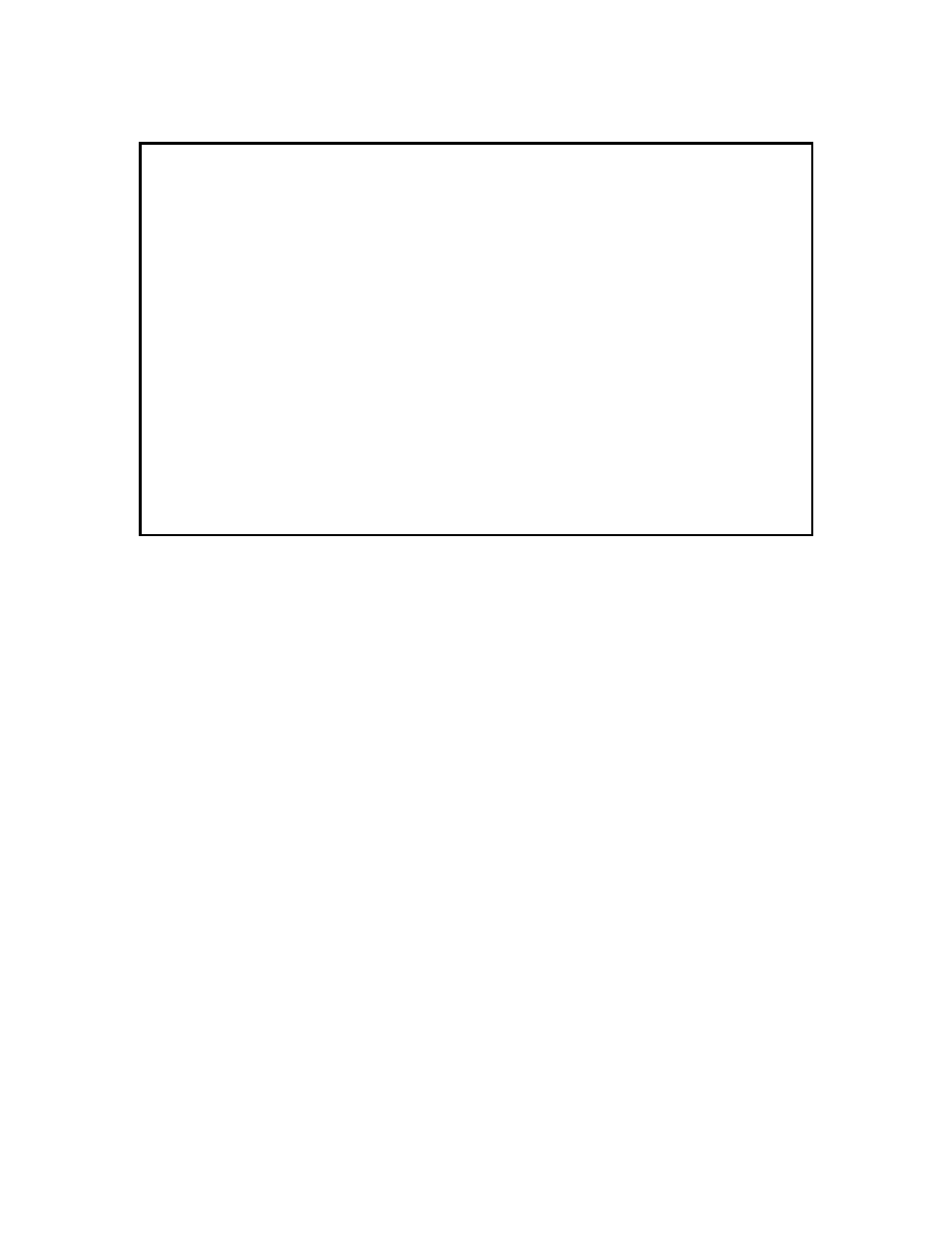
9145E NID Software User’s Manual
Service OAM
Configure and View SOAM Statistics
150
Figure 11-35. Maintenance Intermediate Point Attributes screen (Y.1731)
11.8 Configure and View SOAM Statistics
Statistics can be viewed in detailed mode (one MEP or MIP per page) or as a summary in tabular
mode (several MEPs/MIPs per page, one MP per row). In summary mode, five counters can be
displayed for MEPs and six for MIPs.
On the Service OAM Main Menu (Figure 11-5), type 2 and press
screen (Figure 11-37) opens.
To reset all SOAM statistics, on the SOAM Statistics screen, type 5 and press
prompted to confirm the reset (Figure 11-38).
Canoga Perkins Corp. Ethernet Network Interface Device 02-JAN-2009
Model 9145E-104-0-0 V3.00 F214 05:15:27
------------------MAINTENANCE INTERMEDIATE POINT ATTRIBUTES---------------------
MIP ID: 20 Type: Y.1731 Level: 7
MEG ID: 101 Port: Network MAC: 00:40:2A:01:EE:24
1) Admin status: Disabled
VLAN list: 900
2) AIS Transmit interval:1 sec
3) AIS Priority bits: 1
Select [1-3] for attributes:
------------------------------------Messages-----------------------------------
