CANOGA PERKINS 9145E NID Software Version 3.0 User Manual
Page 103
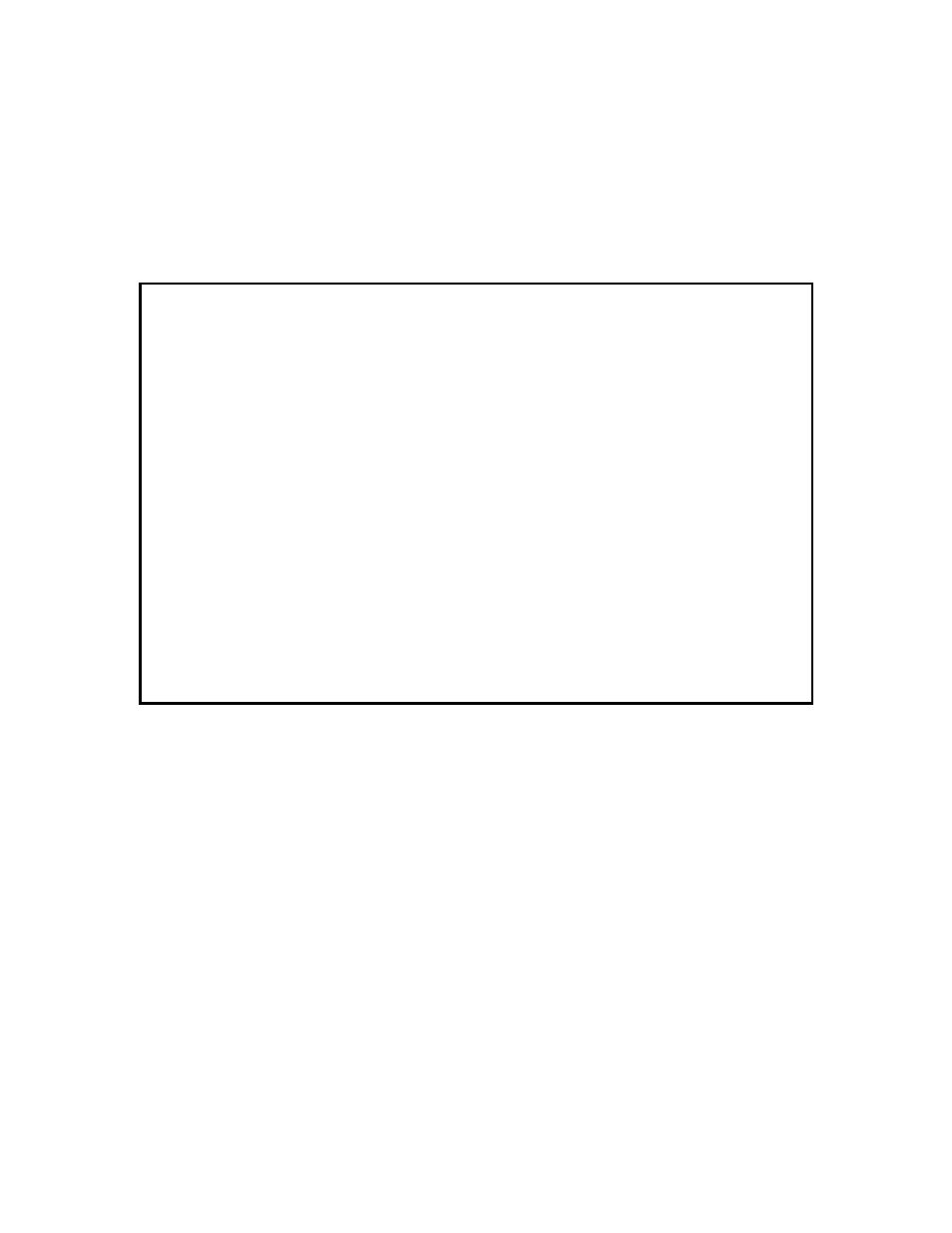
802.3AH OAM
9145E NID Software User’s Manual
OAM Control
89
21, OAM Max PDU - Is the OAM maximum PDU size that the 9145E support. If the OAM
maximum PDU size is different between the 9145E and its peers, the smaller of the two
maximum OAMPDU sizes will be used between the peers.
22, OAM Revision - The revision number increments every time there is a change in the
OAM configuration of the 9145E. The change in revision number will trigger the peer to
re-evaluate whether OAM peering is allowed.
Figure 9-2 The OAM Control Screen
23, OAM function supported - The following list all the features that are support by the
OAM implementation. The following functions are also communicated to the peer. The
following functions are supported in the 9145E OAM application.
24, Unidirectional - Indicates that the 9145E supports the transmission of OAM PDU on
links that are operating in unidirectional mode.
25, LoopBack - Indicates that the 9145E can initiate and respond to loopback commands.
26, Link Events - Indicated that the 9145E can send and receive event notification
OAMPDU.
27, OAM Loopback Status - Returns the status and states. There are four states available:
No Loopback, initiating Loopback, remote loopback, Terminating loopback.
28, OAM remote Fault - Indicates if a remote fault OAM PDU was sent by the peer to the
9145E.
Canoga Perkins Corp. Ethernet Network Interface Device 01-JAN-1970
Model 9145E-104-0-0 V43.12 F214 00:56:08
----------------------------------------OAM CONTROL----------------------------
User Port Network Port
--------- --------------
OAM Operational Status Link Fault Disabled
OAM Max PDU Size 1518 1518
OAM Revision 1 1
OAM Functions Supported Unidirectional Unidirectional
Loopback Loopback
Link Events Link Events
OAM Loopback Status No Loopback No Loopback
OAM Remote Link Fault No No
1) OAM Admin State Enabled Disabled
2) OAM Mode Passive Active
3) OAM Loopback Command No Loopback No Loopback
4) Process Rx Loopback OAMPDU No No
5) Process Rx Link Fault Flag Yes Yes
6) Fwd Critical Event No No
