2 create a maintenance intermediate point, Create a maintenance intermediate point – CANOGA PERKINS 9145E NID Software Version 3.0 User Manual
Page 161
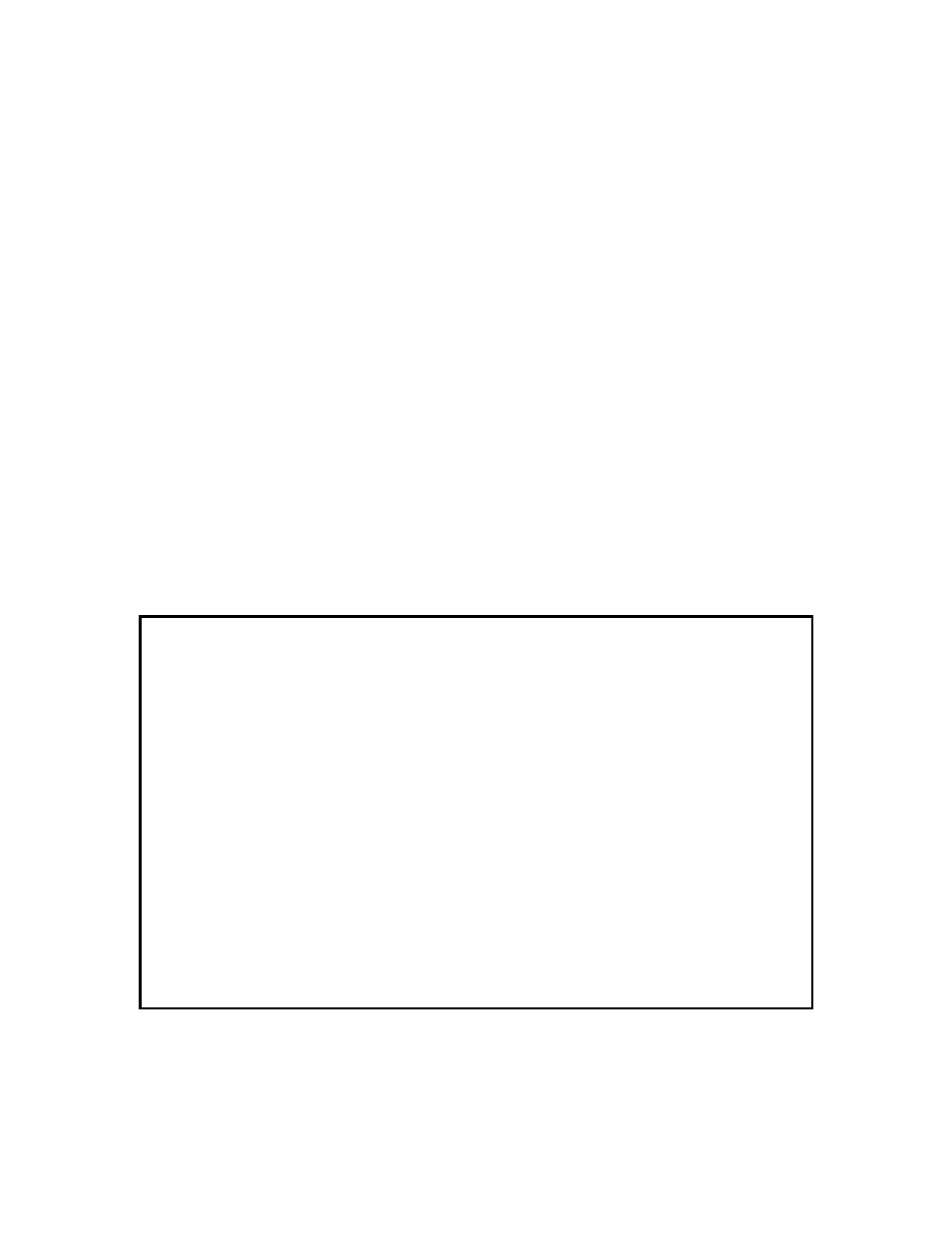
Service OAM
9145E NID Software User’s Manual
Maintenance Intermediate Points
147
11.7.2 Create a Maintenance Intermediate Point
1. On the Maintenance Intermediate Point List screen (Figure 11-32), type A and press
2. Type A or Y and press
screen (Figure 11-33 for 802.1ag or Figure 11-34 for Y.1731) opens. The MD/MEG ID
field is highlighted.
3. Type an MD ID (for 802.1ag) or MEG ID (for Y.1731) and press
MD/MEGs, press CTRL-L, type S to select, and press
lighted.
4. Type a MIP ID and press
5. In the Admin status field, select Enabled or Disabled and press
highlighted.
6. In the Port field, select User or Network and press
7. To accept the new Maintenance Intermediate Point settings, type A and press
The Maintenance Intermediate Point Attributes screen (Figure 11-35 for 802.1ag or Fig-
ure 11-36 for Y.1731) opens.
8. To modify an attribute value, type the number of the attribute and press
Figure 11-32. Create a New Maintenance Intermediate Point screen (802.1ag)
Canoga Perkins Corp. Ethernet Network Interface Device 02-JAN-2009
Model 9145E-104-0-0 V3.00 F214 05:15:27
-----------------CREATE A NEW MAINTENANCE INTERMEDIATE POINT--------------------
1) MD ID 0
2) MIP ID: 0
3) Admin status: Disabled
4) Port: User
Enter number in range 1 - 65535, or (CTRL-L) to select from list.
------------------------------------Messages-----------------------------------
