CANOGA PERKINS 9145E NID Software Version 3.0 User Manual
Page 141
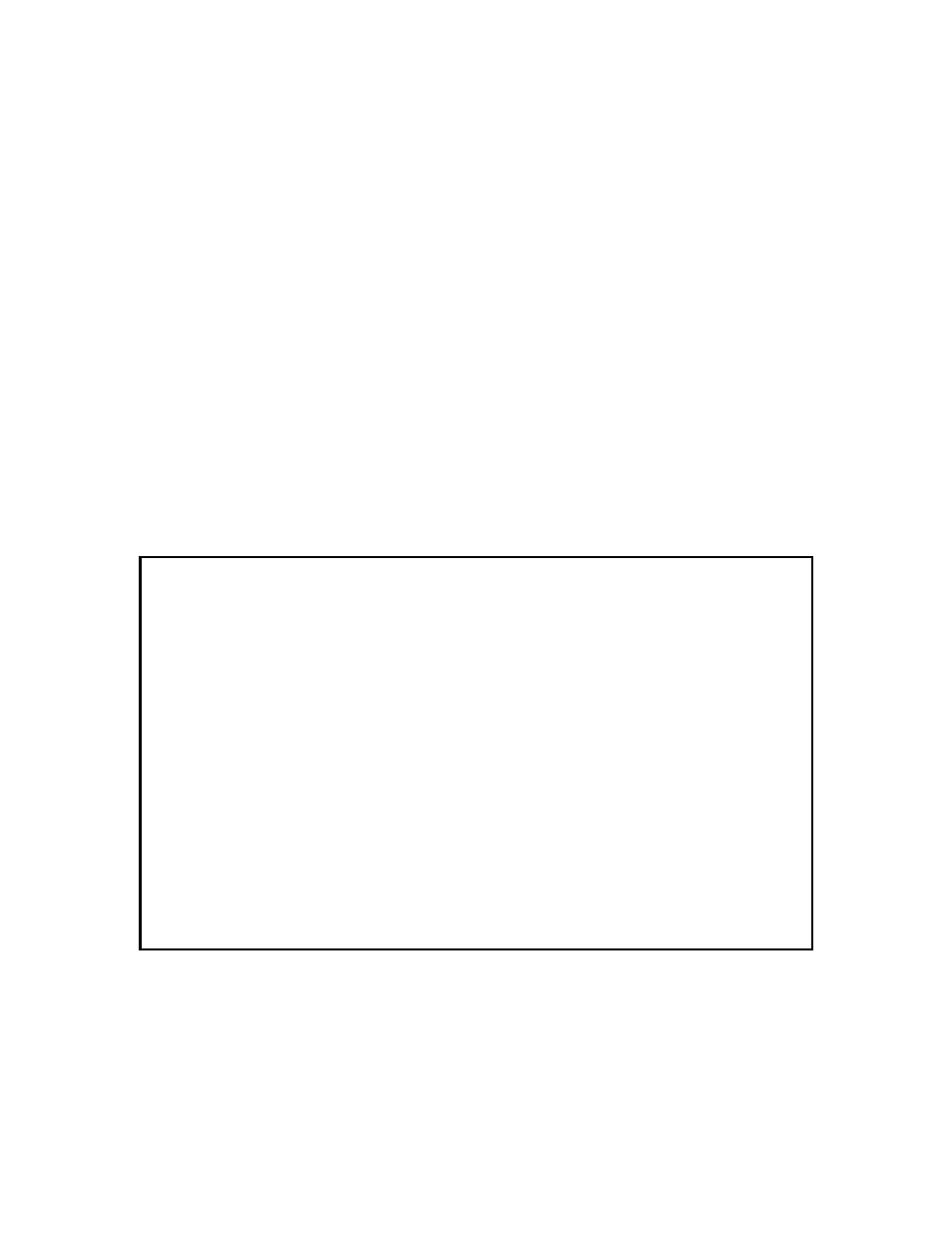
Service OAM
9145E NID Software User’s Manual
Maintenance Associations
127
7. You can view or modify the peer MEPs list. Type 4 and press
Associations Peer MEPs screen opens. Up to 128 peer MEPs can be configured for an
MA or a MEG. The maximum number of peer MEPs per system is 256.
a. To add a peer MEP, type 1 and press
number. Type the number and press
b. To remove a peer MEP, type 2 and press
number. Type the number and press
c. When all the peer MEPs have been configured, type A to accept and press
d. Press
5. You can change the Permissions (Sender ID). Select None, Chassis, Manage, Chassis-
Manage, or Defer, and press
6. When you are finished, type A to accept the settings and press
7. Press
Figure 11-14. Maintenance Association Attributes screen
Canoga Perkins Corp. Ethernet Network Interface Device 02-JAN-2009
Model 9145E-104-0-0 V3.00 F214 00:25:46
----------------------MAINTENANCE ASSOCIATION ATTRIBUTES-----------------------
MD ID: 2 Level: 0
MA ID: 2 Name: port-layer
1) CCM Interval: 1 sec
VLAN Tag Type: NONE
VLAN List: N/A
2) Add VLAN to VLAN List.
3) Remove VLAN from VLAN List.
4) View/Modify Peer MEPs list.
5) Permissions (Sender ID): None
Select [1-5] for attributes:
------------------------------------Messages-----------------------------------
