CANOGA PERKINS 9145E NID Software Version 3.0 User Manual
Page 139
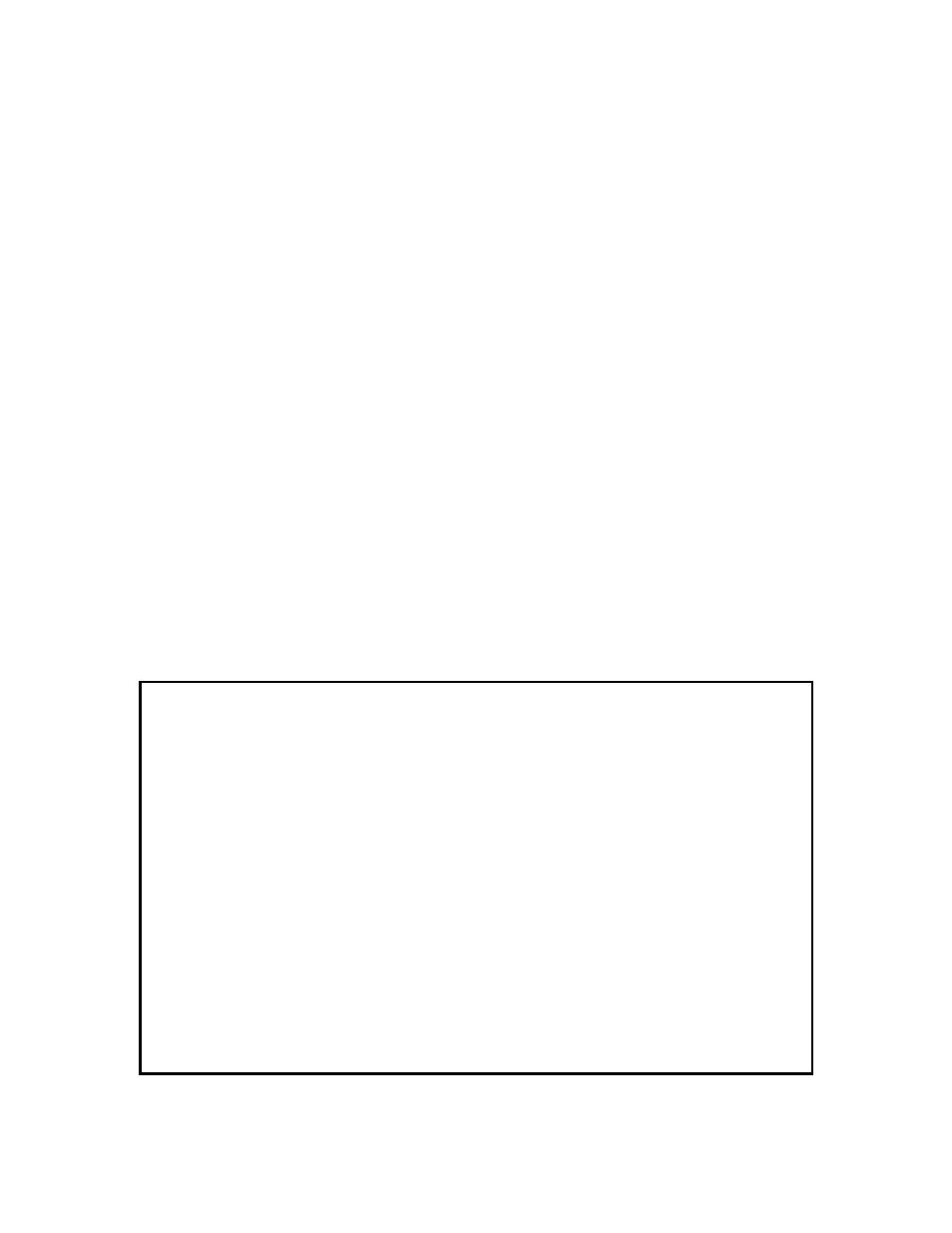
Service OAM
9145E NID Software User’s Manual
Maintenance Associations
125
4. Select a VLAN Tag Type (C-Tag or None). C-Tag indicates that ethernet frames (CCMs,
LBMs, LBRs, LTMs, LTRs) are tagged for customers. None means that the frames are
not tagged. Press
5. Select a Continuity Check Message (CCM) Interval (1 sec, 10 sec, 100 ms). The CCM
interval is the interval at which CCMs are sent by a MEP. Press
sions (Sender ID) field is highlighted
6. Select a Permissions (Sender ID) (Chassis, Manage, ChassisManage, Defer, None) and
press
ted in CCMs, LBMs, LTMs, and LTRs:
• None: the Sender ID TLV is not sent. This is the default value.
• Chassis: the Chassis ID Length, Chassis ID Subtype, and Chassis ID fields of the
Sender ID TLV are sent.
• Manage: the Management Address Length and Management Address of the
Sender ID TLV are sent.
• ChassisManage: the The Chassis ID Length, Chassis ID Subtype, Chassis ID,
Management Address Length and Management Address fields are sent.
• Defer: the contents of the Sender ID TLV is determined by the corresponding
Maintenance Domain configuration.
7. To accept the new Maintenance Association settings, type A and press
Maintenance Association Attributes screen (Figure 11-14) opens.
8. To modify an attribute value, type the number of the attribute and press
Figure 11-13. Create a New Maintenance Association screen
Canoga Perkins Corp. Ethernet Network Interface Device 02-JAN-2009
Model 9145E-104-0-0 V3.00 F214 00:25:46
-------------------------CREATE A NEW MAINTENANCE ASSOCIATION---------Display 1
1) MD ID: 0
2) MA ID: 0
3) Name:
4) VLAN Tag Type: NONE
5) CCM Interval: 1 sec
6) Permissions (Sender ID): None
Enter number in range 1 - 65535, or (CTRL-L) to select from list.
------------------------------------Messages-----------------------------------
