CANOGA PERKINS 9145E NID Software Version 3.0 User Manual
Page 152
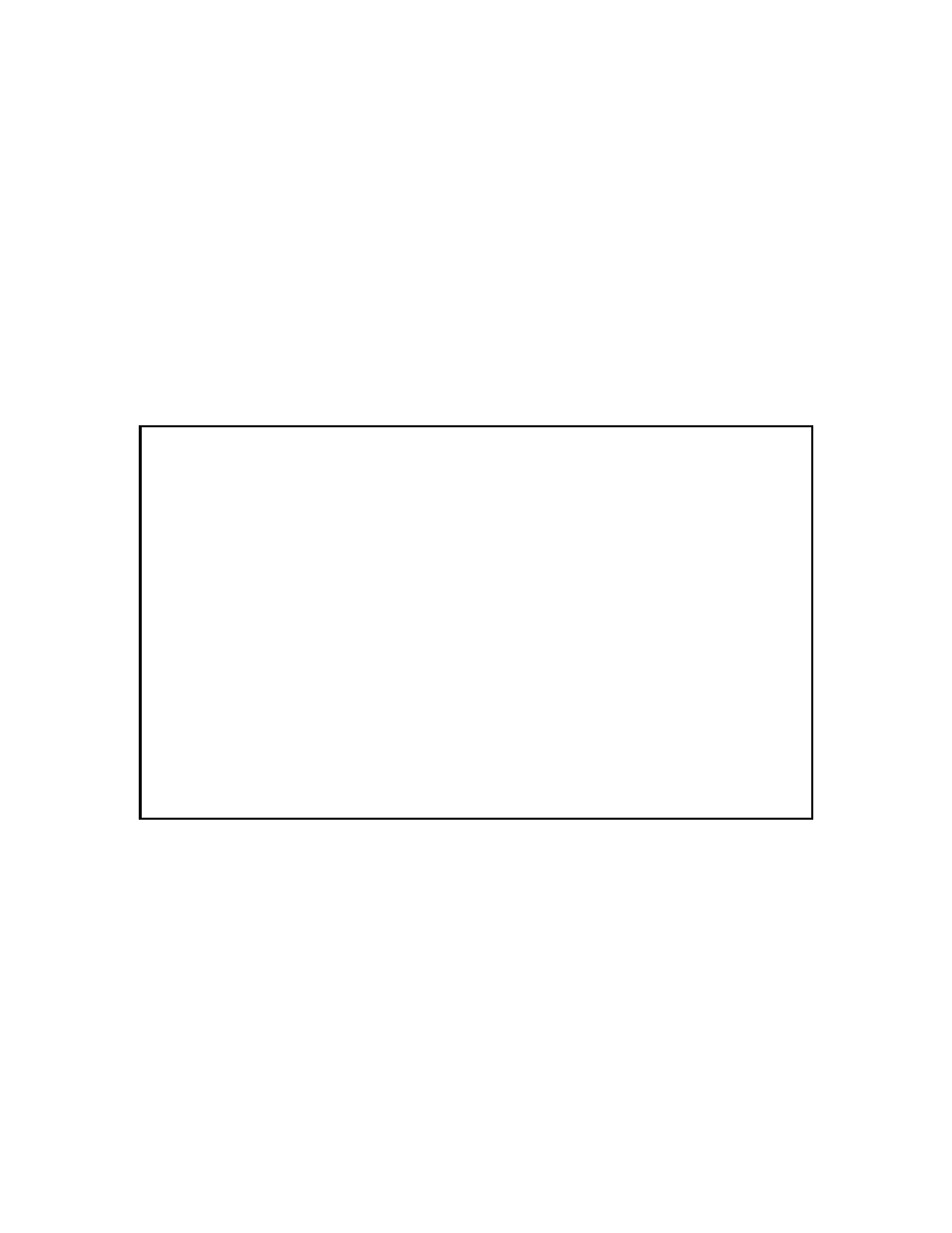
9145E NID Software User’s Manual
Service OAM
Maintenance End Points
138
Every active MEP receives information about other MEPs in the Maintenance Association. The
information is held in its MEP CCM Database. To view database entries:
•
On the Maintenance End Point List screen (Figure 11-18), type B and press
current Maintenance End Point is highlighted.
•
Press
•
When the Maintenance End Point you want to view is highlighted, press
CCM Connectivity Monitoring screen for that MEP (Figure 11-23) opens.
•
To view the details of the database entry, type D and press
ity Monitoring Details screen (Figure 11-24) opens.
Figure 11-22. CCM Connectivity Monitoring screen
15. In the example shown in Figure 11-24, the connectivity check has failed.
• The remote peer MEP MAC address cannot be determined because it is not
receiving CCMs from the remote peer MEP.
• The Port Status is N/A because the MEP is not receiving CCMs from the remote
peer MEP. If the CC is successful, the Port Status displays the value of the Port
Status TLV of the received CCM (Up, Blocked, etc.) If the far end does not include
Port status TLVs in transmitted CCMs, the Port Status field will show N/A, even if
the CCM procedure is successful.
Canoga Perkins Corp. Ethernet Network Interface Device 02-JAN-2009
Model 9145E-104-0-0 V3.00 F214 05:15:27
-------------------------CCM CONNECTIVITY MONITORING---------------------------
MEP ID: 1 Direction: Down Level: 0
MA ID: 2 Port: Network
PEER ID STATE RDI BIT PORT STATUS IF STATUS
2 OK False Up UP
Select [(F)irst, (P)rev, (N)ext, (L)ast] to change pages,
(D)etails, ESC to return:
------------------------------------Messages-----------------------------------
