CANOGA PERKINS 9145E NID Software Version 3.0 User Manual
Page 136
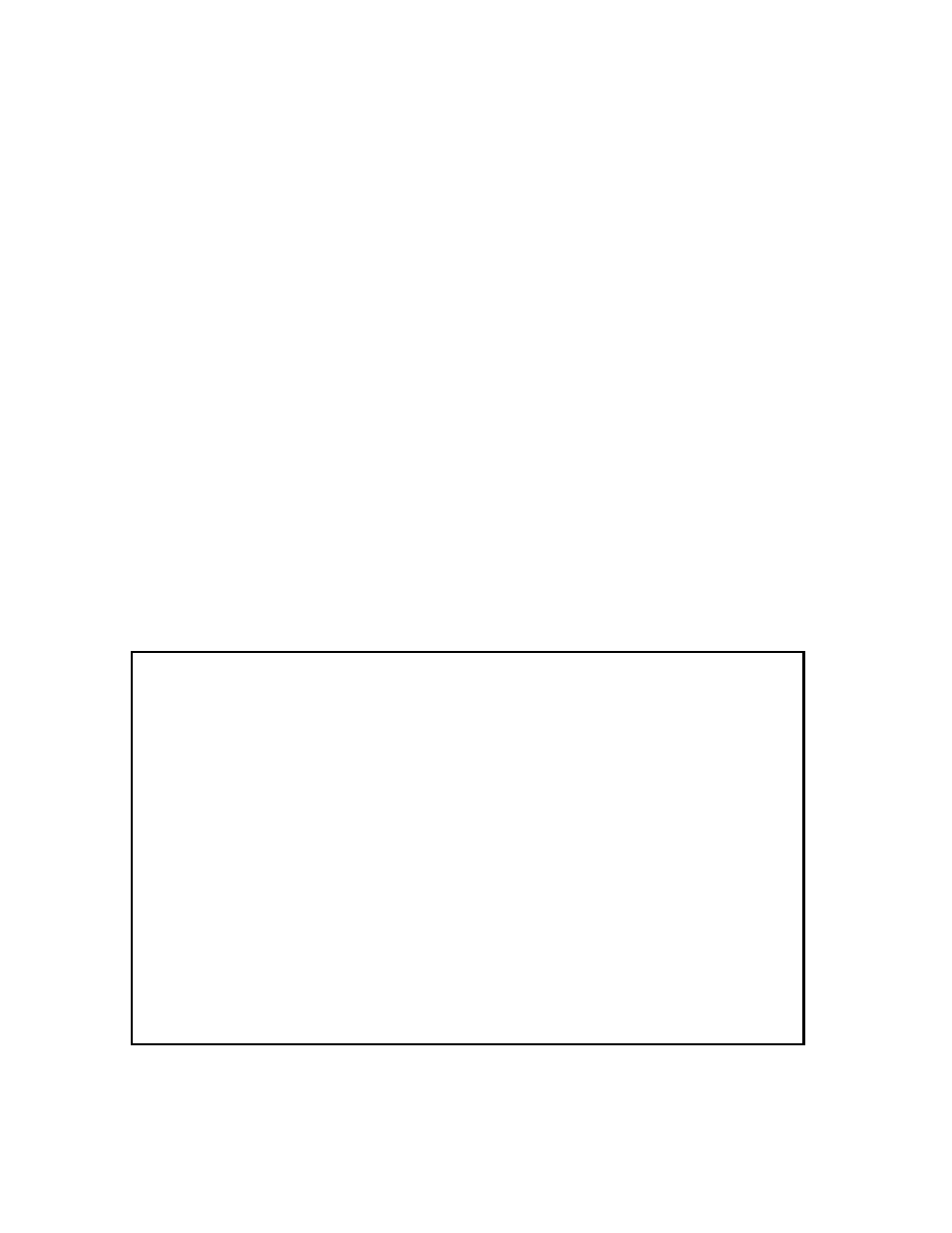
9145E NID Software User’s Manual
Service OAM
Maintenance Domains
122
4. In the Name field, type the name of the new domain and press
configure an MD without a name. See MD ID 2 in Figure 11-9). The Permissions (Sender
ID) field is highlighted.
5. In the Permissions (SenderID) field, select Chassis, Manage, ChassisManage, or None
and press
transmitted in CCMs, LBMs, LTMs, and LTRs:
• None: The Sender ID TLV is not sent. This is the default value.
• Chassis: the Chassis ID Length, Chassis ID Subtype, and Chassis ID fields of the
Sender ID TLV are sent
• Manage: the Management Address Length and Management Address of the
Sender ID TLV are sent
• ChassisManage: the The Chassis ID Length, Chassis ID Subtype, Chassis ID,
Management Address Length and Management Address fields are sent.
Note that in order for a Sender ID TLV to be included in a packet, both Sender applicability
attributes and Permissions attributes must be configured.
6. To accept the new Maintenance Domain settings, type A and press
Maintenance Domain screen (Figure 11-11) opens.
7. To modify an attribute value, type the number of the attribute and press
Figure 11-10. Create a New Maintenance Domain screen
Canoga Perkins Corp. Ethernet Network Interface Device 02-JAN-2009
Model 9145E-104-0-0 V3.00 F214 00:25:46
-----------------------CREATE A NEW MAINTENANCE DOMAIN--------------------------
1) MD ID: 0
2) Level: 0
3) Name:
4) Permissions (Sender ID): None
Enter number in range 1 - 65535.
------------------------------------Messages-----------------------------------
