System bios events, System events, System boot – Kontron S5500 SEL Troubleshooting User Manual
Page 78: Timestamp clock synchronization
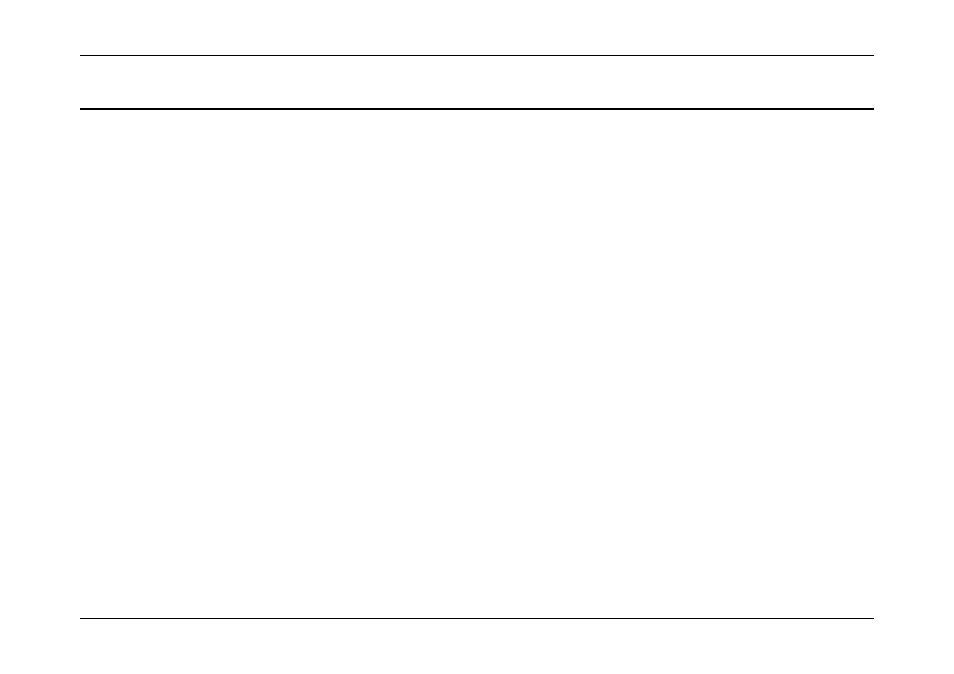
System Event Log Troubleshooting Guide for Intel
®
S5500/S3420 series Server Boards
System BIOS events
Revision 1.0
Intel order number G74211-001
69
11. System BIOS events
There are a number of events that are owned by the system BIOS. These events can occur during Power On Self Test (POST) or when coming
out of a sleep state. Not all of these events signify errors. Some events are described in other chapters in this document (for example, memory
events).
11.1 System Events
These events can occur during POST or when coming out of a sleep state. These are informational events only.
1. When logging events during POST BIOS uses generator ID 0001h.
2. When coming out of a sleep state BIOS uses generator ID 0033h.
11.1.1
System Boot
The BIOS logs a system boot event every time the system boots. The event gets logged early during POST when BIOS
– BMC communication
is first established. This event is not an error.
11.1.2
Timestamp Clock Synchronization
These events are use when the time between the BIOS and the BMC is synchronized. Two events are logged. BIOS does the first one to send
the time synch message to the BMC for synchronization, and the timestamp that message gets is unknown, that is, the timestamp in the log
could be anything since it gets the "before" timestamp.
So BIOS sends a second time synch message to get a "baseline" correct timestamp in the log. That is the "starting time".
For example, say that the time the BMC has is March 1, 2011 21:00. The BIOS time synch updates that to same date, 21:20 (BMC was running
behind). Without that 2nd time synch message, you don't know that the log time jumped ahead, and when you get the next log message it looks
like there was a 20-min delay during the boot for some unknown reason
Without that second time synch message, the time span to the next logged message is indeterminate. With the second time synch as a
baseline, the following log timestamps are always determinate.
