Memory address parity error – Kontron S5500 SEL Troubleshooting User Manual
Page 69
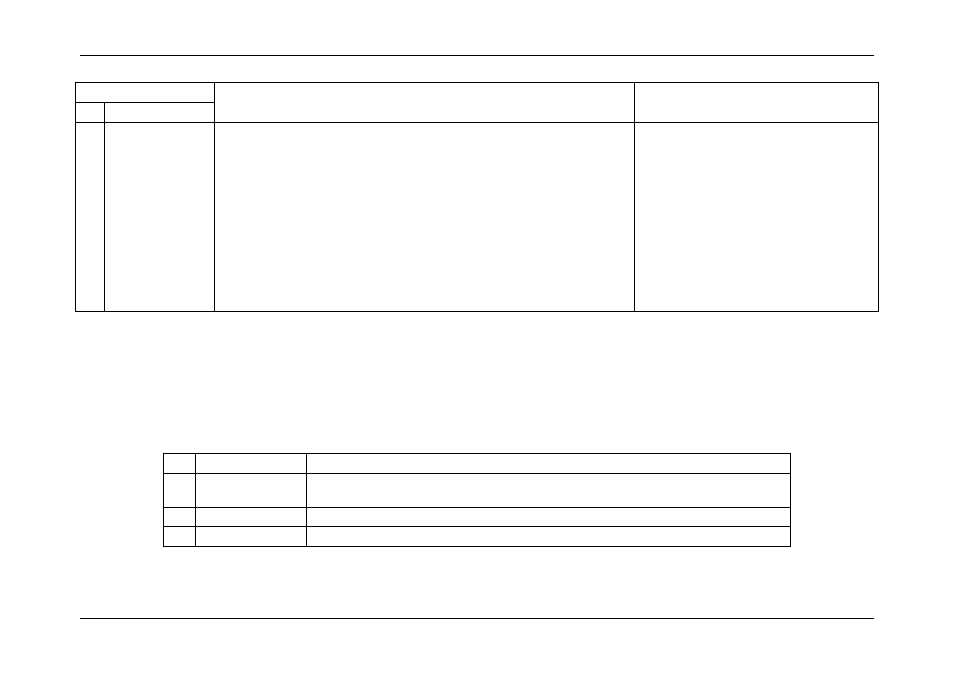
Memory subsystem
System Event Log Troubleshooting Guide for Intel® S5500/S3420 series Server Boards
60
Intel order number G74211-001
Revision 1.0
Event Trigger Offset
Description
Next Steps
Hex
Description
00h
Correctable ECC
Error threshold
reached
There have been too many (10 or more) correctable ECC errors for this particular DIMM
since last boot. This event in itself does not pose any direct problems as the ECC errors
are still being corrected. Depending on the RAS configuration of the memory, the IMC may
take the affected DIMM offline
Even though this event doesn't immediately lead to
problems it can indicate one of the DIMM modules
is slowly failing. If this error occurs more than once:
1. If needed, decode DIMM location from hex
version of SEL.
2. Verify DIMM is seated properly.
3. Examine gold fingers on edge of DIMM to
verify contacts are clean.
4. Inspect processor socket this DIMM is
connected to for bent pins, and if found,
replace the board.
5. Consider replacing the DIMM as a
preventative measure. For multiple
occurrences, replace the DIMM.
9.2.2
Memory Address Parity Error
Address Parity errors are errors detected in the memory addressing hardware. Since these affect the addressing of memory contents, they can
potentially lead to the same sort of failures as ECC errors. They are logged as a distinct type of error since they affect memory addressing
rather than memory contents, but otherwise they are treated exactly the same as Uncorrectable ECC Errors. Address Parity errors are logged
to the BMC SEL, with Event Data to identify the failing address by channel and DIMM to the extent that it is possible to do so.
Table 62: Address Parity Error Sensor Typical Characteristics
Byte
Field
Description
8
9
Generator ID
0033h = BIOS SMI Handler
11
Sensor Type
0ch = Memory
12
Sensor Number
14h
