Temperature sensors, Table 32: fan redundancy sensor, Event trigger offset – next steps – Kontron S5500 SEL Troubleshooting User Manual
Page 44: 2 temperature sensors
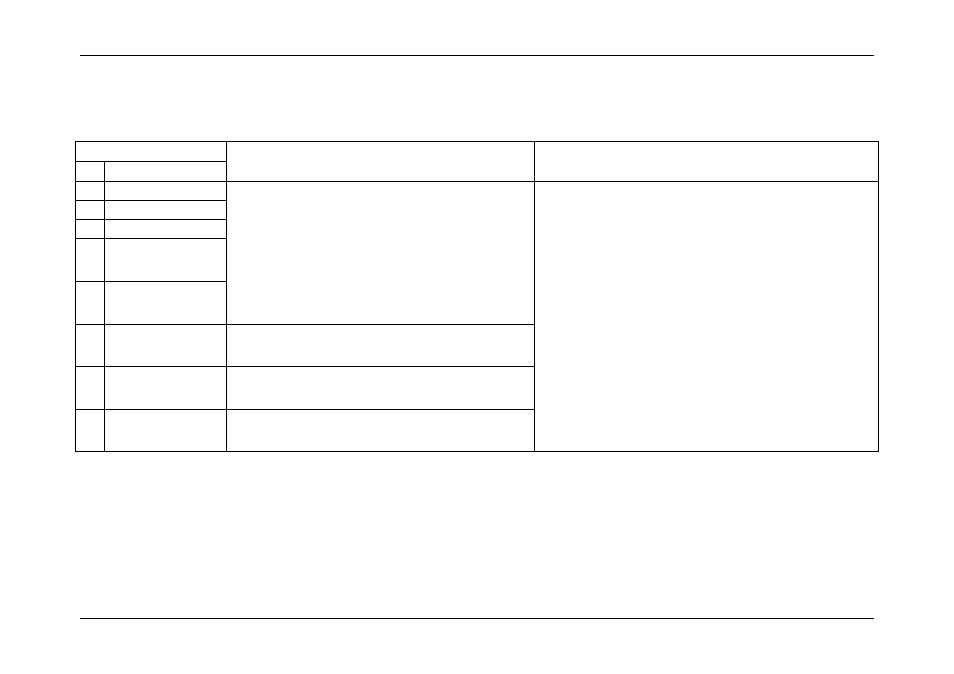
System Event Log Troubleshooting Guide for Intel
®
S5500/S3420 series Server Boards
Cooling subsystem
Revision 1.0
Intel order number G74211-001
35
The following table describes the severity of each of the event triggers for both assertion and for deassertion.
Table 32: Fan Redundancy Sensor
– Event Trigger Offset – Next Steps
Event Trigger Offset
Description
Next Steps
Hex
Description
00h fully redundant
System has lost one or more fans and is running in non-
redundant mode. There are enough fans to keep the system
properly cooled, but fan speeds will boost.
Fan redundancy loss indicates failure of one or more fans.
Look for lower (non) critical fan errors, or fan removal errors in the SEL,
to indicate which fan is causing the problem, and follow the
troubleshooting steps for these event types.
01h redundancy lost
02h redundancy degraded
03h non-redundant,
sufficient from
redundant
04h non-redundant,
sufficient from
insufficient
05h non-redundant,
insufficient
System has lost fans and may no longer be able to cool itself
adequately. Overheating may occur if this situation remains for a
longer period of time.
06h non-redundant,
degraded from fully
redundant
System has lost one or more fans and is running in non-
redundant mode. There are enough fans to keep the system
properly cooled, but fan speeds will boost.
07h redundant, degraded
from non-redundant
System has lost one or more fans and is running in a degraded
mode, but still is redundant. There are enough fans to keep the
system properly cooled.
5.2 Temperature Sensors
There are a variety of temperature sensors that can be implemented on Intel
®
server systems. They are split into three types: Regular
temperature sensors, thermal margin sensors, and discrete temperature sensors. Each of them has their own types of events that can be
logged.
