Kontron S5500 SEL Troubleshooting User Manual
Page 20
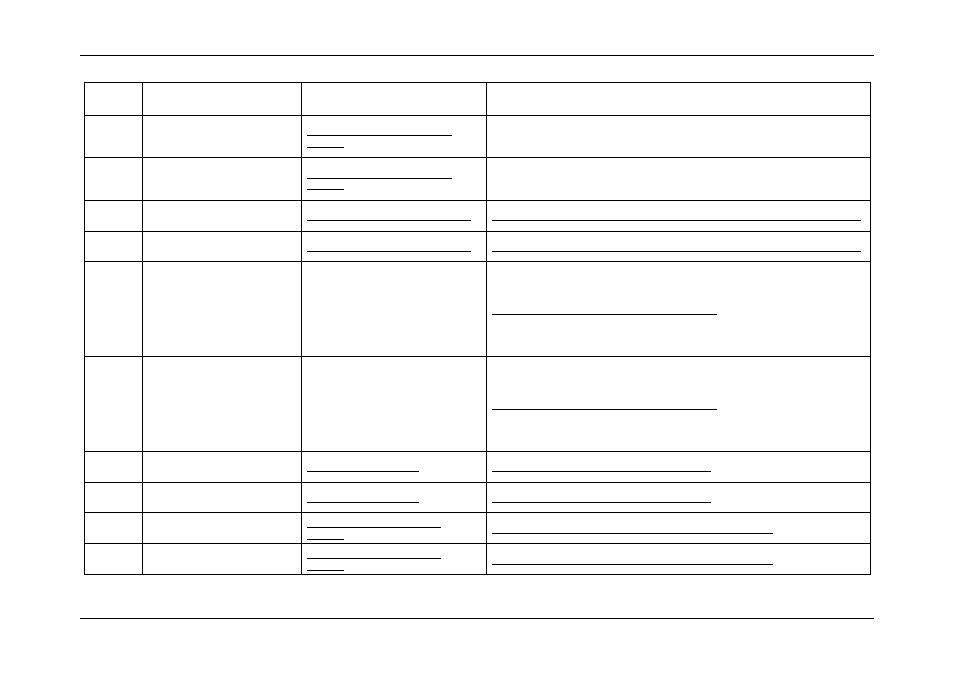
System Event Log Troubleshooting Guide for Intel
®
S5500/S3420 series Server Boards
Sensor Cross Reference List
Revision 1.0
Intel order number G74211-001
11
Sensor
Number
Sensor Name
Details Section
Next Steps
54h
Power Supply 1 +12V % of
Maximum Current Output
(PS1 Curr Out %)
Power Supply Current Output %
Sensors
Table 24: Power Supply Current Output % Sensor
55h
Power Supply 2 +12V % of
Maximum Current Output
(PS2 Curr Out %)
Power Supply Current Output %
Sensors
Table 24: Power Supply Current Output % Sensor
56h
Power Supply 1 Temperature
(PS1 Temperature)
Power Supply Temperature Sensors
Table 26: Power Supply Temperature Sensor
– Event Trigger Offset – Next Steps
57h
Power Supply 2 Temperature
(PS2 Temperature)
Power Supply Temperature Sensors
Table 26: Power Supply Temperature Sensor
– Event Trigger Offset – Next Steps
60h
Processor 1 Status
(P1 Status)
Table 45: Processor Status Sensors
61h
Processor 2 Status
(P2 Status)
Table 45: Processor Status Sensors
62h
Processor 1 Thermal Margin
(P1 Therm Margin)
Table 38: Thermal Margin Sensors
63h
Processor 2 Thermal Margin
(P2 Therm Margin)
Table 38: Thermal Margin Sensors
64h
Processor 1 Thermal Control %
(P1 Therm Ctrl %)
Processor Thermal Control %
Sensors
Table 41: Processor Thermal Control % Sensors
65h
Processor 2 Thermal Control %
(P2 Therm Ctrl %)
Processor Thermal Control %
Sensors
