Floating point registers, Connection status, Rtu and tcp error codes (a/b format) – Banner SureCross DX80 Wireless Networks User Manual
Page 79
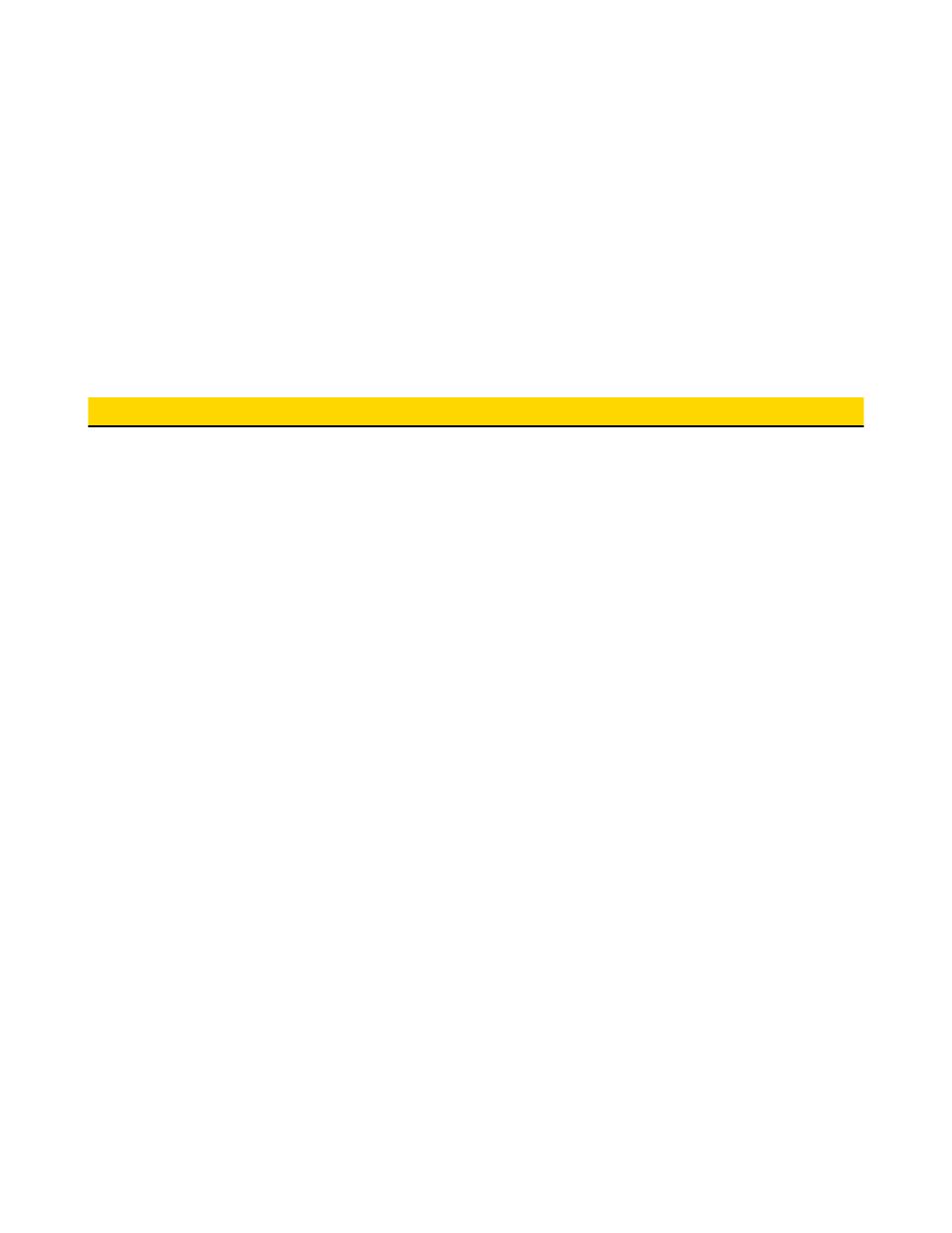
• -17: NAMAILC_NOATTACHFILENAME
• -18: NAMAILC_NOATTACHDATA
• -19: NAMAILC_INVALIDATTACHSIZE
• -20: NAMAILC_TOOMANYATTACH
• -21: NAMAILC_INVAILDMAILID
• -22: NAMAILC_INVALIDUSERNAME
• -23: NAMAILC_INVALIDAUTHTYPE
• -24: NAMAILC_INVALIDLENGTH
• -25: NAMAILC_NOMEMORY
• -26: NAMAILC_NOTCONNECTED
Floating Point Registers
The floating point registers associated with each I/O point are assigned based on the following equation: 1000 + I/O# × 2 − 1. For exam-
ple:
I/O Point
Floating Point Register
1
1001, 1002
2
1003, 1004
3
1005, 1006
4
1007, 1008
5
1009, 1010
Connection Status
Connection status displays a non-zero error code when a socket error occurs.
Possible errors include:
• 104. Connection reset by peer
• 111. Connection refused
• 113. Connection aborted
• 114. Network is unreachable
• 116. Connection timed out
• 118. Host is unreachable
• 119. Connection in progress (connect unsuccessful and still trying)
• 205. Could not get host IP by name
RTU and TCP Error Codes (A/B Format)
Error codes (A/B format) indicate the following errors with the first number:
1. n/a for RTU (Transaction ID out of sync)
2. Exception code returned by remote device
3. Function code mismatch (bad packet)
4. Insufficient data (bad packet)
5. No response from remote device, timed out
6. CRC error in received packet
When A is code 2, indicating an exception code was returned, B indicates the exception as follows:
1. Illegal function code
2. Illegal data address (the requested register does not exist in the device)
3. Illegal data value
SureCross Web Configurator
rev. -
www.bannerengineering.com - tel: 763-544-3164
79
