Holidays – Banner SureCross DX80 Wireless Networks User Manual
Page 53
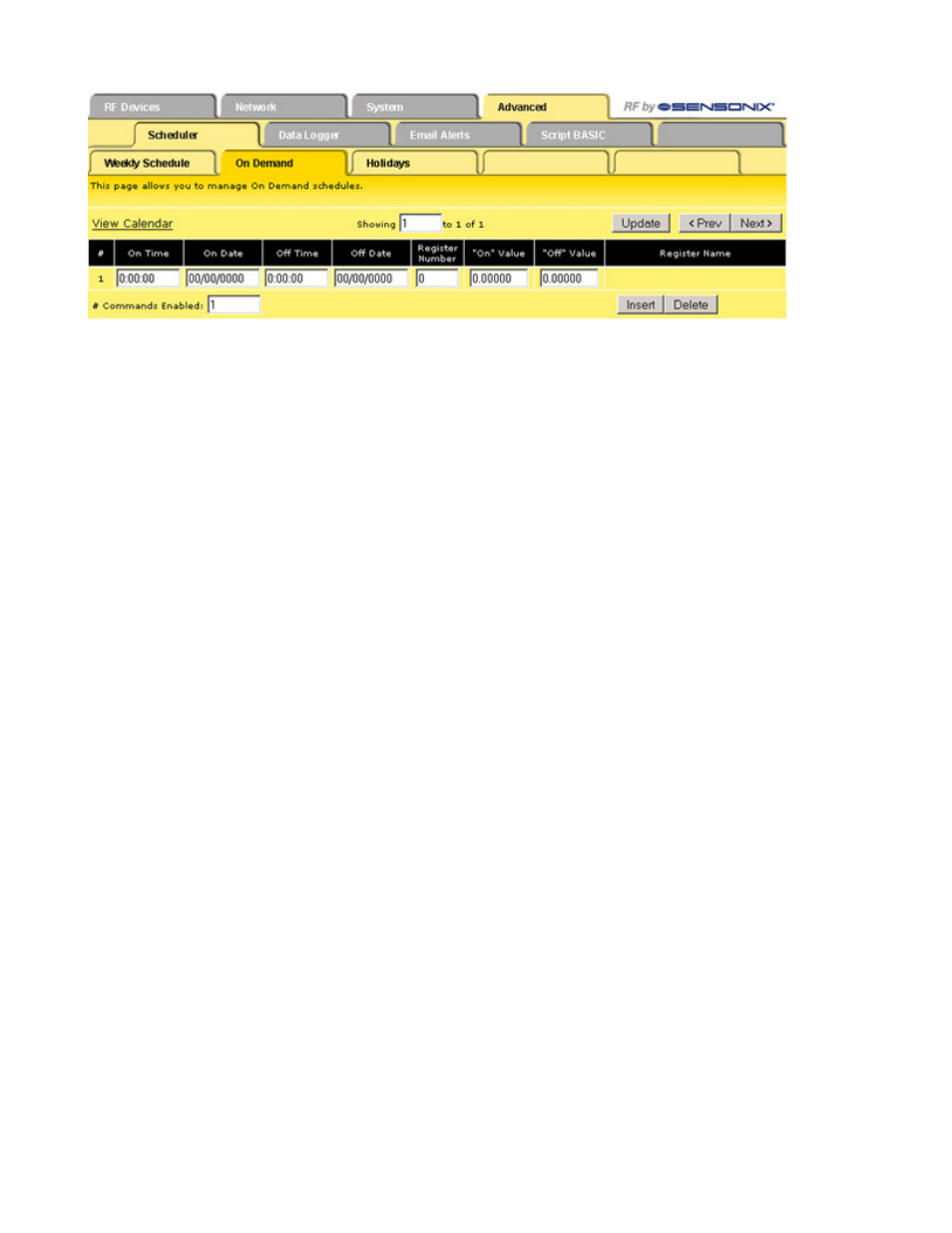
The starting time and date (ON Time/Date) determine when the ON Value is applied to the given register. The ending time and date (OFF
Time/Date) determine when the ON period ends. The OFF Value is applied at the end of the ON Time.
After an On Demand event has passed, it should be removed from the list. The expired event remains included in the list until it is de-
leted, serving as a record of a past event.
To reference the astronomical clock instead of fixed time of day, enter DAWN or DUSK in place of the HH:MM:SS on and off times. An
offset in minutes may be included. To specify one half hour after sunrise, enter dawn+30. To specify one half hour before sunset, enter
dusk-30, etc. Upper and lower case is ignored, but do not include any spaces in the dawn/dusk string. The astronomical clock will not
work unless latitude, longitude, and time zone are set in the System > Setup > Time and Date tab.
Delete
and In-
sert
Clicking the Delete button removes the rule or
map number shown in the Rule # or Map # box.
Clicking the Insert button inserts a new map
ahead of the map number shown. It is not neces-
sary to use the Insert button to add maps to the
bottom of the list or to define any rule with None
as the register type. To add a map/rule to the bot-
tom of the list, increase the number of rules or
maps enabled.
Prev
and
Next
If there are more than 16 devices or rules/maps,
use the Prev and Next buttons to display the next
screen of information.
Up-
date
Clicking the Update button sends information to the
Ethernet Bridge or GatewayPro or retrieves infor-
mation depending on which checkboxes are selec-
ted: Change or Get/Send All. Updating information
does not save configuration information perma-
nently to the XML file.
Holidays
Use the Holidays page to define the holidays appearing in the expanded Weekly Schedule list.
After holidays are established, use the holidays and the Weekly Schedule page to create exceptions to weekly schedules.
SureCross Web Configurator
rev. -
www.bannerengineering.com - tel: 763-544-3164
53
