Thresholds (data submenu), Trend data – Banner SureCross DX80 Wireless Networks User Manual
Page 40
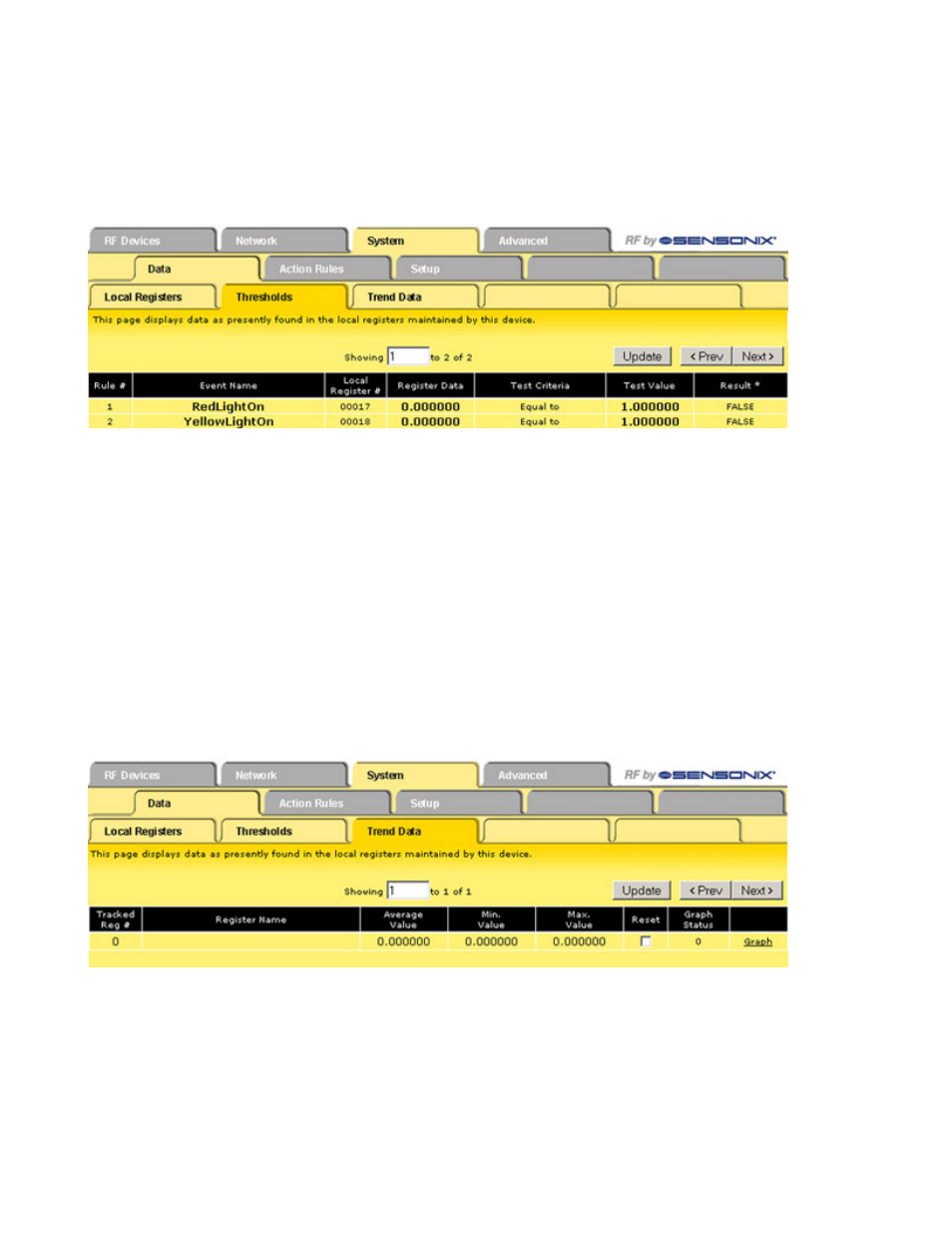
Thresholds (Data Submenu)
The status of the threshold action maps displays on this Thresholds tab. The Threshold tab only displays information; no parameters are
changed here.
The true/false status may not reflect the correct result of the test. Because the indicated result is qualified by hysteresis and on-time or
off-time before taking effect, the anticipated result may be delayed.
Prev and
Next
If there are more than 16 devices or rules/
maps, use the Prev and Next buttons to display
the next screen of information.
Up-
date
Clicking the Update button sends information to the
Ethernet Bridge or GatewayPro or retrieves infor-
mation depending on which checkboxes are selec-
ted: Change or Get/Send All. Updating information
does not save configuration information perma-
nently to the XML file.
Trend Data
The Trend Data tab displays the trending for all tracked registers.
Click the Graph link to view the last 250 data points recorded by trend tracking and stored in the Flash file system. When there are no
errors to report, the Graph status is normally zero. When errors occur, a negative number appears, referring to one of the codes in the
error code list.
Check the Reset box and click the Update button to reset the trend data, clear the graph, and reset the minimum and maximum tracking.
Prev and
Next
If there are more than 16 devices or rules/
maps, use the Prev and Next buttons to display
the next screen of information.
Up-
date
Clicking the Update button sends information to the
Ethernet Bridge or GatewayPro or retrieves infor-
mation depending on which checkboxes are selec-
ted: Change or Get/Send All. Updating information
does not save configuration information perma-
nently to the XML file.
SureCross Web Configurator
40
www.bannerengineering.com - tel: 763-544-3164
rev. -
