Banner SureCross DX80 Wireless Networks User Manual
Page 59
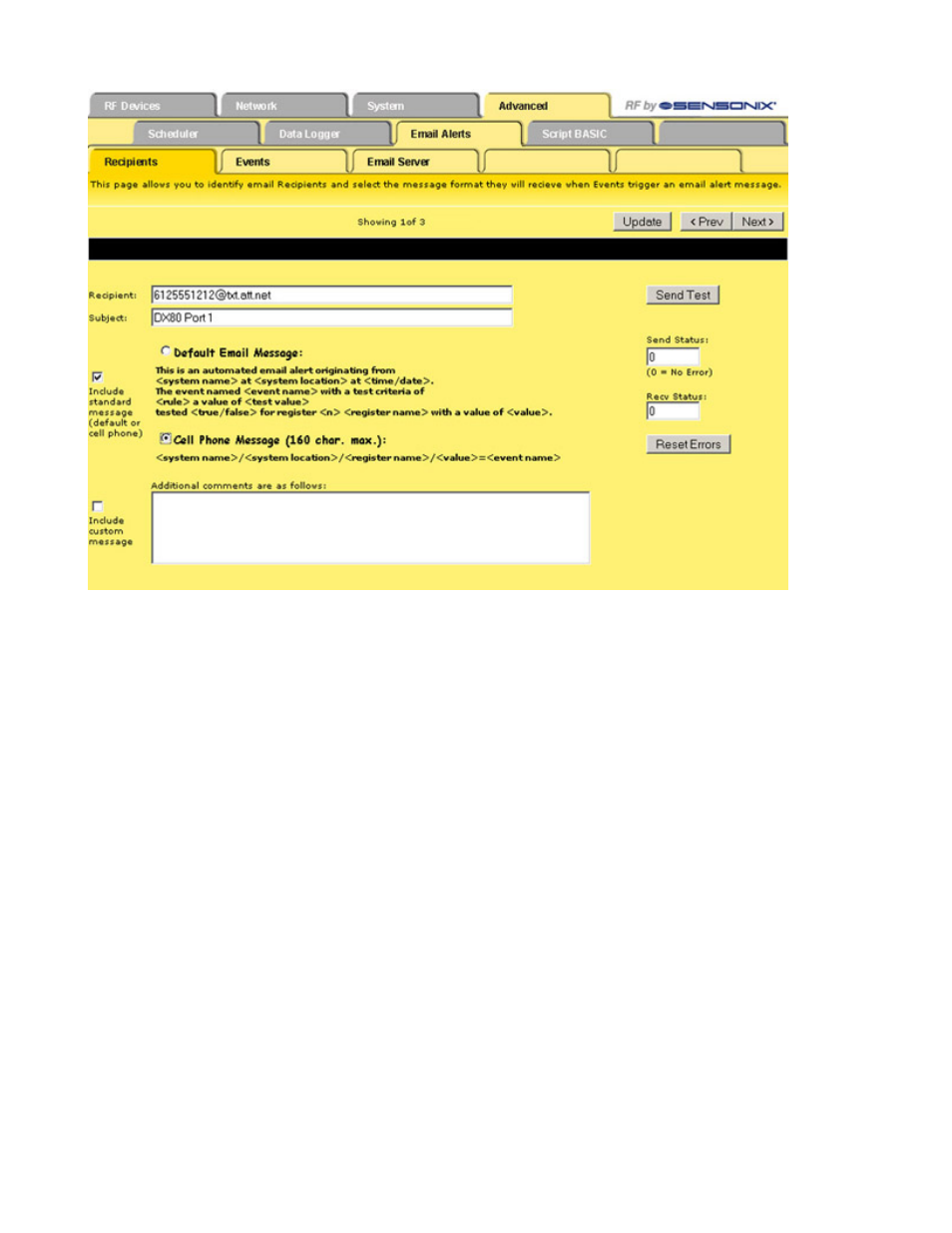
Checking the Include Standard Message box includes either the Default E-Mail Message or Cell Phone Message (whichever is selected).
Select the Include Custom Message checkbox to include a custom message along with the default message.
The standard auto-generated cell phone message is limited to 160 characters. Selecting both the standard cell phone message and a
custom message will exceed this limit. To send a custom cell phone message, exclude the standard message to keep within the typical
160 character limit.
Prev and
Next
Use the Prev and Next buttons to scroll
through the three groups of e-mail recipients.
Up-
date
Clicking the Update button sends information to the
Ethernet Bridge or GatewayPro or retrieves infor-
mation depending on which checkboxes are selec-
ted: Change or Get/Send All. Updating information
does not save configuration information perma-
nently to the XML file.
E-Mail Messages
Because only three groups of recipients can be created, more than one e-mail address can be listed in the Recipients box if the names
are separated by semicolons. To differentiate the messages each group receives, click the Next button to enter another e-mail address
and select another type of message notification. Each name should be in the form of [email protected].
Cell Phone Text Messages
To send a text message to a cell phone, enter the e-mail address in the following format: [email protected] for
SMS-to-text capable cell phones. The domains for common cell phone carriers are:
• Alltel. @message.alltel.com
• AT&T. @txt.att.net
• Nextel. @messaging.nextel.com
• Sprint. @messaging.sprintpcs.com
• SunCom. @tms.suncom.com
SureCross Web Configurator
rev. -
www.bannerengineering.com - tel: 763-544-3164
59
