View/edit – Banner SureCross DX80 Wireless Networks User Manual
Page 63
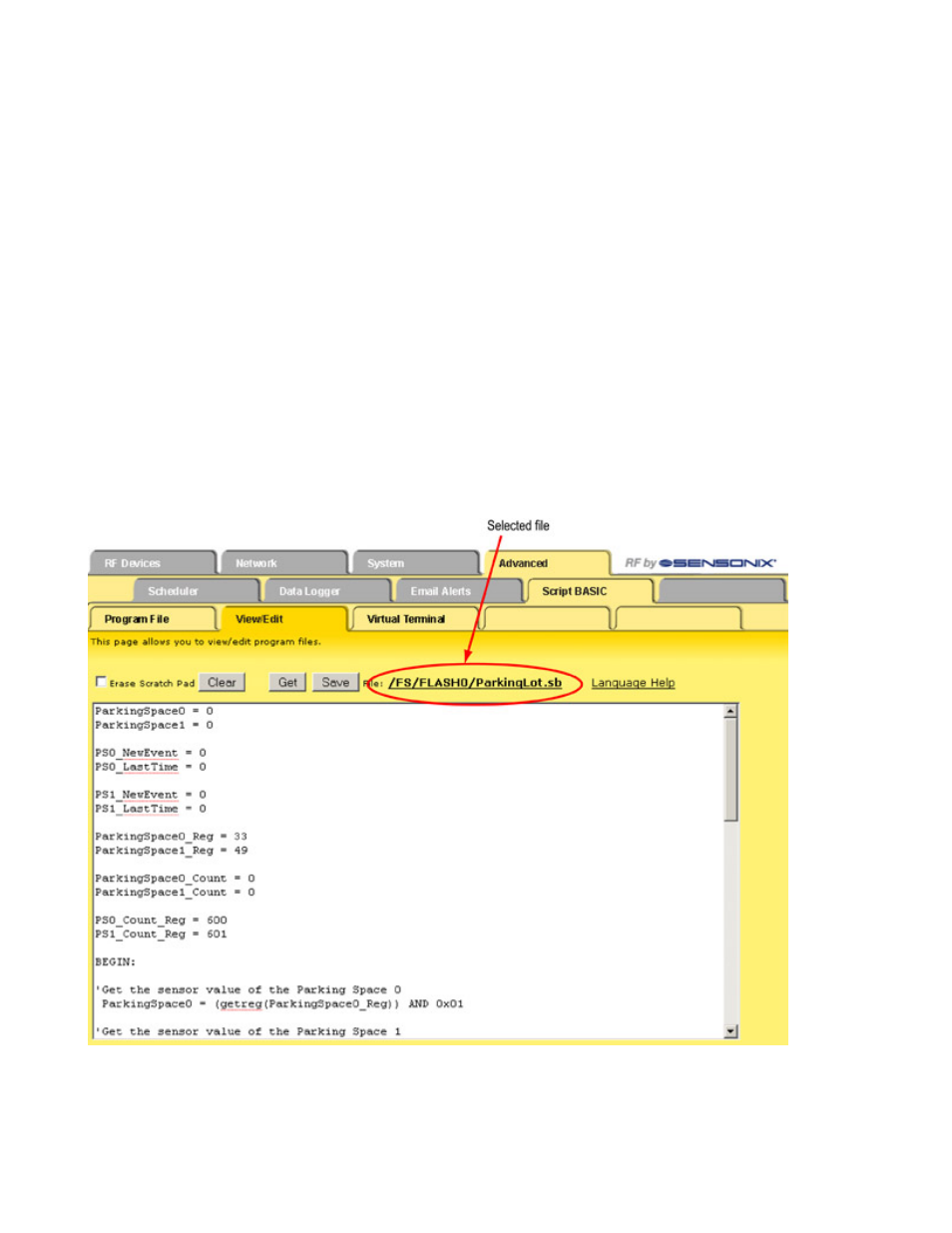
Browse Click the Browse button to find a file to upload
from the PC. Once the file is selected, click the
Upload button to load the file.
Delete
Removes the selected file from the local file di-
rectory.
New
Creates a new file with the name entered into the
text window.
the program. Do not run two copies of the same
program.
Stop
Terminates the running program if it enters an
endless loop. If you are implementing a control
loop, you will want the program to be an endless
loop.
Upload Uploads the file selected using the Browse but-
ton.
To save a copy of the selected program back to the PC, right-click on the selected file link (upper right) and select save link as or save
target as (varies by browser). There may be a several second delay while flash memory updates.
Browsers may cache files. It is possible to view a file, make configuration changes, save the file, then view the file again and see the old
file cached by the browser. To see the updated file, go to Internet Options in the web browser’s Tools menu and delete temporary Inter-
net files (or delete cache files).
View/Edit
Use the View/Edit page to view and edit small Script BASIC program files.
The files are selected using the Script BASIC > Program File page. Click the Get button to view the program file. Because this editor is
very simple, use a PC-based editor for program files larger than 4 KB.
Clear
Clears the scratch pad when the Erase
Scratch Pad checkbox is selected.
Get
Loads the source code for the selected program on
the Program File screen into the scratch pad. Edit
SureCross Web Configurator
rev. -
www.bannerengineering.com - tel: 763-544-3164
63
