Scheduling – Banner SureCross DX80 Wireless Networks User Manual
Page 72
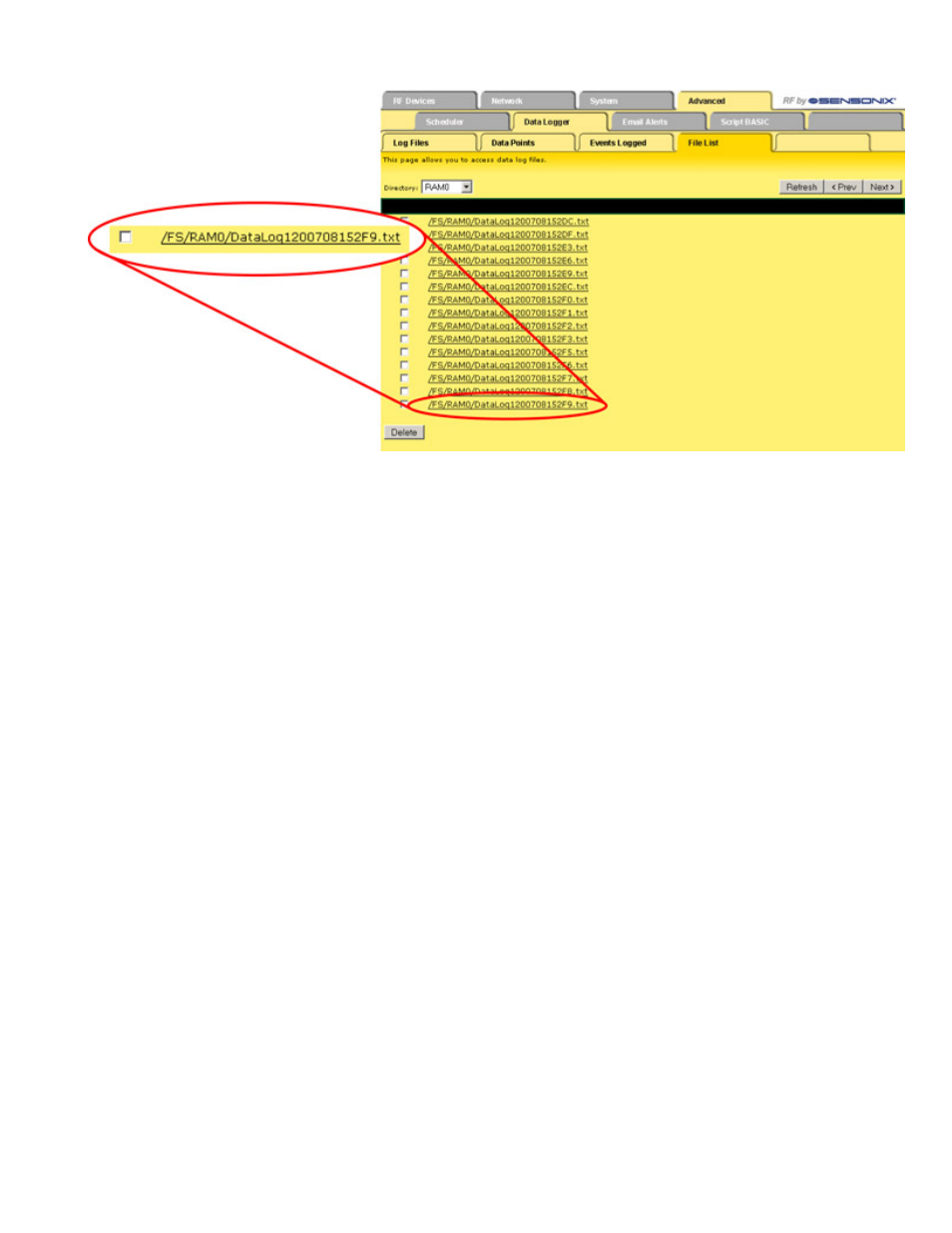
Scheduling
To schedule specific events or actions, use the Advanced > Scheduler pages. Use the Weekly Schedule page to manage weekly activi-
ties and the On Demand page to set up one time only events.
To exclude or include specific holidays from weekly events, set up the holidays in the list. In the screen shot shown, eight single-day
holidays are set up to start one second after midnight and end one second before midnight that night. One two-day holiday, Thanksgiv-
ing, is included in the list.
Any holiday set up on the Holidays page may be included or excluded from the Weekly Schedule.
To set up a weekly schedule:
1. Select the checkbox for the days of the week this schedule is to be active.
2. Enter a start and end time (On Time and Off Time) in HH:MM:SS format.
3. Enter the register number to write the On or Off Values to.
4. Enter the On and Off Values.
5. To exclude or include holidays to this event, select the holiday and click the Add button to add it to the list.
6. Click the Exclude or Include button depending on if this holiday list is to be excluded from the weekly event or included.
7. When finished, click the Update button to submit these changes to the Ethernet Bridge or GatewayPro.
SureCross Web Configurator
72
www.bannerengineering.com - tel: 763-544-3164
rev. -
