Rtu write map – Banner SureCross DX80 Wireless Networks User Manual
Page 31
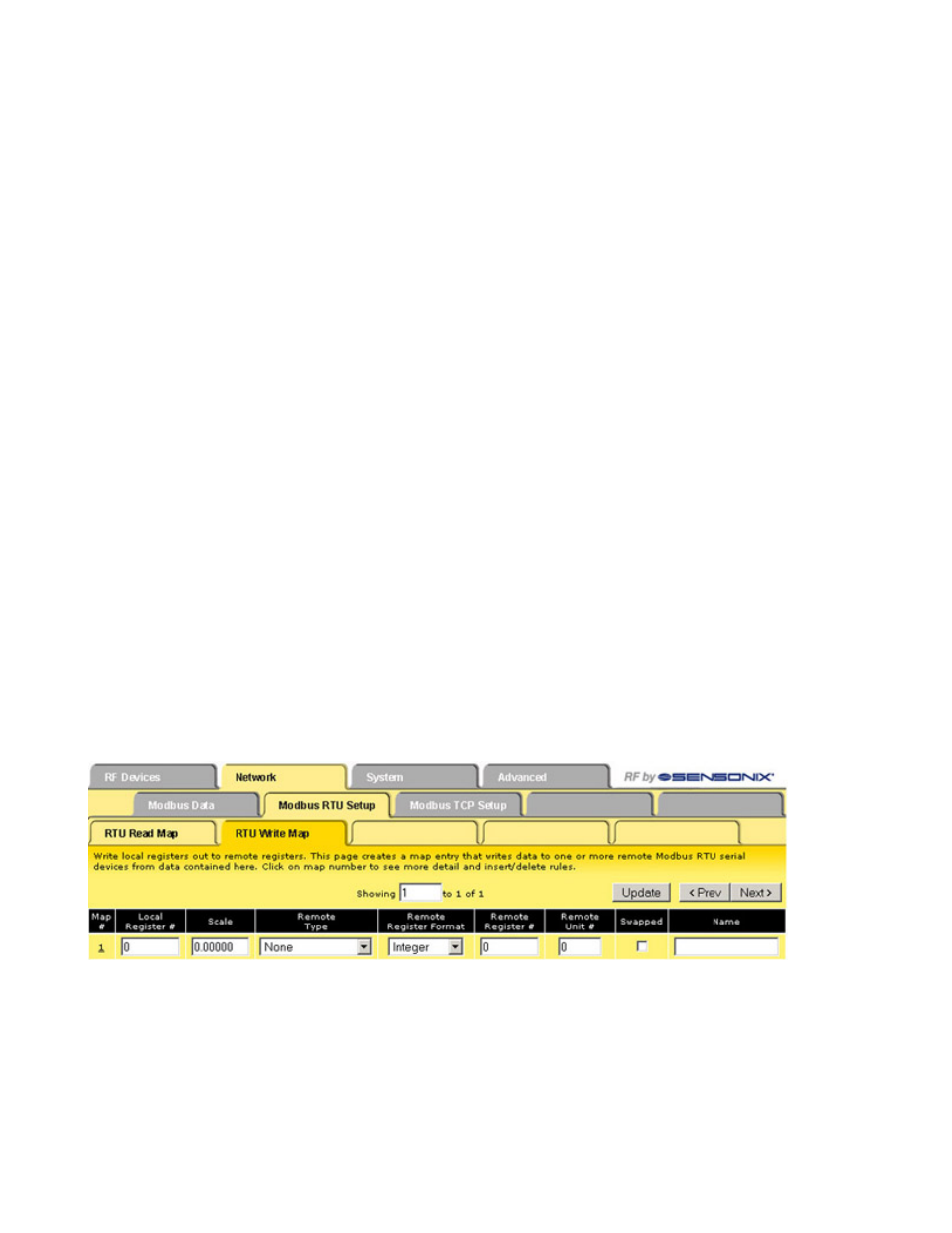
retained bits will be right justified in the result. The result is multiplied by the scale factor and added to the offset. The final result is written
to the local register number selected.
Delete
and In-
sert
Clicking the Delete button removes the rule or
map number shown in the Rule # or Map # box.
Clicking the Insert button inserts a new map
ahead of the map number shown. It is not neces-
sary to use the Insert button to add maps to the
bottom of the list or to define any rule with None
as the register type. To add a map/rule to the
bottom of the list, increase the number of rules or
maps enabled.
Period-
ic Poll
Time
Determines how often the Gateway Pro or Gate-
way/Ethernet Bridge pair read the remote regis-
ters of the Modbus slave device. Setting the peri-
odic poll time to zero sets the Gateway Pro or
Gateway/Ethernet Bridge pair to read the remote
registers continually.
Prev
and
Next
If there are more than 16 devices or rules/maps,
use the Prev and Next buttons to display the
next screen of information.
Read
Fail
Count
When the read fail count is not zero, the default
value is stored in the local register after the giv-
en number of read failures. Setting the read fail
count to zero disables the default and the regis-
ter retains the most recent value.
Regis-
ter
Type
Selecting None for register type negates the
map though it remains in the list until deleted.
Unused maps always show None as the type. If
the displayed maps are used and more are nee-
ded, increase the RTU Read Maps Enabled
number.
Update
Clicking the Update button sends information to
the Ethernet Bridge or GatewayPro or retrieves
information depending on which checkboxes are
selected: Change or Get/Send All. Updating in-
formation does not save configuration informa-
tion permanently to the XML file.
RTU Write Map
The RTU Write Map page creates a map entry that writes data to one or more remote Modbus RTU serial devices.
Maps on the RTU Write Map page only write data from the local register to the remote register listed. Use the RTU Read Map page to
read data from those remote devices.
Any parameters shown may be changed and submitted by clicking the Update button, but this screen displays only an abbreviated list of
the map parameters. To view and/or modify the complete set of parameters, click on the hyperlinked map number in the left column and
use the expanded RTU Write Map page.
For each local register, enter the register number, scale, remote type, remote register format, remote register number, and remote unit
number (device).
Delete
and In-
sert
Clicking the Delete button removes the rule or
map number shown in the Rule # or Map #
box. Clicking the Insert button inserts a new
map ahead of the map number shown. It is not
necessary to use the Insert button to add maps
to the bottom of the list or to define any rule
with None as the register type. To add a map/
Re-
mote
Type
Select a type from the following drop-down list:
none, coil (output), discrete input, input register,
or holding register. Banner Engineering’s Sure-
Cross™ slave devices use only input registers
and holding registers. When using slave devices
from other manufacturers, please refer to the
manufacturer’s documentation to determine what
I/O types are used.
SureCross Web Configurator
rev. -
www.bannerengineering.com - tel: 763-544-3164
31
