Script basic submenu, Program file – Banner SureCross DX80 Wireless Networks User Manual
Page 62
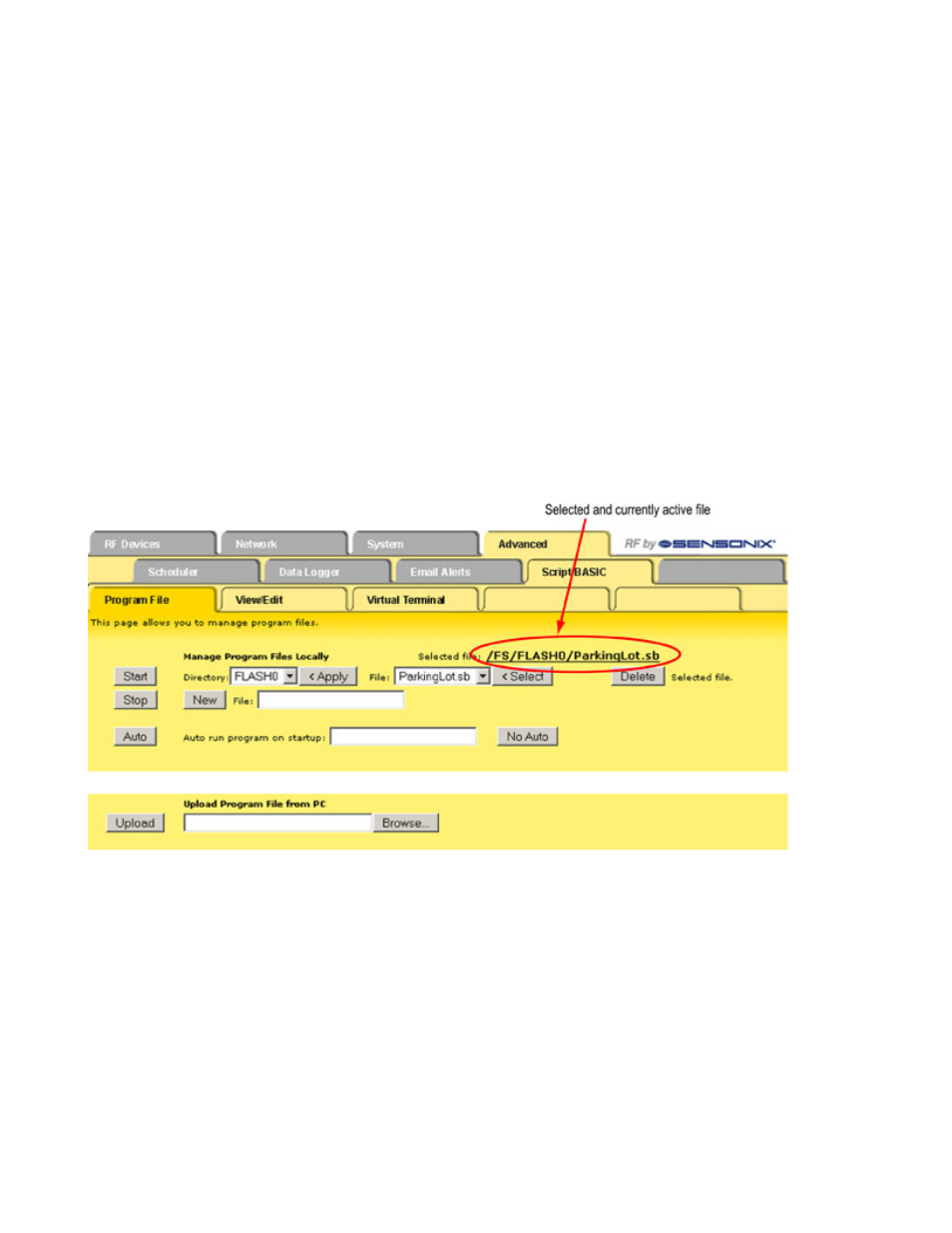
the IP address to zero if a domain name is used. If the IP Address is not zero, the IP address is used and the name ignored. A typical
SMTP server domain name looks something like smtp.mycompany.com. The default SMTP port number is 25.
POP3. The POP3 IP address is used if the POP3 server (incoming e-mail) is at a static IP address. If the POP3 server is known by
domain name, use the name instead and set the IP address to zero.
The system name and location are included in the default e-mail message to identify the e-mail’s origin.
Script BASIC Submenu
Use the pages under the Script BASIC menu to create, edit, and manage BASIC programs. The BASIC programs are typically created to
manipulate register contents.
Program File
The Script BASIC > Program File screen allows the user to create, manage, save, and delete Script BASIC programs.
Begin by selecting the appropriate directory (RAM0 or FLASH0), then click the Apply button. RAM0 is a volatile directory space. Files
stored in RAM0 are lost when power is turned off. The FLASH0 directory is in a non-volatile area.
To create a new Script BASIC program:
1. Type in filename.sb next to the New button.
2. Click on the New button. The Script BASIC program appears in the File drop-down menu.
3. Click the Select button when the appropriate file is shown in the File select window.
When a file is selected, the filename.sb is shown as a link above the Select button. Click on this link to download the file to the PC. To
upload a file from the PC, use the Browse and Upload buttons. Use the following buttons to create and manipulate files.
Apply
Changes the directory and refreshes the file list
from that directory. Only .sb files appear in this
list.
Auto
Selects the file to start automatically at startup.
Clear the text window and click the Auto button
to disable previously selected auto-run programs.
This file name is saved in the boot configuration
file, so save the configuration file to retain this
auto-run file name through a power cycle.
No Au-
to
Click the No Auto button to remove the listed file
from the auto-run list. The No Auto button also
stops the program if it is running.
Select
Selects the program file. This selection applies to
the Start button and also to the View/Edit and Vir-
tual Terminal pages.
Start
Runs the selected program in the background. If
the same file is also selected to auto run at start-
up, clicking the Start button will run two copies of
SureCross Web Configurator
62
www.bannerengineering.com - tel: 763-544-3164
rev. -
