Banner SureCross DX80 Wireless Networks User Manual
Surecross dx80 serial node with integrated battery, Surecross user configuration tool, Setting up your wireless network
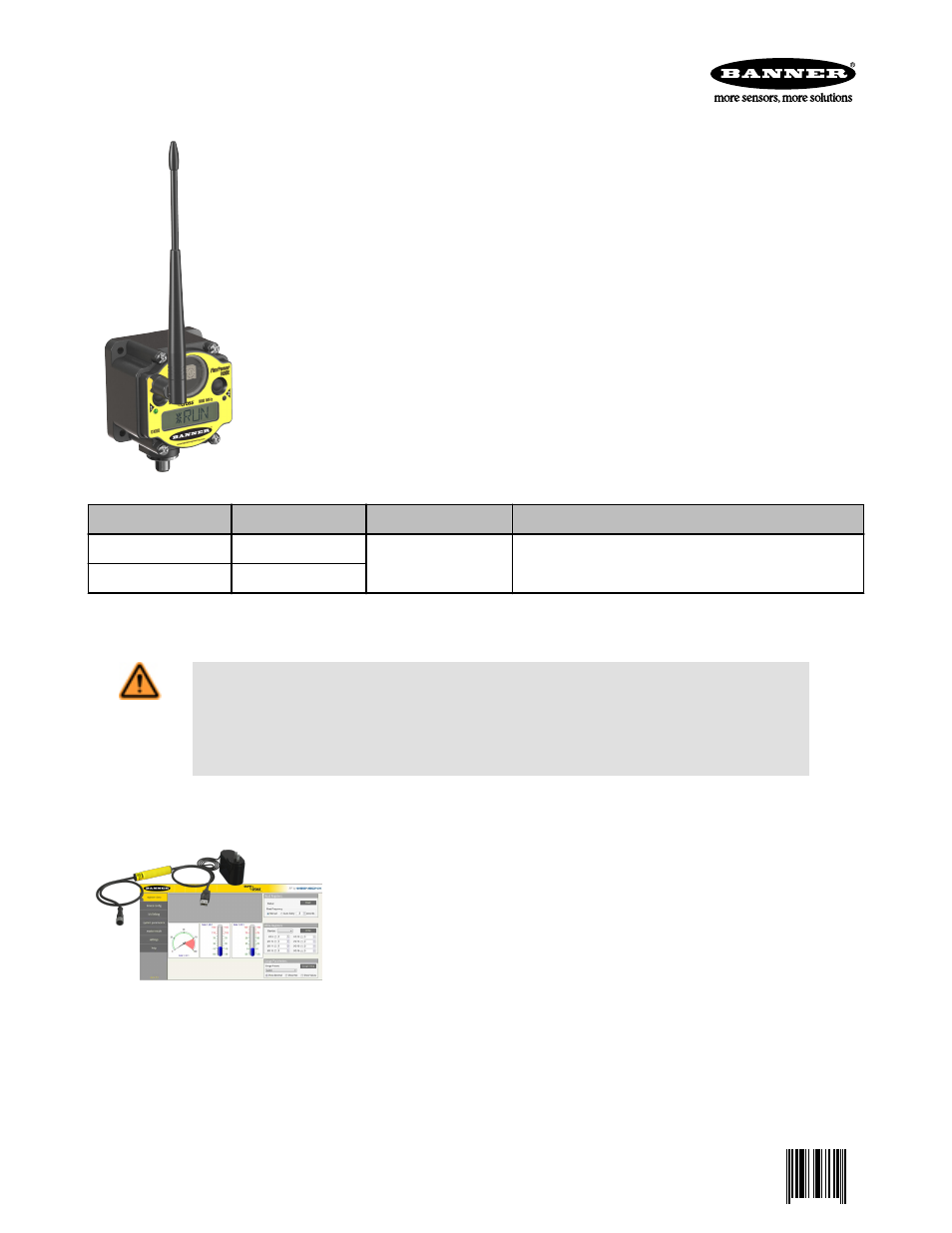
Configurable FlexPower Node with an integrated battery and 1-wire serial interface for one 1-wire serial sensing device
The SureCross® wireless system is a radio frequency network with integrated I/O that can operate
in most environments and eliminate the need for wiring runs. Wireless networks are formed around
a Gateway, which acts as the wireless network master device, and one or more Nodes.
• Wireless industrial I/O device with a 1-wire serial interface to handle one 1-wire serial sensing
device
• FlexPower® technology driven by one lithium primary battery integrated into the housing
• DIP switches for user configuration
• Frequency Hopping Spread Spectrum (FHSS) technology and Time Division Multiple Access
(TDMA) control architecture ensure reliable data delivery within the unlicensed Industrial, Scien-
tific, and Medical (ISM) band
• Transceivers provide bidirectional communication between the Gateway and Node, including
fully acknowledged data transmission
• Lost RF links are detected and relevant outputs set to user-defined conditions
For additional information, updated documentation, and accessories, refer to Banner Engineering's
Models
Frequency
Environmental Rating I/O
DX80N9X1S1S
900 MHz ISM Band
IP67, NEMA 6
Inputs: 1-Wire serial interface for one 1-wire serial sensing
device
DX80N2X1S1S
2.4 GHz ISM Band
External antenna models listed. Internal antenna models are also available. For more information, contact your local Banner Engineering
Corp. representative.
WARNING: Not To Be Used for Personnel Protection
Never use this device as a sensing device for personnel protection. Doing so could lead to serious
injury or death. This device does not include the self-checking redundant circuitry necessary to allow its
use in personnel safety applications. A sensor failure or malfunction can cause either an energized or de-
energized sensor output condition.
SureCross User Configuration Tool
The User Configuration Tool (UCT) offers an easy way to link I/O points in your wire-
less network, view I/O register values graphically, and set system communication pa-
rameters when a host system is not part of the wireless network.
The UCT requires a special USB to RS-485 (model number BWA-UCT-900 for 1 Watt
radios, BWA-HW-006 can be used for all other radios) converter cable to pass infor-
mation between your computer and the Gateway. Download the most recent revi-
Setting Up Your Wireless Network
To set up and install your wireless network, follow these steps:
1. Configure the DIP switches of all devices.
2. Connect the sensors to the SureCross devices.
3. Apply power to all devices.
SureCross DX80 Serial Node with Integrated Battery
P/N 137322 Rev. F
6/20/2013
0 137322
8
