Dx80 is modbus rtu slave, Network tab, Modbus data submenu – Banner SureCross DX80 Wireless Networks User Manual
Page 25: Rtu registers
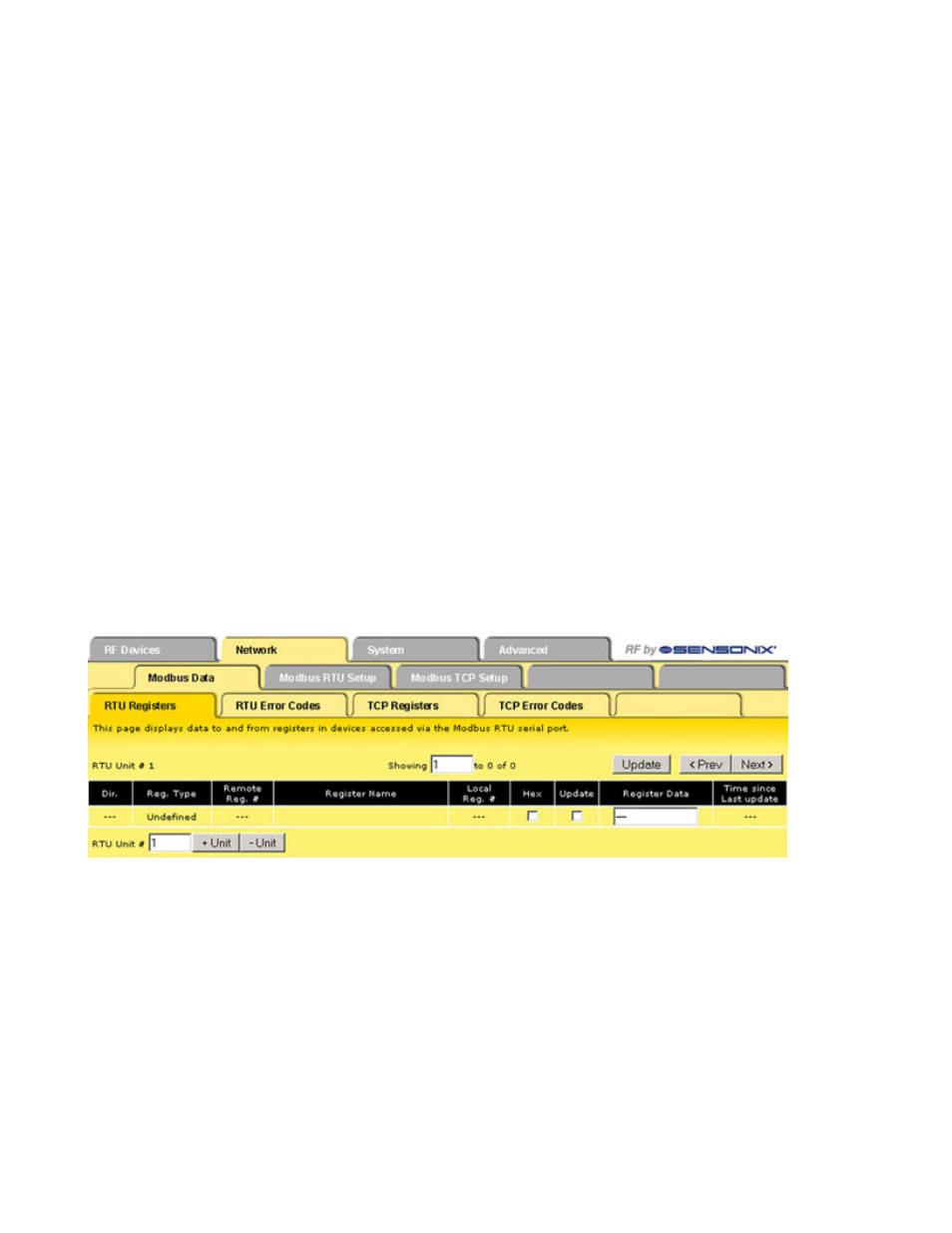
Holding Register. 4xxxx - SureCross slave devi-
ces, read/write, 16 bit
Selecting None for remote type negates the rule
though it remains in the list until deleted. Unused
rules at the end of the list always show None as
the remote type.
DX80 is Modbus RTU Slave
The third option, DX80 is Modbus RTU Slave, sets up a Gateway and Ethernet Bridge or GatewayPro as a slave device. This selection
stops the communication between the Ethernet interface and the DX80 Gateway.
DX80 is Modbus RTU Slave mode was created for special configurations of GatewayPro or Ethernet Bridge devices. Contact Banner
Wireless Support for more information.
Network Tab
Use the Network main tab to configure the communications outside the radio network.
Modbus Data Submenu
The Ethernet processor in a GatewayPro or Ethernet Bridge can serve as a Modbus master device. The tables configured under the
Network page define the Master communication settings for Modbus RTU and Modbus/TCP clients and servers. Use the Modbus Data
submenu to view Modbus register data defined under the Modbus RTU set-up page.
RTU Registers
The RTU Registers screen displays the Modbus register contents for RTU slave devices defined under the Modbus RTU set-up page.
To change the register data:
1. Enter a new register data value
2. Select the Update checkbox.
3. Click the Update button to send the new data to the device.
Hex check-
box
Select the Hex checkbox to view the data in
hexidecimal form (not recommended for
floating point values).
Prev and
Next
If there are more than 16 devices or rules/
maps, use the Prev and Next buttons to dis-
play the next screen of information.
Unit + and
Unit–
Scrolls through the list of RTU slave devices.
Update
Clicking the Update button sends information
to the Ethernet Bridge or GatewayPro or re-
trieves information depending on which
checkboxes are selected: Change or Get/
Send All. Updating information does not save
SureCross Web Configurator
rev. -
www.bannerengineering.com - tel: 763-544-3164
25
