Banner SureCross DX80 Wireless Networks User Manual
Page 39
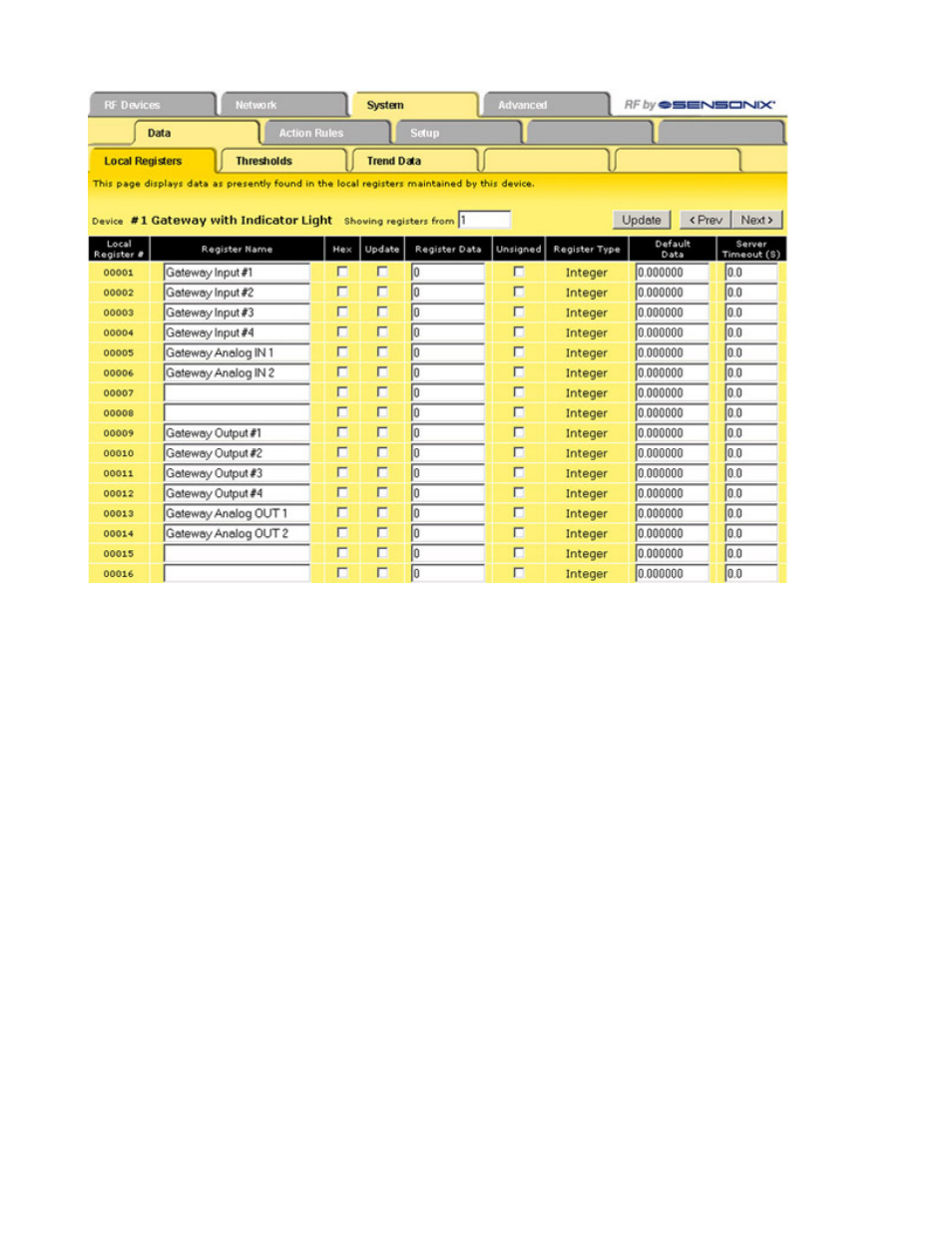
Default
Data
When the Server Timeout value is set to a
non-zero value, the default data is stored into
the local register when the server times out.
Hex
Checkbox
Select the Hex checkbox to view or enter val-
ues in hexadecimal (not recommended for
floating point).
Prev and
Next
If there are more than 16 devices or rules/
maps, use the Prev and Next buttons to dis-
play the next screen of information.
Register
Data
Displays the register data or can be used to
change the register data. To change the regis-
ter contents, enter a new value, select the Up-
date checkbox, and click the Update button.
Server
Timeout
When the Server Timeout value is set to a
non-zero value, the default data is stored into
the local register when the server times out. A
server timeout occurs when the timeout value
elapses without a remote server writing to this
register. A remote server writes to this register
when the DX80 device is acting as a Modbus
slave device.
Showing
Regis-
ters
Displays the beginning of the register range
currently displayed. To jump to a specific regis-
ter, enter the register number in the Showing
Registers box and click the Update button.
Un-
signed
Check-
box
Integers are 16-bit registers that may be signed
or unsigned. Unsigned values range from 0
through 65,535 and signed values range from
-32,767 through +32,767. This checkbox only
affects the way register information is dis-
played on the screen, not the way the data is
stored in the register. Select the Unsigned
checkbox to treat the register as unsigned. For
floating point registers, which start at register
1001 on the Gateway, the unsigned/signed op-
tion is ignored.
Update
Clicking the Update button sends information
to the Ethernet Bridge or GatewayPro or re-
trieves information depending on which check-
boxes are selected: Change or Get/Send All.
Updating information does not save configura-
tion information permanently to the XML file.
Update
Check-
box
Select the Update checkbox and click the Up-
date button to update the value.
SureCross Web Configurator
rev. -
www.bannerengineering.com - tel: 763-544-3164
39
