Defining a device, Copying a defined device, Submitting parameters to the dx80 devices – Banner SureCross DX80 Wireless Networks User Manual
Page 7
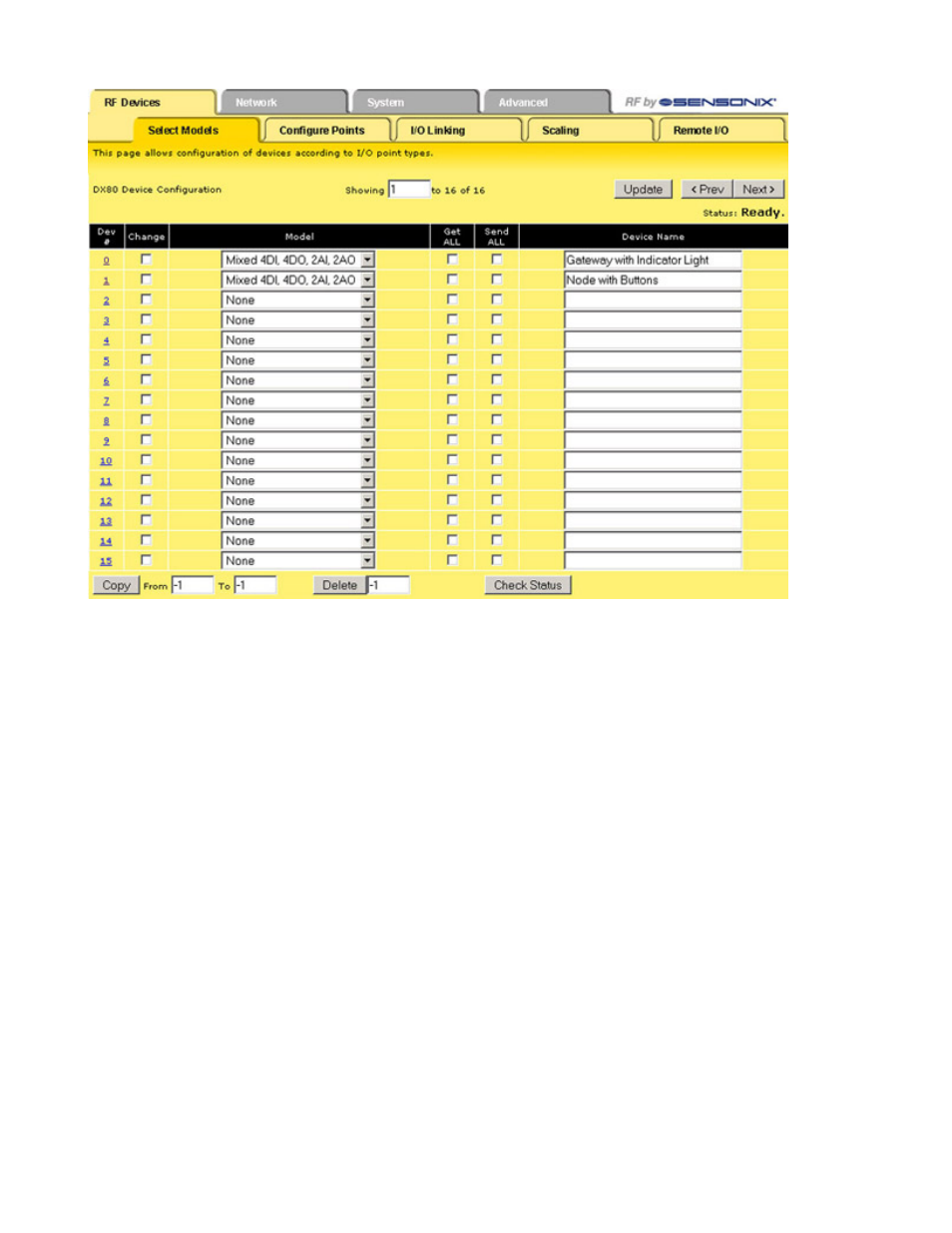
Defining a Device
To define the DX80 radio network devices:
1. Select the device from the drop-down list, always using device zero for the Gateway. Most device descriptions can apply to either
the Gateway or the Node.
2. Name the device.
3. Select the Change checkbox.
4. Click the Update button to send this information to the Ethernet Bridge.
Using the Change checkbox and Update buttons sends the only device name and model to the Ethernet Bridge/GatewayPro device. This
will not overwrite existing I/O parameter information.
After the devices are defined and named, retrieve any existing parameter configuration information from the DX80 devices and load these
settings into the GatewayPro or Ethernet Bridge:
1. Select the Get ALL checkbox for each device.
2. Click the Update button.
The Get ALL command will take a few minutes to complete. Click on the Check Status button to review the command's status.
Copying a Defined Device
When setting up a radio network that includes devices with the same configuration, set up one device and copy it using the Copy button
at the bottom of the screen. Copying one device’s setup to another device also copies the Configure Points information. To copy device
parameters, fill in the From and To boxes with the appropriate device number (listed on the left side of the table) and click the Copy
button.
Submitting Parameters to the DX80 Devices
After defining the devices in the radio network, including the items from the Configure Points screen, the expanded Configure Points
screen, and the I/O Linking screen, check the Send ALL box for the devices and click the Update button on the Select Models screen.
SureCross Web Configurator
rev. -
www.bannerengineering.com - tel: 763-544-3164
7
