User, Time and date – Banner SureCross DX80 Wireless Networks User Manual
Page 49
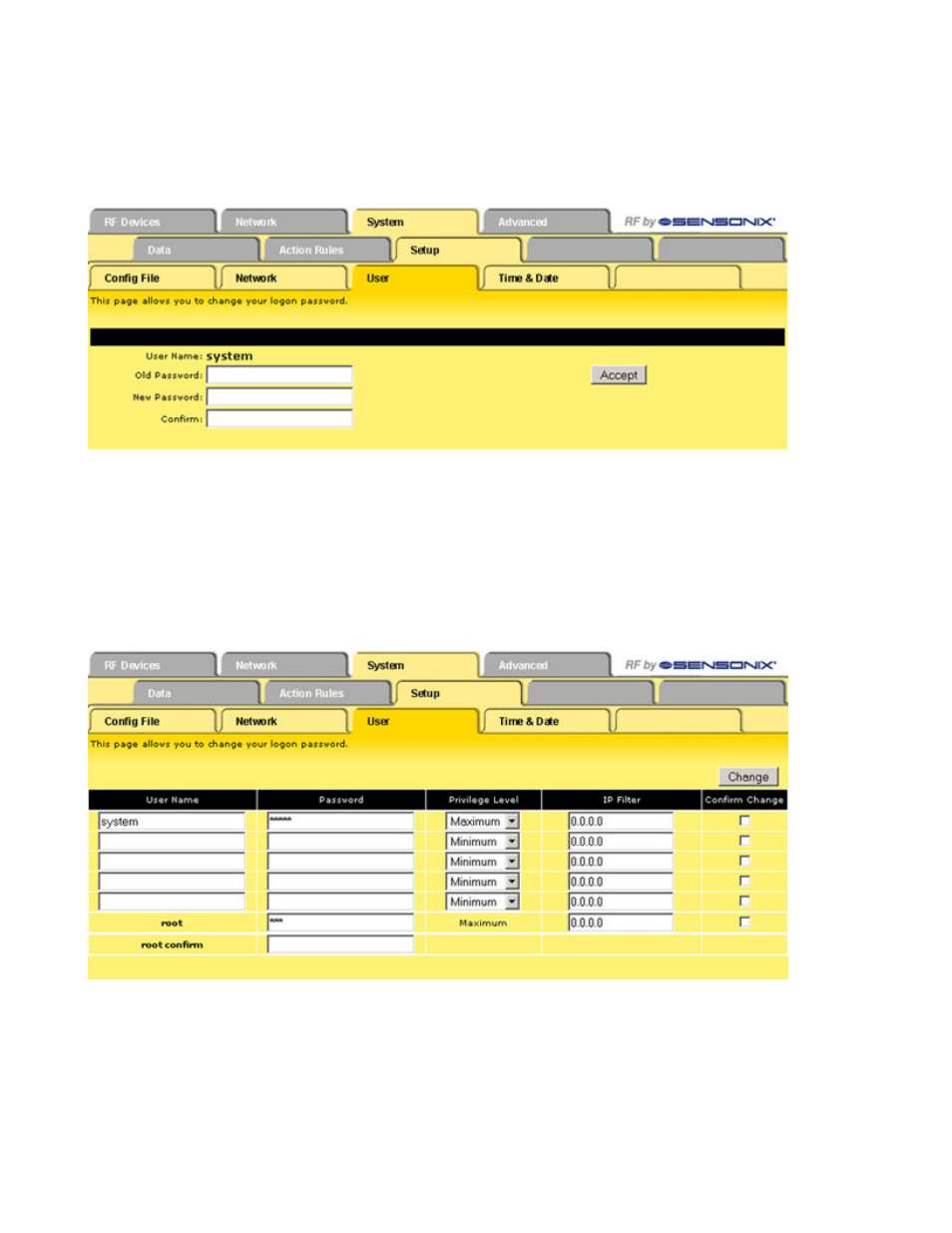
User
The User page changes the log-on password.
The current user’s name is displayed. To change the password, enter the old password, the new password, and confirm the new pass-
word by entering it again. Click the Accept button to submit the change. This change takes effect immediately.
Admin - Root Login
This second view of the User screen shows the screen when logging on using the admin/root login. Only the root user can enter user
names and passwords, change the privilege levels, and set IP address filters.
• User name: root
• Password: sxi
If the IP filter is a non-zero valid IP address, the user may only log in from that IP address. After making changes to this screen, select the
Confirm Change checkbox, then click the Change button to submit the changes.
Time and Date
Use the Time and Date page to change the system’s internal clock and calendar.
SureCross Web Configurator
rev. -
www.bannerengineering.com - tel: 763-544-3164
49
- SureCross DX80 Wireless Networks (11 pages)
- SureCross DX80 FlexPower Nodes with Analog I/O (4 pages)
- SureCross DX80 FlexPower Nodes with Analog I/O (114 pages)
- SureCross DX80 FlexPower Nodes with Analog I/O (9 pages)
- SureCross DX80 Wireless Networks (4 pages)
- SureCross DX80 FlexPower Nodes with Analog I/O (11 pages)
- SureCross DX80 Wireless Networks (10 pages)
- SureCross DX80 Wireless Networks (7 pages)
- SureCross DX80 FlexPower Nodes with Analog I/O (10 pages)
- SureCross DX80 Nodes with Analog I/O (10-30V dc) (9 pages)
- SureCross DX80 Wireless Networks (43 pages)
- SureCross DX80 FlexPower Nodes with Analog I/O (8 pages)
- SureCross DX80 Nodes with Analog I/O (10-30V dc) (8 pages)
- SureCross DX80 FlexPower Nodes with Analog I/O (2 pages)
- SureCross DX80 Wireless Networks (8 pages)
- SureCross DX80 FlexPower Nodes with Analog I/O (12 pages)
- SureCross DX80 Wireless Networks (9 pages)
- SureCross DX80 Wireless Networks (5 pages)
- SureCross DX80 Wireless Networks (12 pages)
- SureCross DX80 Wireless Networks (107 pages)
- SureCross DX80 FlexPower Nodes with Analog I/O (31 pages)
- SureCross DX80 FlexPower Nodes with Analog I/O (7 pages)
- SureCross DX80 Wireless Networks (3 pages)
- EZ-SCREEN Safety Light Curtain Systems (4 pages)
- EZ-SCREEN Safety Light Curtain Systems (71 pages)
- EZ-SCREEN Safety Light Curtain Systems (74 pages)
- EZ-SCREEN Safety Light Curtain Systems (60 pages)
- EZ-SCREEN Low-Profile Safety Light Curtain Systems (76 pages)
- EZ-SCREEN Safety Light Curtain Systems (64 pages)
- EZ-SCREEN Safety Light Curtain Systems (4 pages)
- EZ-SCREEN Safety Light Curtain Systems (2 pages)
- EZ-SCREEN Safety Light Curtain Systems (16 pages)
- U-GAGE T30U—Pump Control (2 pages)
- U-GAGE T30U—Pump Control (8 pages)
- U-GAGE T30U—Pump Control (7 pages)
- U-GAGE T30U—Pump Control (12 pages)
- D10—Discrete (4 pages)
- WORLD-BEAM QS18 Universal Voltage (7 pages)
- SI-HG63 Hinge Style Switches (14 pages)
- SI-HG63 Hinge Style Switches (8 pages)
- SI-HG63 Hinge Style Switches (7 pages)
- SureCross DX85 Expandable Remote I/O (10 pages)
- SureCross DX85 Expandable Remote I/O (9 pages)
- SM30 High-Power Series (4 pages)
