Banner SureCross DX80 Wireless Networks User Manual
Page 20
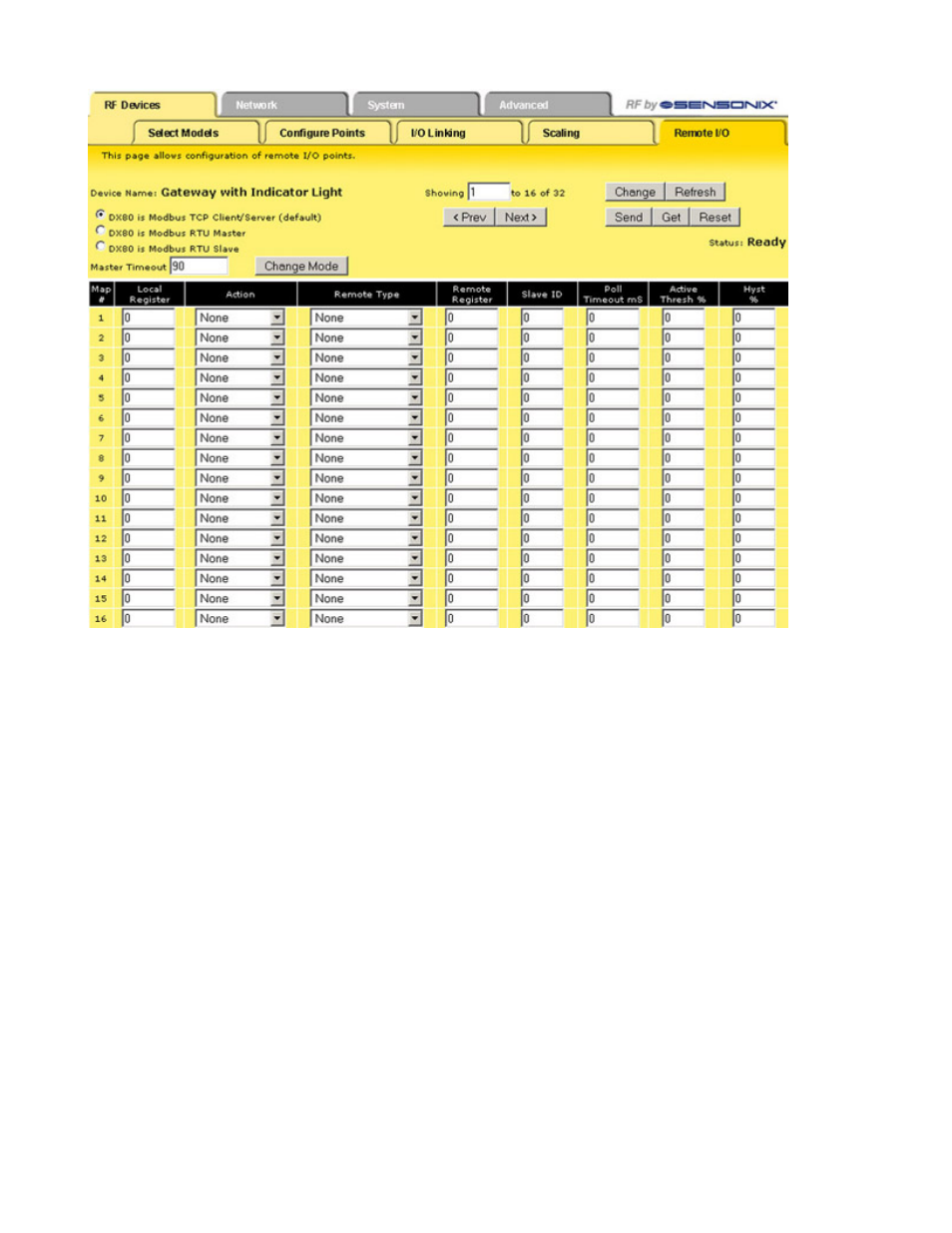
After power-up, the DX80 Gateway is a slave device (to the Ethernet Bridge) for the time defined in the Master Timeout field, defined in
seconds with a 90 second minimum. During this time, the operating mode can be changed using the browser interface. To change the
mode:
1. Click one of the radio buttons to select how the DX80 Gateway functions.
• Select Modbus/TCP Client/Server mode (default) when you are connecting a DX80 to an external PLC or similar equipment.
• Select Modbus RTU Master mode if the DX80 Gateway is to be a Modbus master device communicating to other slave devices using
a Modbus RS485 serial connection. The Gateway enters master mode after the Master Timeout period has elapsed.
• Select Modbus RTU Slave if the DX80 GatewayPro or a Ethernet Bridge and Gateway pair is operating as a slave on a Modbus serial
connection.
2. Set the Master Timeout field, then click the Change Mode button. When the timeout expires, the DX80 Gateway begins to operate as
selected. The Master Timeout determines how long the DX80 Gateway waits before changing modes.
3. After making changes, click on the Change button to send the changes to the DX83 Ethernet Bridge or the GatewayPro and then click
on the Send button to send these changes to the device.
Saving Changes to the XML File
To permanently save the changes to the XML file, go to the System > Setup > Config File page and click the Save button. Changes made
by clicking an Update button are temporary and only submitted to the Ethernet Bridge or GatewayPro, not the XML file.
Other Commands
Change If you leave any Web Configurator screen with-
out clicking the Change button to submit the
Reset The Reset button resets any error conditions dis-
played. Until the error message is reset, the device
will not start any additional operations.
SureCross Web Configurator
20
www.bannerengineering.com - tel: 763-544-3164
rev. -
