Expanded client read map, Client write map – Banner SureCross DX80 Wireless Networks User Manual
Page 35
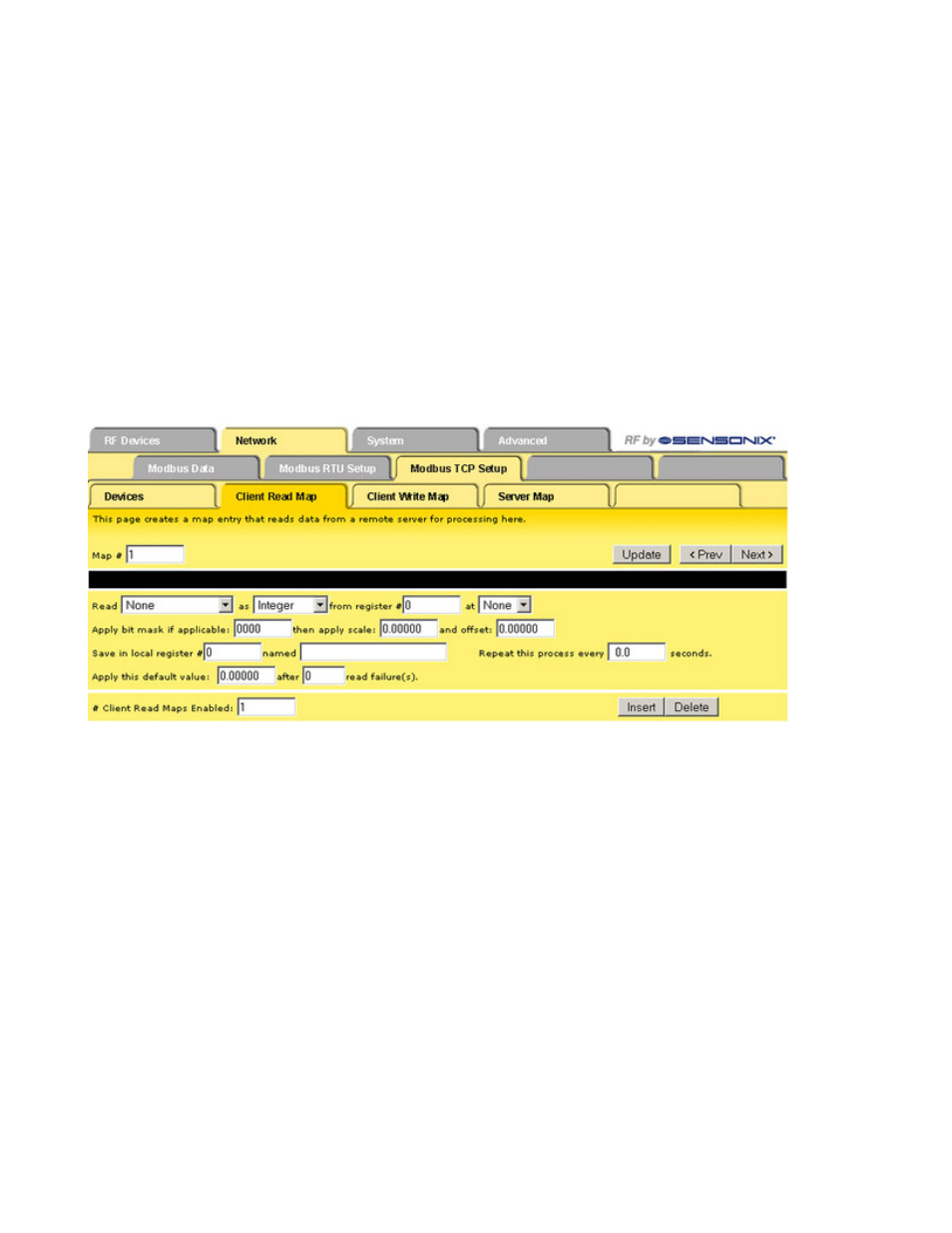
in the floating point register associated with the I/
O point.
Up-
date
Clicking the Update button sends information to
the Ethernet Bridge or GatewayPro or retrieves in-
formation depending on which checkboxes are se-
lected: Change or Get/Send All. Updating informa-
tion does not save configuration information per-
manently to the XML file.
Expanded Client Read Map
Like the RTU Read Map expanded view, the Client Read Map expanded view contains some of the same parameters as the Client Read
Map primary view, in addition to a few more parameters.
Refer to the RTU Read Map expanded view section for more information about these parameters (
GUID-5EBD5A53-1BF9-4F16-
B92D-60E91D2E058C.xml
).
Client Write Map
Use the Client Write Map page to create a map entry that writes data from a local register to a remote Modbus/TCP server.
Maps on the Client Write Map page only write data from the local register to the remote register listed. Use the Client Read Map page to
read data from those devices.
Any parameters shown may be changed and submitted by clicking the Update button, but this screen displays only an abbreviated list of
the map parameters. To view and/or modify the complete set of parameters, click on the hyperlinked map number in the left column and
use the expanded Client Write Map page.
Data from the local register is multiplied by the scale factor, then written to the remote register. For each remote register, enter the regis-
ter type, format, number, and location (device).
SureCross Web Configurator
rev. -
www.bannerengineering.com - tel: 763-544-3164
35
