Data logger submenu, Log files – Banner SureCross DX80 Wireless Networks User Manual
Page 54
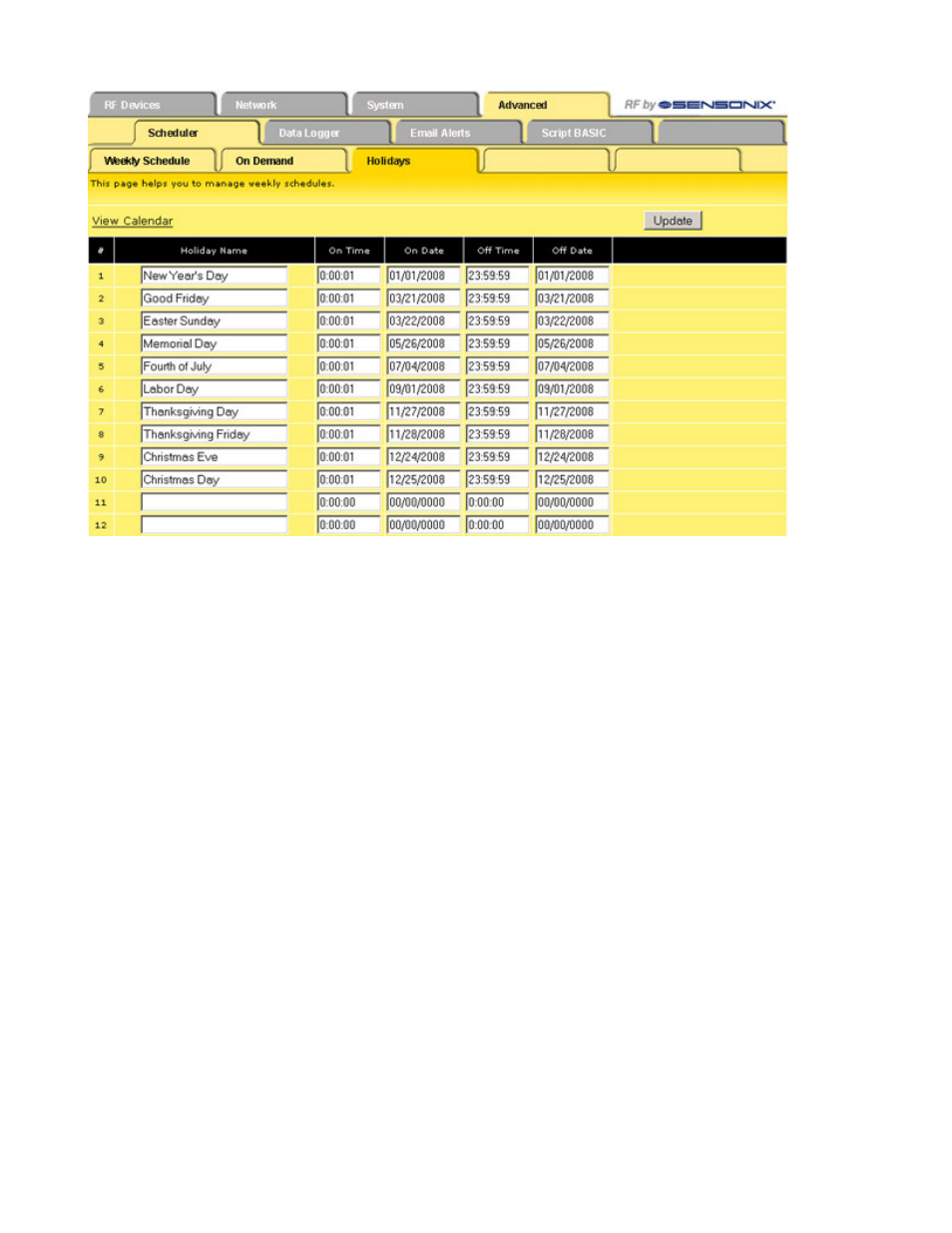
For example, if the office doors should be opened automatically at 8 a.m. every weekday, use a holiday schedule to override the normal
schedule on Christmas and New Year’s Day to keep the office locked.
To create a holiday:
1. Enter the holiday name.
2. Enter an on time, on date, off time, and off date. Set the on time to begin the holiday one second after the day begins and end the
holiday one second before the day ends.
3. Click the Update button to submit the information to the Ethernet Bridge. Once saved, the holiday will be listed in the holidays list
on the Weekly Schedule page.
As with any changed parameters, to save the changes to the XML file, go to the System > Setup > Config File page and click the Save
button. Changes made by clicking an Update button are temporary until the changes are saved permanently into the configuration file.
Up-
date
Clicking the Update button sends information to the
Ethernet Bridge or GatewayPro or retrieves informa-
tion depending on which checkboxes are selected:
Change or Get/Send All. Updating information does
not save configuration information permanently to
the XML file.
Data Logger Submenu
The Data Logger submenu contains the tabs used to create log files, establish events to log, and maintain the log files.
Log Files
Use the Log Files page to select a directory location (RAM0 or FLASH0) and file name for the log file. The system allows a fixed number
of log files. Use this page to assign a location and name to each log file used.
Log files are a CSV formatted text file with one line per data record. The first record is a header record naming all the registers contained
in the subsequent records. All remaining records are a set of data points, one value per register selected on the Data Points page, per
line in the file. Another line is added to the file for each logging of data per the rate set in the Log Files page.
SureCross Web Configurator
54
www.bannerengineering.com - tel: 763-544-3164
rev. -
