Remote i/o – Banner SureCross DX80 Wireless Networks User Manual
Page 19
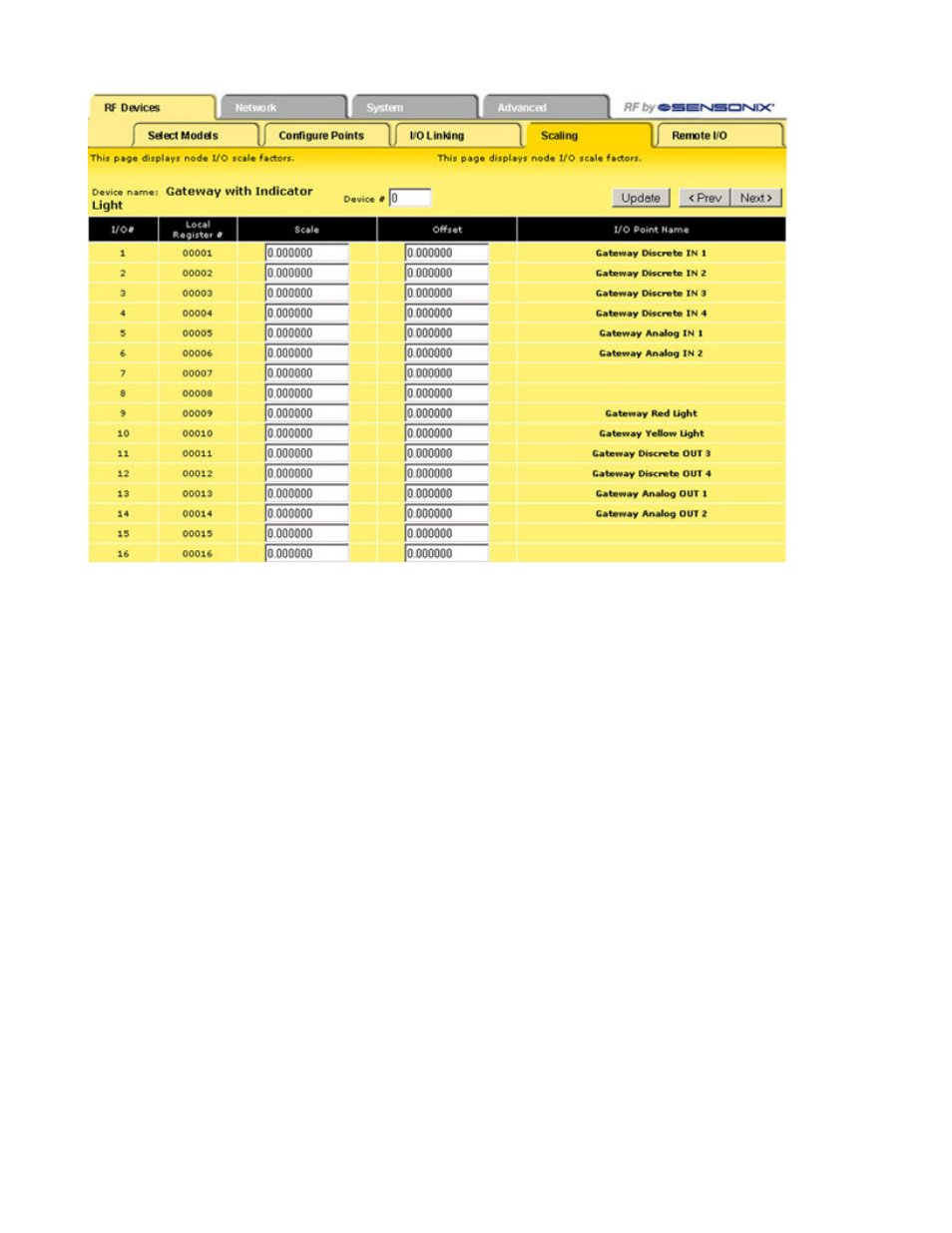
For example, thermocouple inputs are multiplied by 20 before being written to the Modbus register. To convert this register value back to
a temperature reading use the Scaling screen.
The Offset value can be used to account for errors introduced into the sensor system, such as errors introduced because of wiring
lengths in a thermocouple input system.
Other Commands
Prev and
Next
If there are more than 16 devices or rules/
maps, use the Prev and Next buttons to display
the next screen of information.
Up-
date
Clicking the Update button sends information to the
Ethernet Bridge or GatewayPro or retrieves infor-
mation depending on which checkboxes are selec-
ted: Change or Get/Send All. Updating information
does not save configuration information perma-
nently to the XML file.
Remote I/O
The Remote I/O configuration page defines up to 32 external communication registers when the DX80 Gateway is defined as a Modbus
RTU Master.
This table is used only when the Gateway is a Modbus RTU master and it is communicating with Modbus slave devices, typically DX85
Expanded Remote I/O devices.
SureCross Web Configurator
rev. -
www.bannerengineering.com - tel: 763-544-3164
19
