Quicktext for trace labels, Adding quicktext elements, Figure 66 adding the edit line text – Bird Technologies SA-6000XT-Manual User Manual
Page 83
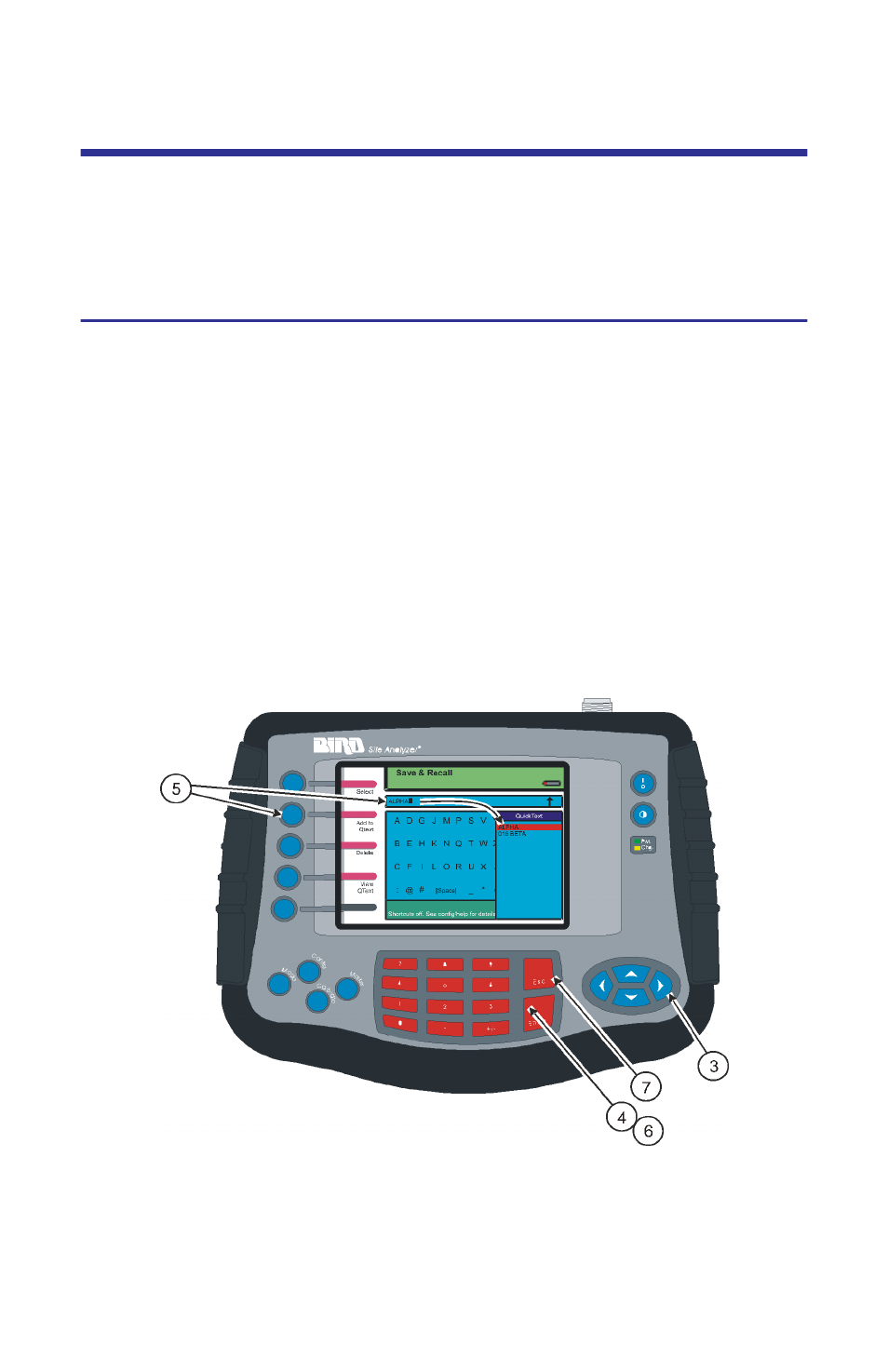
67
Quicktext for Trace Labels
Commonly used text elements (strings of characters) can be stored in Quicktext.
When entering a label, select pre-stored text elements from the Quicktext area
instead of typing each letter. Ensure that the unit is in either Measure Match mode
or Fault Location mode to use Quicktext.
Adding Quicktext Elements
The Quicktext column in the normal text entry screen displays only 15 charac-
ters. To view all characters in each Quicktext element, the View QText option
must be enabled.
1.
Press the Save/Recall softkey.
2.
Press the Label softkey.
3.
Press the right scroll key to select the Quicktext column..
4.
Press Enter to add the text in the edit line to the Quicktext list.
5.
Select a Quicktext element to enter into the Label.
6.
Press the Enter key when finished entering letters.
7.
Press the Esc key to exit Quicktext.
Figure 66 Adding the Edit Line Text
