Figure 56 text label screen, Recalling a saved trace, Figure 57 selecting and recalling a saved trace – Bird Technologies SA-6000XT-Manual User Manual
Page 75
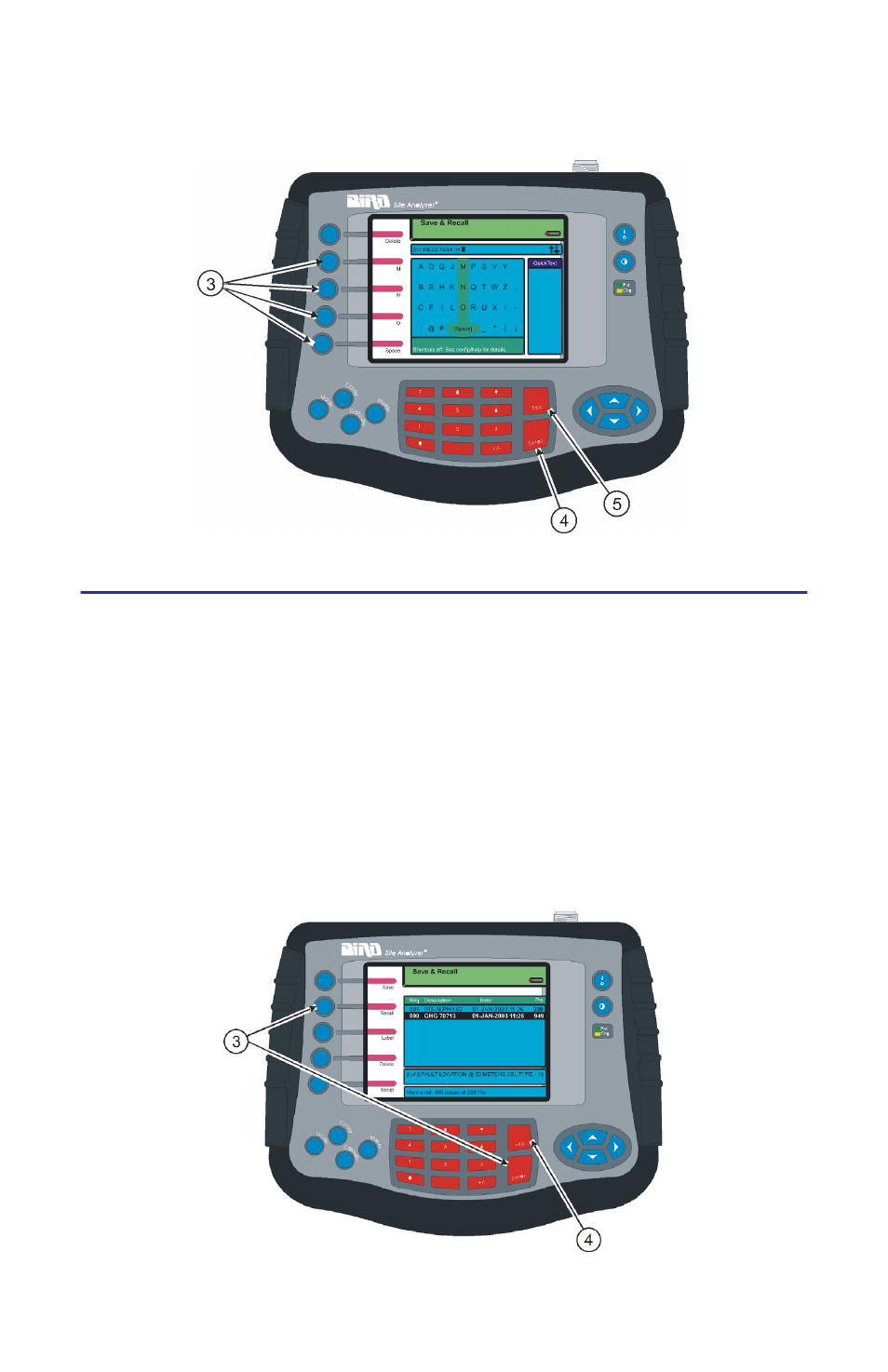
59
Figure 56 Text Label Screen
Recalling a Saved Trace
The recalled trace is drawn using the same display type (envelope, maximum,
minimum) as the trace currently being measured.
Ensure that the unit is in either Measure Match mode or Fault Location mode to
recall a saved trace.
1.
Press the Save/Recall softkey
2.
Press the up and down scroll keys to select a saved trace.
3.
Press the Recall softkey or the Enter key to recall the selected trace.
4.
Press the Save/Recall softkey then press the Esc key to remove a
recalled trace from the display.
Figure 57 Selecting and Recalling a Saved Trace
This manual is related to the following products:
