Charging the external battery pack, Using the external battery pack, Power up – Bird Technologies SA-6000XT-Manual User Manual
Page 23: System information, Site analyzer user keys
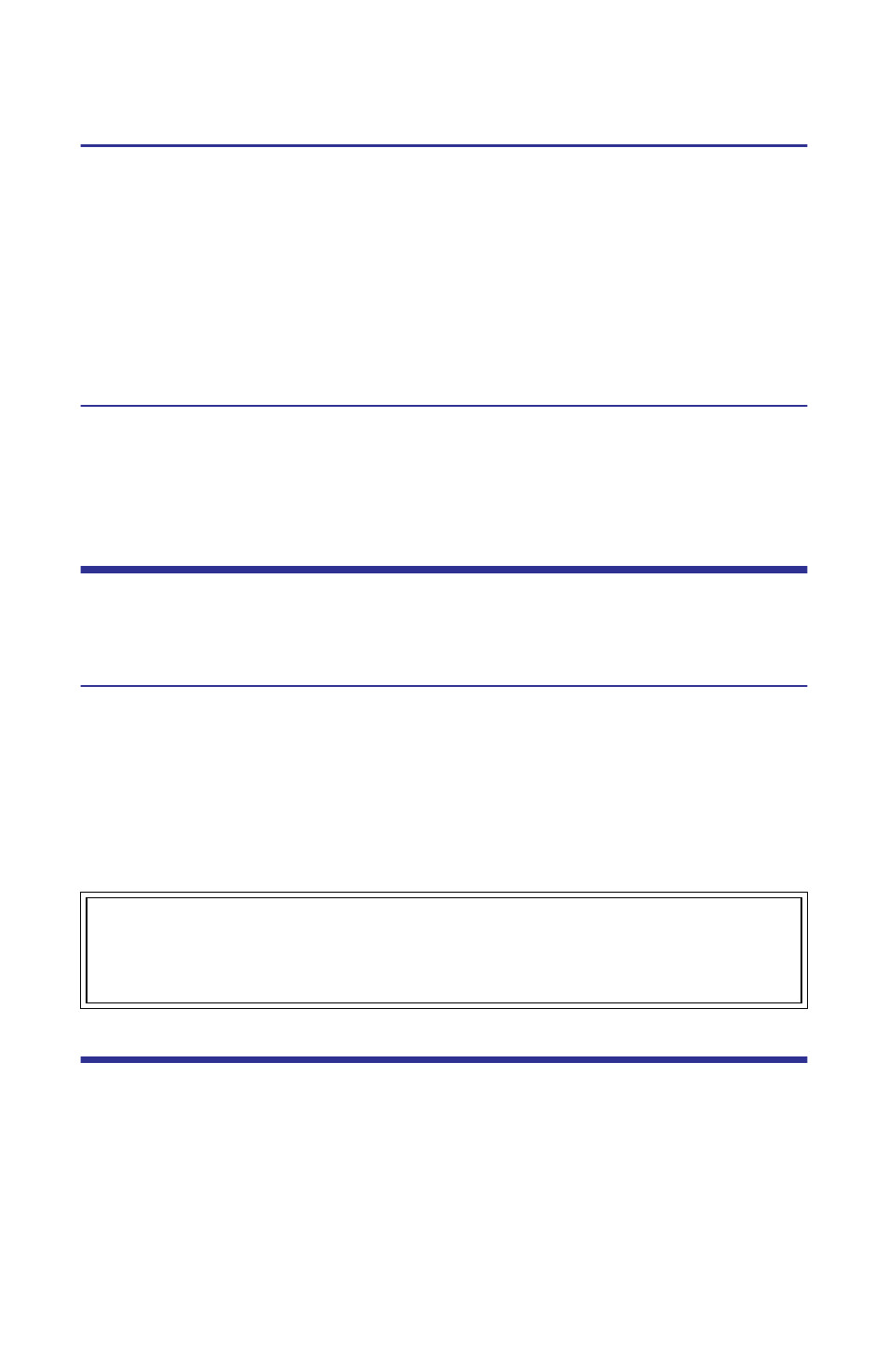
7
Charging the External Battery Pack
1.
Plug the automobile cigarette lighter adapter into the external battery pack on
the side that says “To Battery”. See Figure 5.
2.
Plug the other end of the cigarette lighter adapter into the charger adapter.
3.
Plug the AC adapter into the charger adapter.
4.
Plug the AC adapter into a properly grounded outlet.
Note: The charger’s “On” LED comes on and stays on until the char-
ger is disconnected.
Using the External Battery Pack
1.
Plug the automobile cigarette lighter adapter into the charged external bat-
tery pack.
2.
Plug the other end of the cigarette lighter adapter into the DC input of the
Site Analyzer.
Power Up
For the first power-up and after a failure, reset the unit. See “Return to
Defaults” on page 73.
System Information
Before using the Site Analyzer, record the following system information:
Frequency Span — ex: 824-894 MHz (cellular band)
Cable Type — ex: LDF 7 - 50A
Approximate Cable Length — ex: 300 feet
Transmitter Power — ex: 50 W
Site Analyzer User Keys
There are two types of keys on the Site Analyzer. The first type, referred to as a hard
key, always has a particular function. The function of the key does not change and is
printed on the unit surface or on the key itself.
The second type is referred to as a softkey. The five keys at the left of the dis-
play are softkeys. Each softkey has a function which can vary depending upon
the operational mode. The function of the key will be identified at the left of the
display, next to the key.
See Figure 6 and its accompanying table for a description of user keys.
WARNING
This equipment should not be connected to an antenna or operated during a
storm that has the potential to produce lightning. The possibility exists for
electrical shock.
