Bird Technologies SA-6000XT-Manual User Manual
Page 14
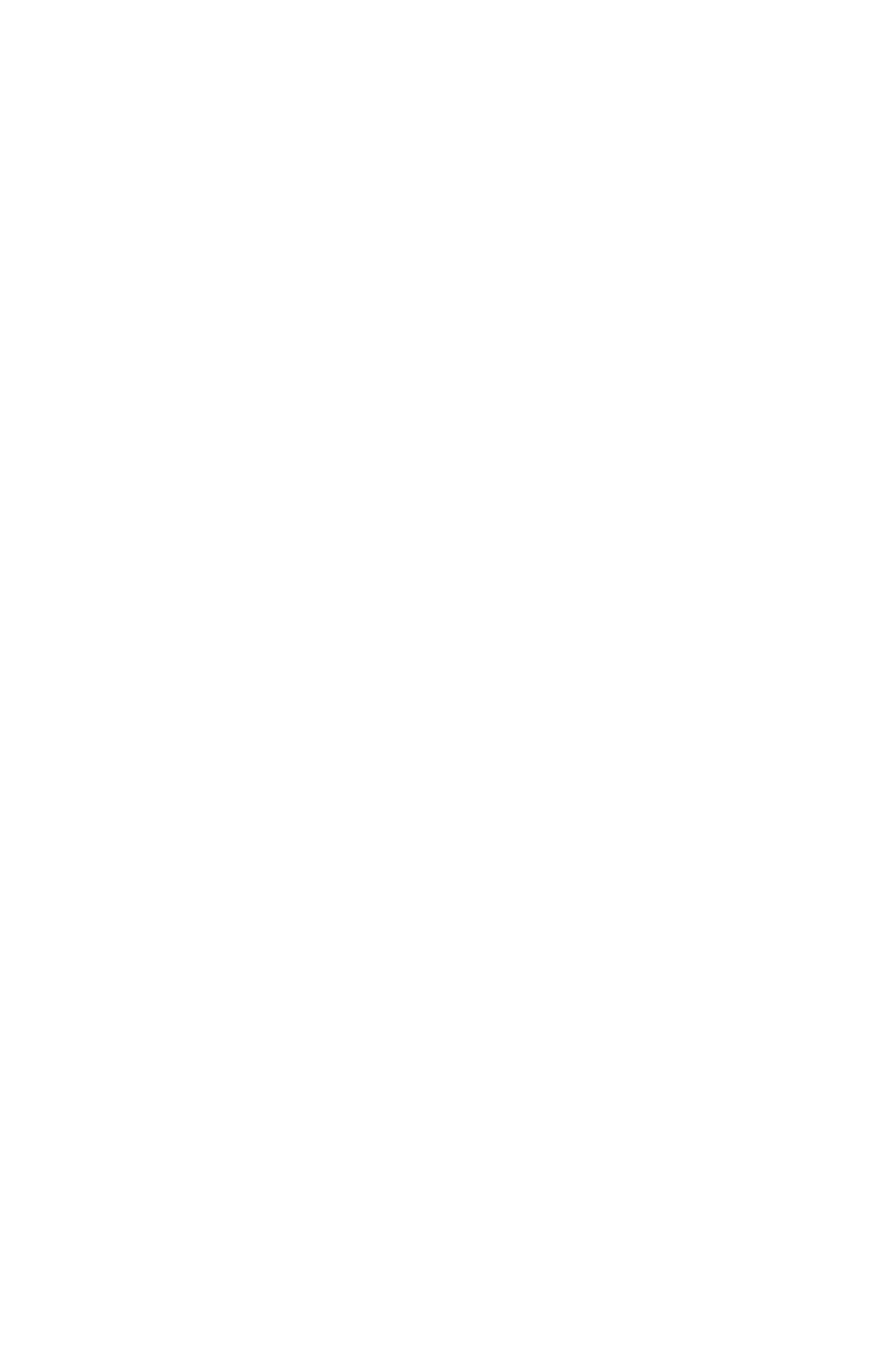
xiv
Chapter 3 Measure Match Mode . . . . . . . . . . . . . . . . . . . . . . . . . . . . 13
Determine the Power of the Component Being Tested . . . . . . . . . . . . . . . . 13
Selecting the Measure Match Mode . . . . . . . . . . . . . . . . . . . . . . . . . . . . . . . 13
Setting the Measurement Frequency . . . . . . . . . . . . . . . . . . . . . . . . . . . . . . 14
Setting a Custom Sweep Frequency . . . . . . . . . . . . . . . . . . . . . . . . . . . . . 14
Selecting a Sweep Frequency from a Band List . . . . . . . . . . . . . . . . . . . . 15
Selecting the Measurement Units . . . . . . . . . . . . . . . . . . . . . . . . . . . . . . . . . 15
Setting the Measurement Scale Limits . . . . . . . . . . . . . . . . . . . . . . . . . . . . . 16
Setting the Measurement Data Points . . . . . . . . . . . . . . . . . . . . . . . . . . . . . 17
Setting the Graph Display Type . . . . . . . . . . . . . . . . . . . . . . . . . . . . . . . . . . . 18
Set and Activate Acceptance Limits . . . . . . . . . . . . . . . . . . . . . . . . . . . . . . . . 19
Measure the Match of the Component . . . . . . . . . . . . . . . . . . . . . . . . . . . . . 19
Interpreting the Measurement . . . . . . . . . . . . . . . . . . . . . . . . . . . . . . . . . . . 20
Cable Loss Measurement . . . . . . . . . . . . . . . . . . . . . . . . . . . . . . . . . . . . . . . . 21
Setting Up a Cable Loss Measurement . . . . . . . . . . . . . . . . . . . . . . . . . . 21
Interpreting a Cable Loss Measurement . . . . . . . . . . . . . . . . . . . . . . . . . 22
Chapter 4 Fault Location Mode . . . . . . . . . . . . . . . . . . . . . . . . . . . . . 25
Determine the Power of the Component Being Tested . . . . . . . . . . . . . . . . 25
Selecting Fault Location Mode . . . . . . . . . . . . . . . . . . . . . . . . . . . . . . . . . . . . 26
Setting the Frequency Span and Max Distance . . . . . . . . . . . . . . . . . . . . . . . 26
Setting the Maximum Distance . . . . . . . . . . . . . . . . . . . . . . . . . . . . . . . . . . . 29
Setting the Cable Type . . . . . . . . . . . . . . . . . . . . . . . . . . . . . . . . . . . . . . . . . . 30
Setting a Custom Cable Type . . . . . . . . . . . . . . . . . . . . . . . . . . . . . . . . . . 30
Selecting a Cable Type from a Cable Type List . . . . . . . . . . . . . . . . . . . . 31
Setting the Scale & Unit of Measure . . . . . . . . . . . . . . . . . . . . . . . . . . . . . . . 33
Setting Fault Location Scale Units . . . . . . . . . . . . . . . . . . . . . . . . . . . . . . 33
Setting Fault Location Scale Limits Manually . . . . . . . . . . . . . . . . . . . . . 33
Setting Fault Location Auto Scale . . . . . . . . . . . . . . . . . . . . . . . . . . . . . . . 34
Set the Measurement Data Points . . . . . . . . . . . . . . . . . . . . . . . . . . . . . . . . . 35
Setting the Measurement Resolution . . . . . . . . . . . . . . . . . . . . . . . . . . . 35
Set and Activate Acceptance Limits . . . . . . . . . . . . . . . . . . . . . . . . . . . . . . . . 37
Test for Fault Location . . . . . . . . . . . . . . . . . . . . . . . . . . . . . . . . . . . . . . . . . . . 39
Interpreting the Fault Location Measurement . . . . . . . . . . . . . . . . . . . . . . . 39
Chapter 5 Power Measure Mode . . . . . . . . . . . . . . . . . . . . . . . . . . . . 41
Connecting a Sensor . . . . . . . . . . . . . . . . . . . . . . . . . . . . . . . . . . . . . . . . . . . . 43
Display Description . . . . . . . . . . . . . . . . . . . . . . . . . . . . . . . . . . . . . . . . . . . . . 44
Setting the Full Scale Power . . . . . . . . . . . . . . . . . . . . . . . . . . . . . . . . . . . . . . 45
