Chapter 4 fault location mode, Determine the power of the component being tested – Bird Technologies SA-6000XT-Manual User Manual
Page 41
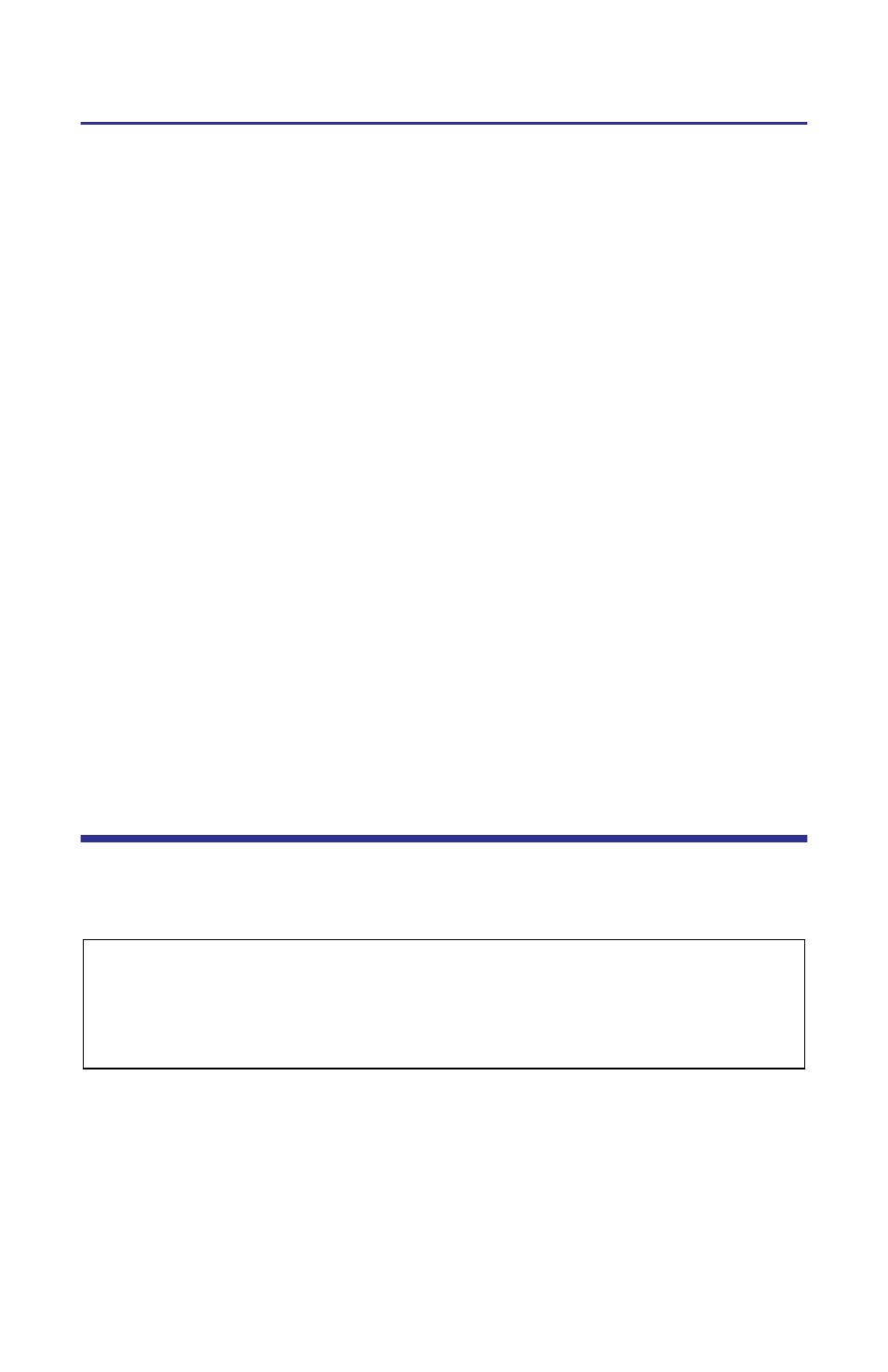
25
Chapter 4
Fault Location Mode
Fault location identifies the position of impedance discontinuities (reflections)
within the antenna/feeder system. The measurement results are displayed on
an x-y graph. Distance from the Site Analyzer is shown on the x-axis, while rela-
tive magnitude of the discontinuity is shown on the y-axis.
Before making a fault location measurement, ensure that the following items
and information is present:
A Bird Calibration Combination (Cal Combo) calibration unit.
All necessary cables and adapters of the correct size and connector
type.
The velocity of propagation for the cable type being measured (obtain
from the cable manufacturer).
Number of data points to use in making the distance to fault measure-
ment (user choice).
This chapter describes how to make a fault location measurement and provides
step by step instructions. In addition, this chapter also describes how to set and
move markers. For information and instructions to save and recall traces, refer
to Saving and Recalling Traces, page 56.
Note: To make a fault location measurement, follow the procedures
in this chapter in the order they are presented.
Determine the Power of the Component Being Tested
Use a service monitor, power meter, or spectrum analyzer to check that the com-
ponent being tested does not have power greater than +22 dBm.
Note: Changing the frequency settings will automatically turn calibra-
tion off. Always set the frequency before calibrating the unit.
Note: If entering a frequency that is outside of the range of the Site
Analyzer, the Site Analyzer will override the entry and set the mini-
mum or maximum frequency of the model.
CAUTION
+22 dBm max. input
Do not apply RF power to the Antenna Test Port. Exceeding the maximum
input will damage the Site Analyzer.
