Figure 54 out of memory message, Connecting a usb flash drive – Bird Technologies SA-6000XT-Manual User Manual
Page 73
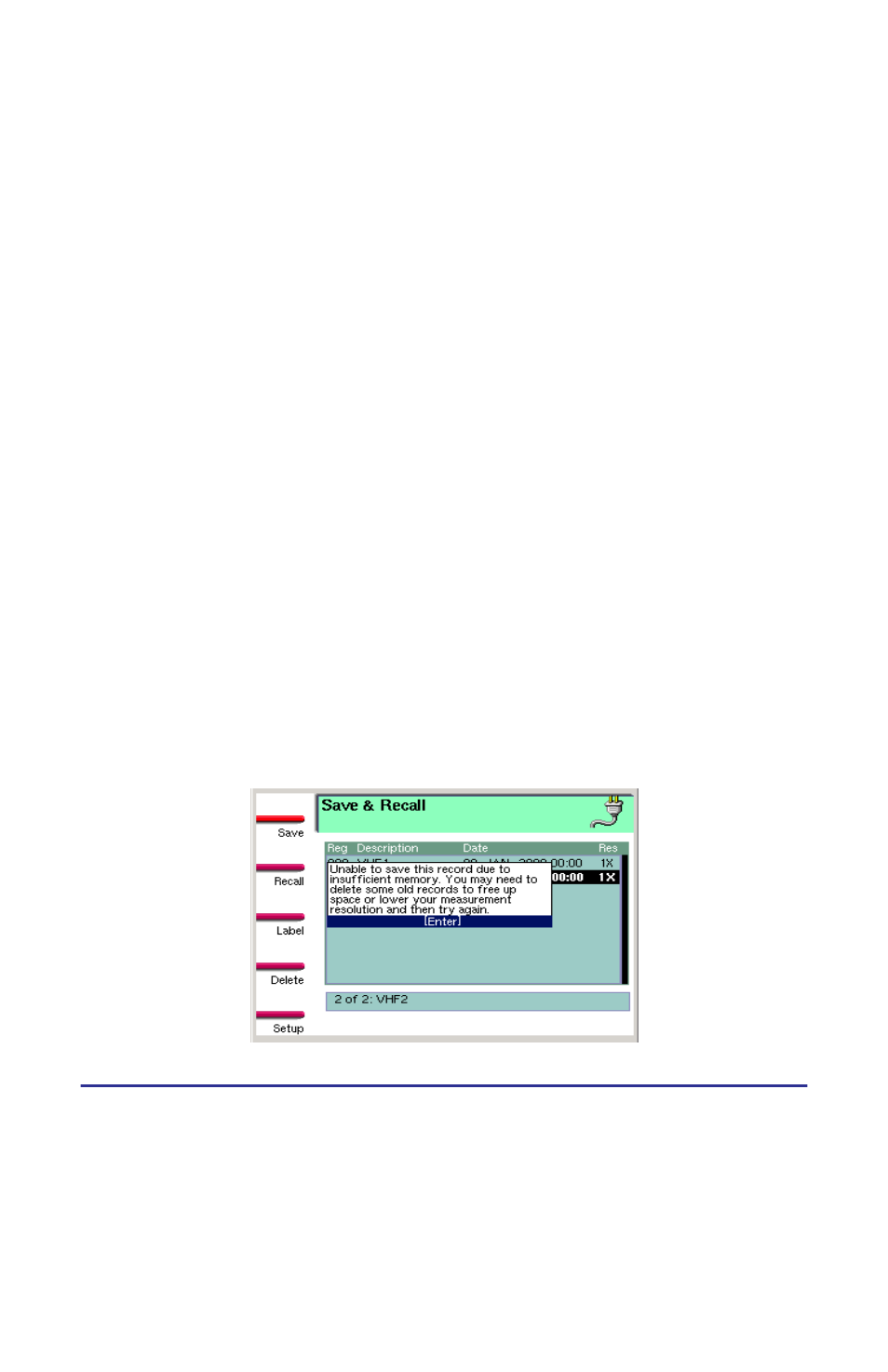
57
The internal memory available for storing traces and setups is limited. The 64
MB internal flash memory can store:
Up to 2,800 custom instrument setups
Up to 2,500traces at 238 data points
Up to 1,250at 475 data points
Up to 650 at 949 data points
Note: All of the stored traces do not need to be of the same number
of data points, therefore, the actual maximum number of traces saved
varies depending upon the number of data points in the traces.
Example - The Site Analyzer could store 140 traces with 238
data points plus 60 traces with 475 data points (which equals
approximately the same capacity as 120 traces with 238 data
points) plus 60 traces with 949 data points (which equals
approximately the same capacity as 240 traces with 238 data
points).
When the storage memory is full or cannot hold the trace being saved, the sys-
tem displays a message stating that there is no more space and that the trace
needs to be saved at a lower number of data points (i.e. change the number of
data points in the Config menu), free space by deleting some traces, or connect
an external flash drive (see “Connecting a USB Flash Drive” on page 57).
Note: The amount of available storage is displayed at the bottom of
the Save/Recall screen.
Figure 54 Out of Memory Message
Connecting a USB Flash Drive
In addition to internal memory, a USB flash drive can also be connected to the unit and
utilized. The number of instrument setups and data traces able to be stored is depen-
dant on the avaible memory on the flash drive.
1.
Ensure the site analyzer is not connected to a PC.
2.
Connect the flash drive to one of the type A USB ports.
3.
Press the Save/Recall key.
