Connecting a sensor – Bird Technologies SA-6000XT-Manual User Manual
Page 59
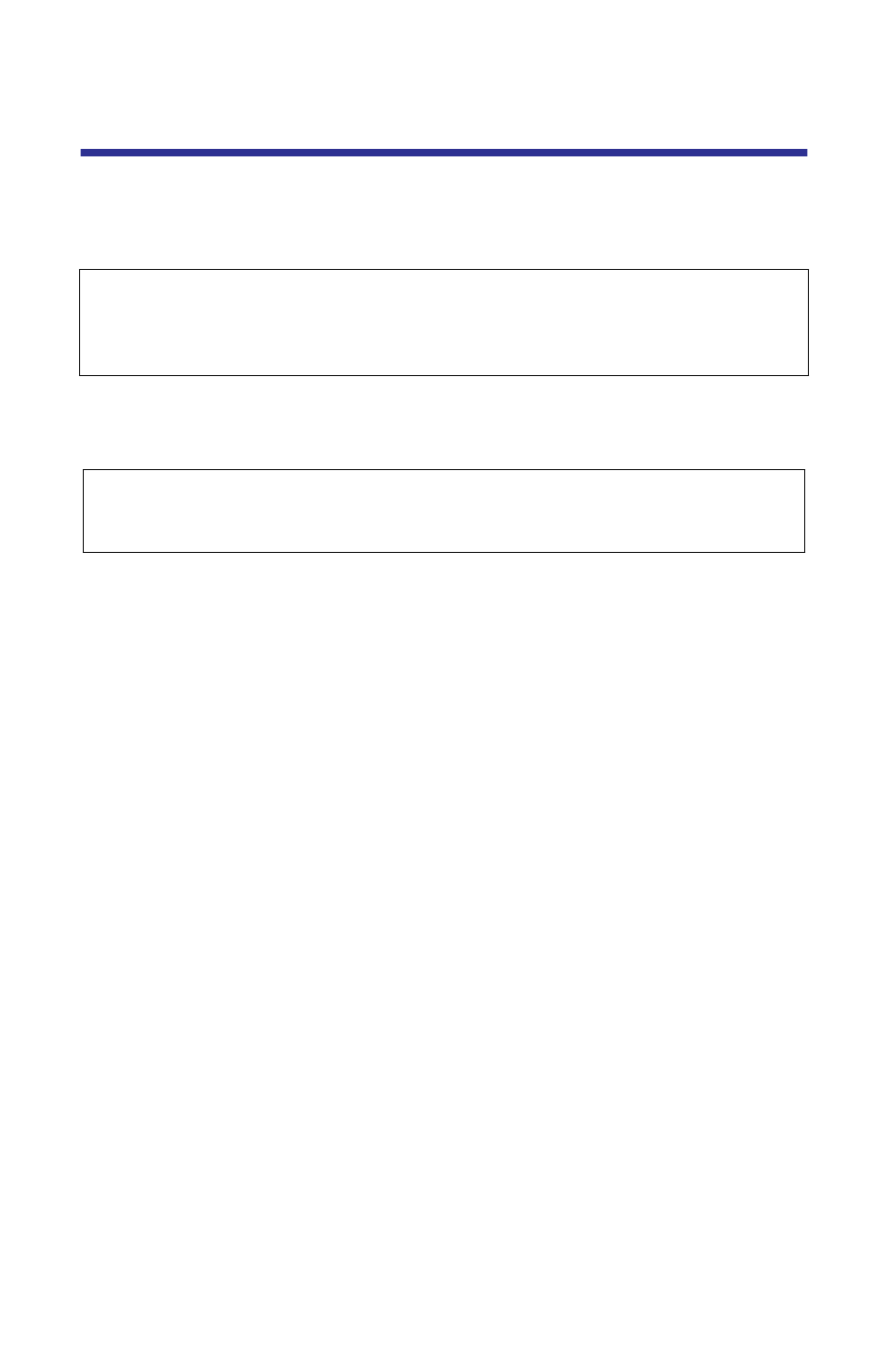
43
Connecting a Sensor
See Figure 35 on page 42. When a sensor is properly connected, the status mes-
sage (at the top of the screen) will change from “Waiting for Sensor” to “Sensor
Connected”. The warning screen will be replaced by the main display.
The antenna test port is used only for testing unpowered systems. For power
measurement, an external power sensor must be connected to the “Remote
Power Sensor” port. See Figure 35 on page 42.
For best results with element-based sensors, connect the sensor and enter the
forward element’s power rating before taking any data. See Setting the Full Scale
Power, page 45.
CAUTION
+22 dBm max. input
Do not apply RF power to Antenna Test Port. Exceeding the maximum input
will damage the Site Analyzer.
CAUTION
When using a terminating power sensor, do not exceed 2 W average or 125 W
peak power for 5 μs. Doing so will render the sensor inoperative.
