System-generated events – Rockwell Automation FactoryTalk Metrics User Guide User Manual
Page 83
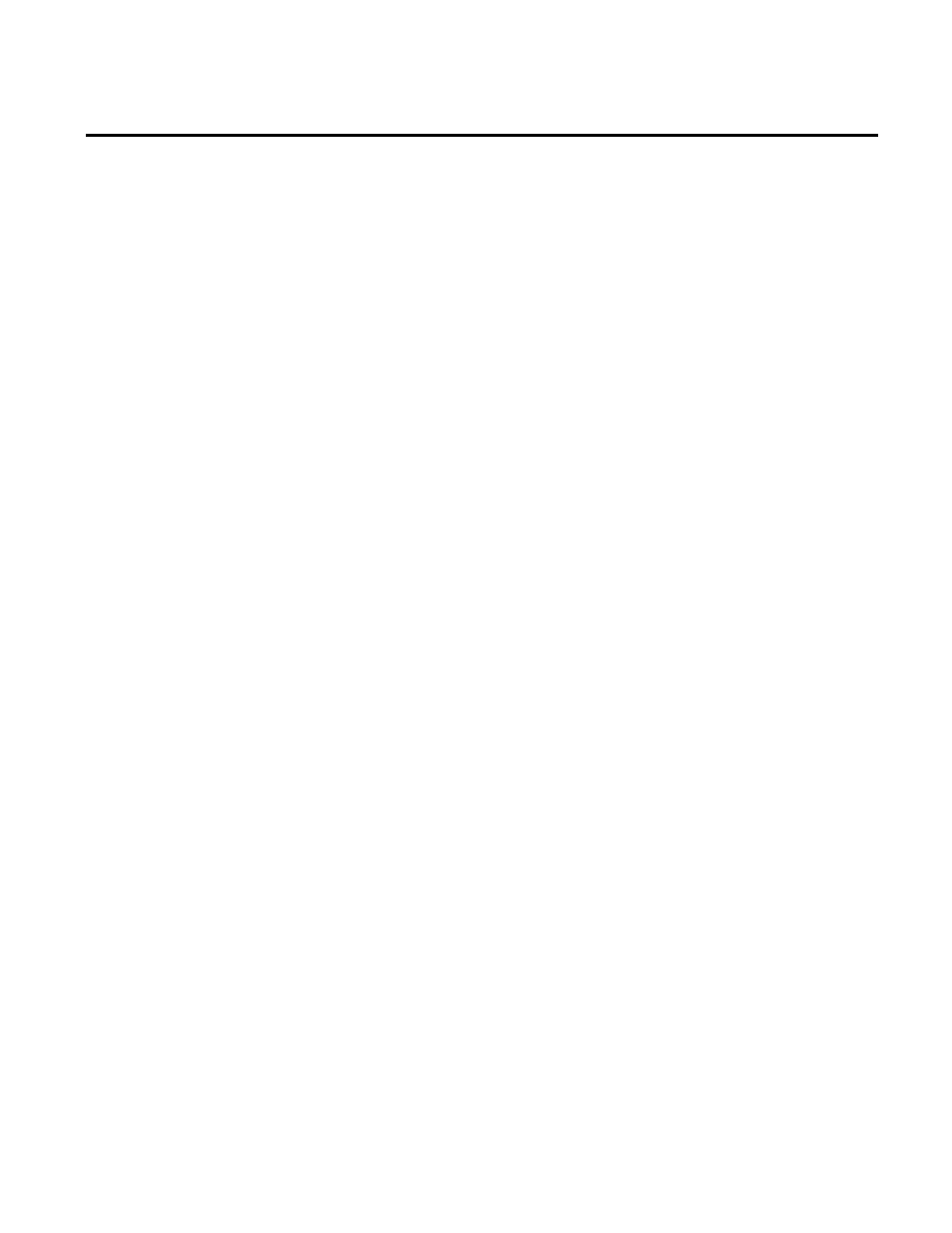
Collecting Performance Data Chapter 3
• To copy a user-defined event from another performance
parameter configuration to the current performance
parameter configuration, click Copy.
• To import new performance parameter events that you have
created or overwrite existing performance parameter events
that you have modified in Excel (.csv) or XML (.xml) files,
click Import.
• To export existing performance parameter event information
to an Excel (.csv) or XML (.xml) file, click Export.
System-generated (default) events are created and maintained by the
FactoryTalk Metrics software and reflect the selections that you
have made for the Performance Parameters configuration. You are
only able to edit the description of a system-generated event. All
other properties of the events are locked.
System-generated events cannot be deleted.
System-generated events that may be created include:
• Schedule Available
If a schedule is assigned to a workcell, a Schedule Available
event record will be created when the schedule indicates the
workcell should be available. That record will close when the
schedule indicates the workcell is no longer available. So there
will be a Schedule Available event record in the database for
every continuous period of schedule availability for every
workcell.
• Schedule Exception Unavailable
A Schedule Exception Unavailable event record is created for
every continuous time period where Schedule Exception
Unavailable Time occurs. This Unavailable time is associated
with the schedule, and thereby an event record will be created
for every workcell that uses the schedule.
System-generated Events
Rockwell Automation Publication PLTMT-UM001M-EN-P-June 2014
83
