Stop data collection, Manual data collection, Stop data collection manual data collection – Rockwell Automation FactoryTalk Metrics User Guide User Manual
Page 134
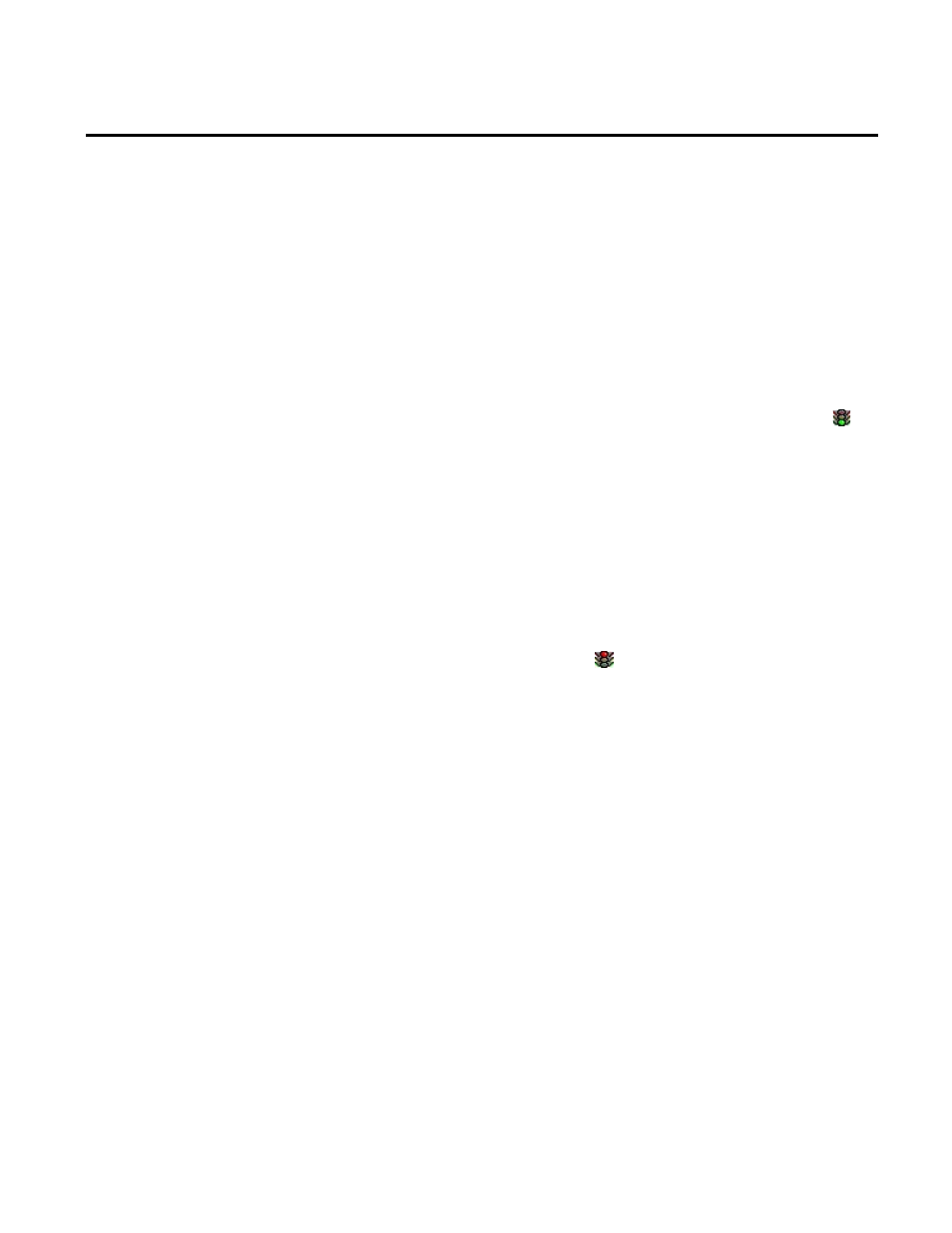
Chapter 3 Collecting Performance Data
It lists the FactoryTalk Transaction Manager configurations
that have been imported, and the applications to which they
apply. In the dialog box, you can evaluate the running status of
FactoryTalk Transaction Manager configurations that are
collecting data from the control system, as well as start, stop, or
restart the configurations.
2. Select a FactoryTalk Transaction Manager configuration, and
then click Start.
The configuration is started. The green traffic light icon ( )
indicates that the configuration is running and collecting data
from the control system.
To stop the data collection:
1. In the FactoryTalk Transaction Manager Configurations
dialog box, select a FactoryTalk Transaction Manager
configuration, and then click Stop.
The red traffic light icon ( ) indicates that the configuration
is not running.
FactoryTalk Metrics allows you to manually enter information that
cannot be collected from the control system in real time. With the
manual data collection, you can perform the following tasks:
• Add reason codes and comments to user-defined events.
• Adjust total, good, and scrap part counts.
• Add reason codes and comments to scrap events.
• Change the amount of available time.
This functionality along with other functions is also available in
Report Expert. For a complete list of the functions related to the
manual data collection, refer to the Report Expert Release Notes.
Stop Data Collection
Manual Data Collection
134
Rockwell Automation Publication PLTMT-UM001M-EN-P-June 2014
