Rockwell Automation FactoryTalk Metrics User Guide User Manual
Page 126
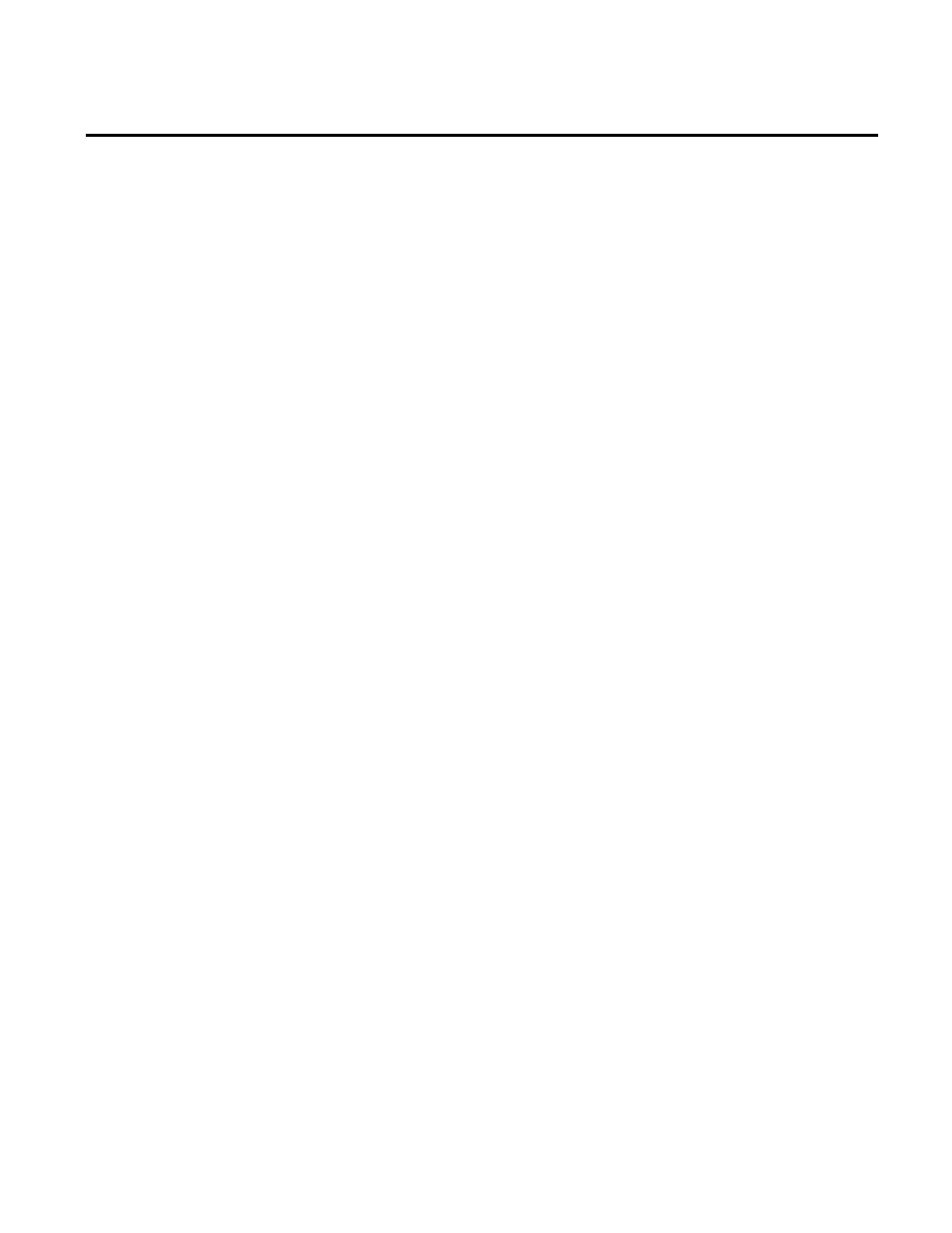
Chapter 3 Collecting Performance Data
map a value to a particular state though if that value has no meaning
within your set of defined machine states.
To map a machine state to a particular performance event, use the
Machine State/Faults tab in the Configure Performance
Parameter Event dialog box.
For more information, see "Configuring the Machine State / Faults
(page 111)".
You can use the fact that a machine state is active to determine if the
corresponding activity area is available (monitored availability),
running (running state), or both.
To determine the monitored availability or running state of the
activity area by means of the activity area’s machine state, perform
one or both of the following:
• Use the machine state to determine the monitored availability.
To do so, use the Monitored Availability tab in the
Configure Performance Parameters dialog box.
For more information, see "Configuring Monitored
Availability (page 73)".
• Use the machine state to determine the running state.
To do so, use the Running State tab in the Configure
Performance Parameters dialog box.
For more information, see "Configuring Running State (page
78)".
Each FactoryTalk Metrics implementation may be different, but all
of them endeavor to answer the question: “What are my machines
doing?” To answer this question, you need to consider these two
related questions: “Are my machines running when they are
Determining Availability and
Running State From Machine
State
Configuring FactoryTalk
Metrics to Perform Downtime
Tracking
126
Rockwell Automation Publication PLTMT-UM001M-EN-P-June 2014
