Rockwell Automation FactoryTalk Metrics User Guide User Manual
Page 142
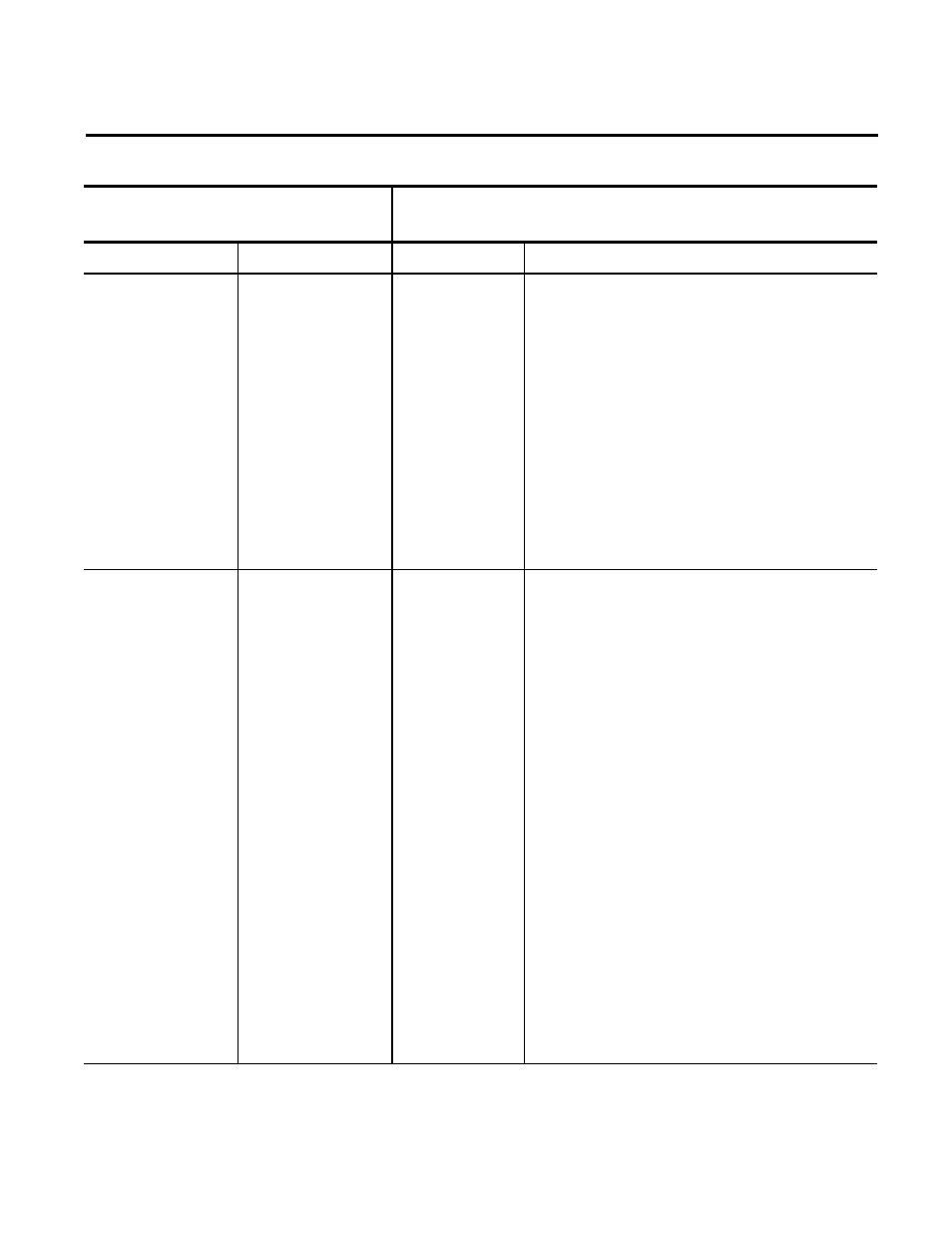
Chapter 4 Automated Configuration
These items of the UDT workcell template: Are mapped to these performance parameters in FactoryTalk
Metrics:
Item
Data type
Item
Description
Events_Digital
BOOL[32]
Custom Events (with
no event values)
An array of Boolean values interpreted by FactoryTalk
Metrics as triggers for 10 user-defined digital events.
Each of the values in the array should represent a single
important event that FactoryTalk Metrics will capture (such
as downtime, light curtain break, product changeover, etc.).
The start of an event is indicated by a change in the trigger
value from
0
to
1
(or
low
to
high
).
The end of an event is indicated by a change in the trigger
value from
1
to
0
(or
high
to
low
).
Once the events are imported to FactoryTalk Metrics, edit
the performance parameters and give the events
meaningful names for reporting purposes. See "Modifying
Performance Parameters (page 168)" for details.
Events_Analog
FTM_AnalogEvent[5]
Custom Events (with
event values)
An array of 5 occurrences of the FTM_AnalogEvent UDT.
The FTM_AnalogEvent UDT is an array of one Boolean
value and one integer value. The Boolean values represent
triggers. The 5 triggers are interpreted by FactoryTalk
Metrics as triggers for 5 analog events. The 5 integer values
are interpreted as event values, usually reason codes for
events. The event values are scheduled. Each of the
trigger/value pairs is independent, and indicates that an
important workcell event occurs.
The trigger value changes from
0
to
1
(or
low
to
high
)
when the event to track occurs, and changes back to
0
(or
low
) when the event ends. The controller copies the event
value to the Value tag before the event ends and the
trigger returns to
low
. Each trigger/value pair indicates
only one distinct event that may have multiple causes (e.g.,
downtime, operator stop, etc.).
Once the events are imported to FactoryTalk Metrics, edit
the performance parameters and give the events
meaningful names for reporting purposes. Assign also
lookup lists to translate the integer values returned in the
Value tag to string values. See "Modifying Performance
Parameters (page 168)" for details.
Trigger
BOOL
Event Trigger
Value
INT
Event Value
142
Rockwell Automation Publication PLTMT-UM001M-EN-P-June 2014
