Configuring data collection, Configuring cycle time, Configuring data collection configuring cycle time – Rockwell Automation FactoryTalk Metrics User Guide User Manual
Page 44
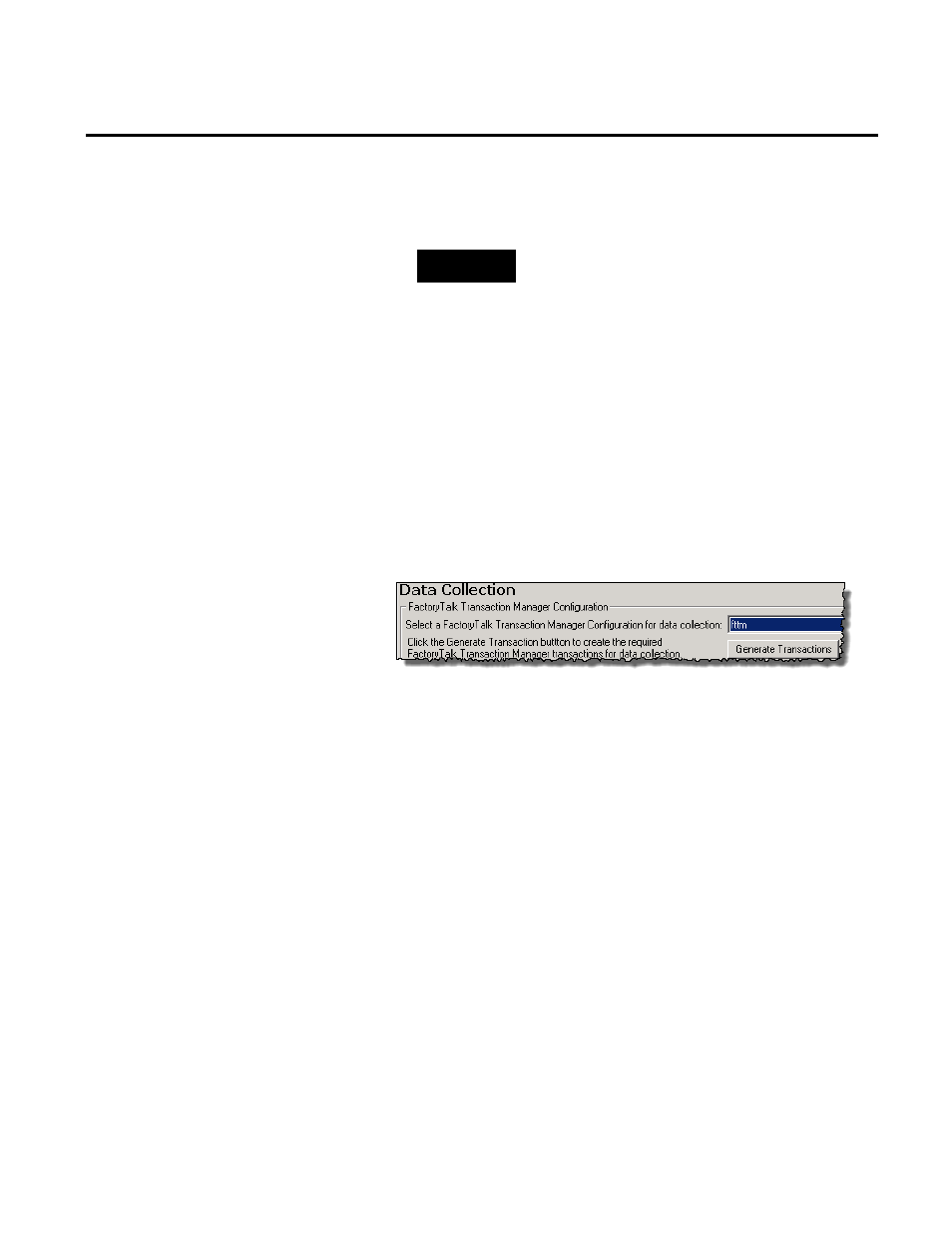
Chapter 3 Collecting Performance Data
Select this option if you want to start the data collection for
the activity area that you have selected.
NOTE
Enabling the data collection for the activity area also consumes
one workcell license for the Information Services Manager to
which the Configuration Console is connected.
To configure the Data Collection:
• In the list, select a FactoryTalk Transaction Manager
configuration for data collection.
Make sure you have a FactoryTalk Transaction Manager
configuration defined in the Service Console. For more
information, see the
RSBizWare Administration Guide,
"Configuring data collection".
How do I access the dialog box?
1. On the Configure menu, click FactoryTalk Metrics >
Performance Parameters.
The Manage Performance Parameters dialog box appears.
2. Select the activity area for which you want to associate
machine states, and then click Configure.
The Configure Performance Parameters dialog box appears.
3. If necessary, select the FactoryTalk Transaction Manager
configuration for the activity area.
4. In the left pane of the dialog box, click Cycle Time Part Id.
Configuring Data Collection
Configuring Cycle Time
44
Rockwell Automation Publication PLTMT-UM001M-EN-P-June 2014
