Rockwell Automation FactoryTalk Metrics User Guide User Manual
Page 156
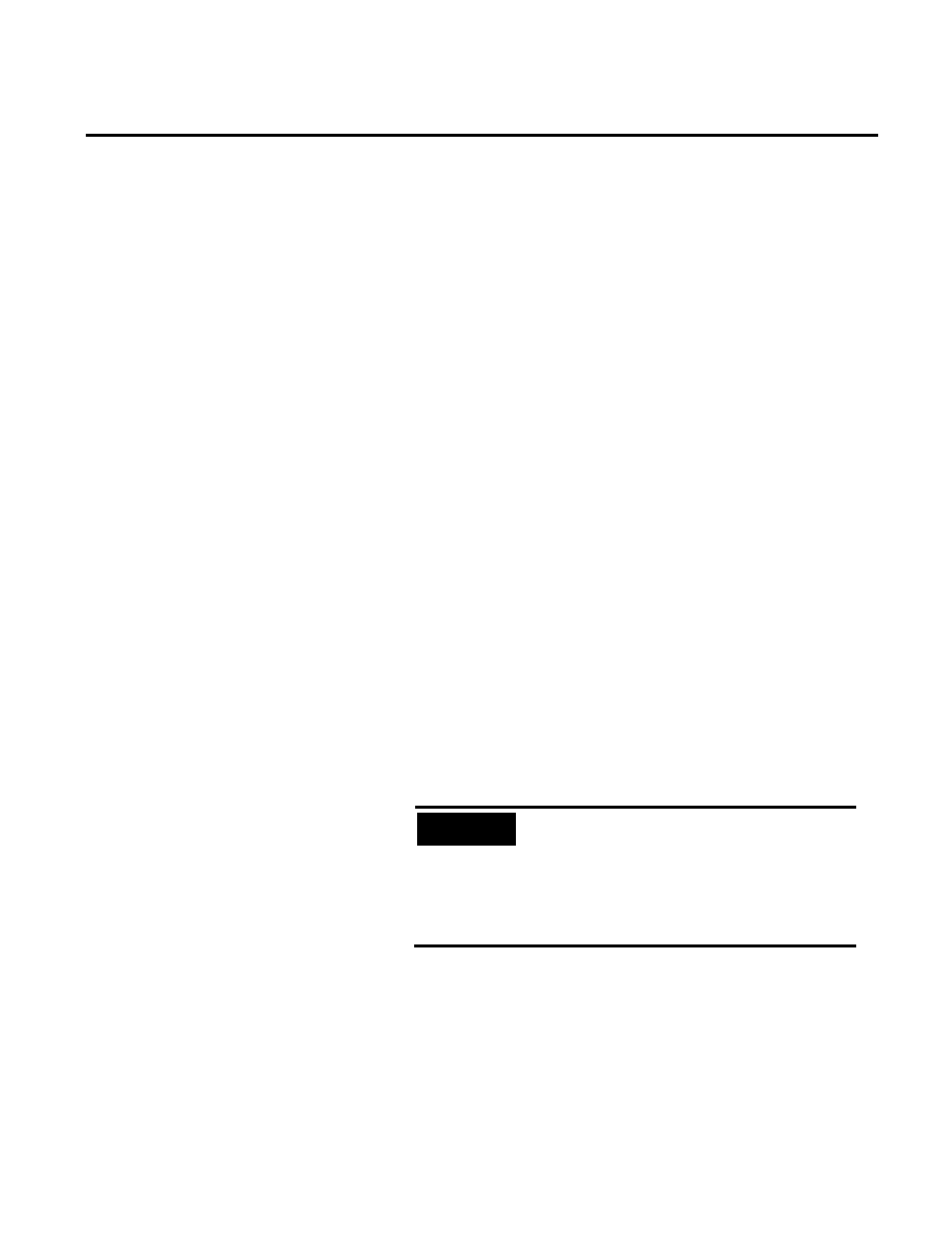
Chapter 4 Automated Configuration
• FTM UDT
For this configuration, data is loaded from the FactoryTalk
Metrics SQL Server database with properties specific to the
FTM UDT.
Use this configuration to manually modify certain
properties of the workcell data loaded from the SQL Server
database that are related to a given control connector.
3. In the Data Source Name list, select the name of the ODBC
data source configured for your RSBizWare SQL Server
database.
4. In the DB user name box, type the name of your RSBizWare
SQL Server database user.
5. In the DB user password box, type the password of your
RSBizWare SQL Server database user.
6. In the Application name list, select the name of the
application that you defined in the FactoryTalk
Administration Console for your OPC server (RSLinx Classic
or RSLinx Enterprise).
7. Do either of the following:
• If you have selected the PackML UDT configuration, click
Load from Controller.
IMPORTANT
For the PackML UDT configuration, this step is
irreversible.
You will not be able to change the configuration type
after the data has been loaded. To start another
configuration, close and then open the configuration tool
again.
• If you have selected the FTM UDT configuration, click
Load from Database.
The data is loaded and displayed in a list. You will use the data
to create configuration files for FactoryTalk Transaction
Manager and/or FactoryTalk Metrics.
156
Rockwell Automation Publication PLTMT-UM001M-EN-P-June 2014
